PostgreSQL ODBC Driver | 32/64-Bit Driver for Windows, Linux, macOS & more (original) (raw)
The PostgreSQL ODBC Driver is a powerful tool that allows you to connect with live PostgreSQL data, directly from any applications that support ODBC connectivity. Access PostgreSQL databases from virtually anywhere through a standard ODBC Driver interface.
Features
- Wire Protocol Driver compatible with protocol version 3.0, PostgreSQL 7.4 and above
- Connects to on-premises and cloud-based instances, including Heroku Postgres, Amazon Aurora, Amazon Relational Database Service (RDS) and others
- Connect to live PostgreSQL data, for real-time data access
- Full support for data aggregation and complex JOINs in SQL queries
- Seamless integration with leading BI, reporting, and ETL tools and with custom applications
Where can I use the PostgreSQL ODBC Driver?
- BI, ETL, & Reporting Tools
- Custom Applications
- Back-Office Integration

BI, ETL, & Reporting Tool Integration
ODBC is the most widely supported interface for connecting applications with data. All kinds of BI, Reporting, ETL, Database, and Analytics tools offer the ability to read and write data via ODBC connectivity.
... and many more!
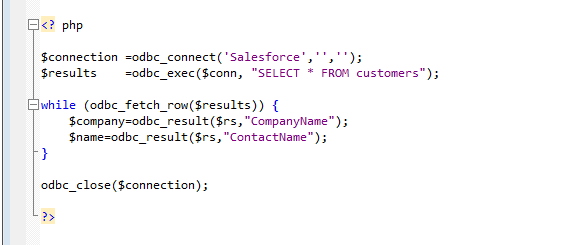
Custom Applications
Build Apps That Connect To PostgreSQL
As the most widely used interface to relational data, ODBC interfaces are accessible from every major development technology, including PHP, Python, Delphi, Visual Basic, Labview, PowerBuilder, FoxPro, FileMaker Pro, and more.
Developers can use PostgreSQL ODBC Driver to rapidly build Web, Desktop, and Mobile applications that interact with live PostgreSQL data!
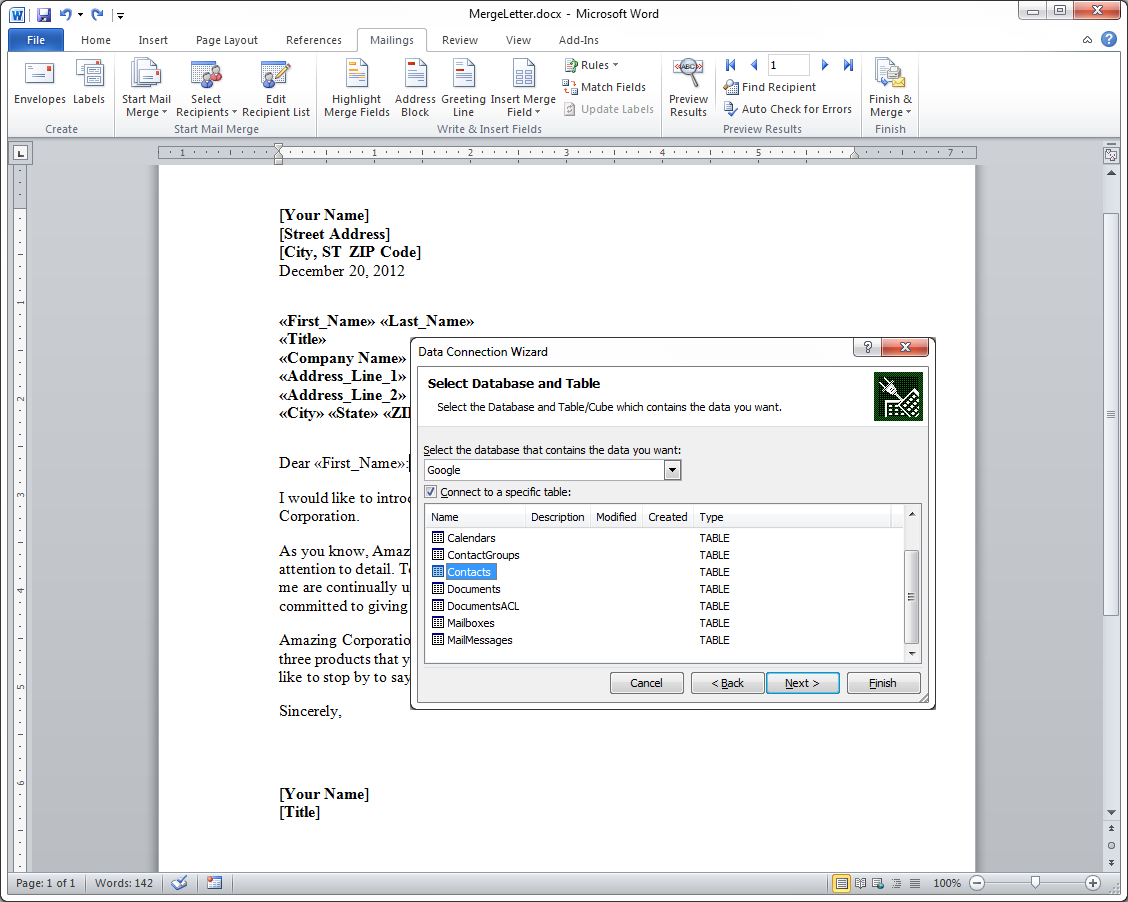
Connect Office Tools with PostgreSQL
Any application that can access data through ODBC, like Microsoft Excel, PowerPivot, or Word, can leverage our ODBC Drivers to connect to real-time data.
Through the PostgreSQL ODBC Driver applications like Microsoft Word allow users to directly access live PostgreSQL data with powerful capabilities like 'Mail Merge', eliminating the need for complicated import/export procedures.
Robust ODBC Access to PostgreSQL
Full-featured and consistent SQL access to any supported data source through ODBC
Standards-Compliant ODBC
ODBC 3.8 compliant native protocol based drivers.Unicode, 32-bit and 64-bit support
Support 32-bit and 64-bit applications and unicode ODBC APIs.Cross-platform ODBC (Windows/Linux/Mac)
Available for Microsoft Windows, Unix, and Mac (macOS / OS X) platforms.Certified ODBC Compatibility*
Our drivers undergo extensive testing and are certified to be compatible with leading analytics and reporting applications like Tableau, Microsoft Excel, and many more.
* Please visit our knowledge base to access how-to articles.Embedded Remoting Capabilities
Our exclusive Remoting feature allows hosting the ODBC connection on a server to enable connections from various clients on any platform (Java, .NET, C++, PHP, Python, etc.), using any standards based technology (ODBC, JDBC, etc.). ODBC Remoting is enabled using the popular MySQL and SQL (TDS) wire protocol server.String, Date, Numeric SQL Functions
The driver includes a library of 50 plus functions that can manipulate column values into the desired result. Popular examples include Regex, JSON, and XML processing functions.Collaborative Query Processing
Our drivers enhance the data source's capabilities by additional client-side processing, when needed, to enable analytic summaries of data such as SUM, AVG, MAX, MIN, etc.Easily Customizable and Configurable
The data model exposed by our ODBC Drivers can easily be customized to add or remove tables/columns, change data types, etc. without requiring a new build. These customizations are supported at runtime using human-readable schema files that are easy to edit.Enterprise-class Secure Connectivity
Includes standard Enterprise-class security features such as TLS/ SSL data encryption for all client-server communications.Replication and Caching
Our replication and caching commands make it easy to copy data to local and cloud data stores such as Oracle, SQL Server, Google Cloud SQL, etc. The replication commands include many features that allow for intelligent incremental updates to cached data.
Enterprise-Class Remoting
MySQL/SQL Database entry points for PostgreSQL Data
The CData ODBC drivers include powerful fully-integrated remote access capabilities that makes PostgreSQL data accessible from virtually anywhere. The drivers include the CData SQL Gateway, which can the optional ability to accept incoming SQL and MySQL client connections and service standard database requests.
With the CData SQL Gateway, users can interact with PostgreSQL data from any client that supports SQL Server or MySQL: from Web & mobile applications, to CRM and CMS systems, BI tools like SQL Server Analysis Services, and even through popular management applications like MySQL Workbench. Access PostgreSQL data from virtually any application that can access external data. Applications that can access SQL Server or MySQL data can now connect to PostgreSQL with this driver.
- Connect PostgreSQL data with popular BI tools like SQL Server Analysis Services.
- Enable enterprise PostgreSQL data integration through SQL Linked Server connectivity
- Includes support for the MySQL and SQL (TDS) remote access protocols, with advanced wire-protocol SSL security - industry standards for remote database connectivity.
- Easily connect to PostgreSQL from code (PHP, Python, Ruby, Objective-C, etc.) using one of the standard client libraries for accessing SQL/MySQL.
- * Available exclusively in ODBC Server Licenses.
Frequently Asked PostgreSQL ODBC Driver Questions
Learn more about PostgreSQL ODBC drivers for data and analytics integration
Yes, the CData ODBC driver for PostgreSQL allows you to connect to PostgreSQL data from any ODBC-compliant application, just like you would access a traditional database. This can be useful for tasks like:
- Accessing PostgreSQL from applications: Connect to PostgreSQL data in popular tools and applications including Microsoft Excel, Tableau, Power BI, and many others.
- Real-time data: You can work with live PostgreSQL data within these applications, enabling tasks like reporting and analysis.
- Connecting systems: Build data integrations between PostgreSQL and other systems.
The PostgreSQL ODBC driver is an ODBC 3.8 compliant native protocol-based driver with comprehensive ANSI SQL-92 support. This means that virtually any application that can connect to data via ODBC, can use the CData ODBC driver for real-time integration. Download a fully functional free trial of the PostgreSQL ODBC driver today to get started.
Is there an ODBC driver for PostgreSQL?
Yes, the CData ODBC driver for PostgreSQL provides universal ODBC data connectivity for PostgreSQL. The PostgreSQL ODBC driver offers a simple SQL-based layer of abstraction that simplifies real-time data access for users and applications, enabling them to communicate with PostgreSQL using a standardized set of functions. Virtually any application on any platform (including Windows, macOS, or *nix) can use the CData ODBC driver for real-time integration.
How do I connect to PostgreSQL via ODBC?
Connectivity to PostgreSQL via ODBC is easy. First, download and install the PostgreSQL ODBC driver. The download page includes separate installers for Windows, macOS, and Unix, so please select the PostgreSQL ODBC driver that matches the platform where you intend to use the driver.
Once the installation is complete, navigate to the ODBC driver documentation page. Here, you'll find a wealth of information about the installed driver. The step-by-step instructions for creating a DSN and using it to connect to PostgreSQL via ODBC are just the beginning. The documentation also provides extensive configuration details for using the PostgreSQL ODBC driver with all your favorite applications and development tools, ensuring you have all the support you need.
How do I install an ODBC driver for PostgreSQL?
To install the PostgreSQL driver, simply download one of the PostgreSQL ODBC driver installers available online. The download page includes separate Windows, macOS, and Unix installers, so please select the PostgreSQL ODBC driver that matches the platform where you intend to use the driver. The installers are comprehensive setup utilities that will install all the components required to use the PostgreSQL ODBC driver on your system.
Is the PostgreSQL ODBC driver 32-bit or 64-bit?
The PostgreSQL ODBC driver is available in both 32-bit and 64-bit binaries. The PostgreSQL driver installer will allow you to install both options, and you can select the ODBC driver binary that is appropriate for the system where you intend to use the driver.
This website stores cookies on your computer. These cookies are used to collect information about how you interact with our website and allow us to remember you. We use this information in order to improve and customize your browsing experience and for analytics and metrics about our visitors both on this website and other media. To find out more about the cookies we use, see our Privacy Policy.