UCSF Chimera Home Page (original) (raw)
Google™ Search
April 6, 2016
A production release candidate (v1.11) isavailable; please try it and report any problems. 64-bit builds are now recommended for all capable platforms, and v1.11 will be the last to support 32-bit builds. See the release notes for what's new.
July 23, 2015
Chimera production release 1.10.2 is now available. Fixes include code signing for Mac OS X installation. The 1.10 series will be the last to support OS X 10.6 and 10.7. See the release notes for details.
January 9, 2015
Chimera production release 1.10.1 is now available. 64-bit builds are recommended for all capable platforms, and the 1.10 series will be the last to support OS X 10.6 and 10.7. See the release notes for details.
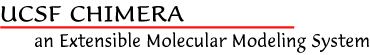
UCSF Chimera is a highly extensible program for interactive visualization and analysis of molecular structures and related data, including density maps, supramolecular assemblies, sequence alignments, docking results, trajectories, and conformational ensembles. High-quality images and animations can be generated. Chimera includes complete documentation and several tutorials, and can be downloaded free of charge for academic, government, non-profit, and personal use. Chimera is developed by the Resource for Biocomputing, Visualization, and Informatics (RBVI), funded by the National Institutes of Health(NIGMS P41-GM103311).
UCSF ChimeraX (or simply ChimeraX) is the next-generation molecular visualization program from the RBVI, following UCSF Chimera. It is in early development and not yet publicly released, with release anticipated sometime in 2016.
The background of the Chimera graphics window can be set to a single solid color, a vertical gradient of multiple colors, or an image read from a file. These and related parameters can be controlled with the commandbackgroundor in theBackgroundsection of the preferences.
Gradients may contain any number of colors, and can be shown as discrete bands or interpolated in the RBG or HLS color space; they can be created, previewed, and named using thePalette Editor. Background images can be cropped, stretched, centered, or tiled. Image formats include PNG, TIFF, and JPEG.