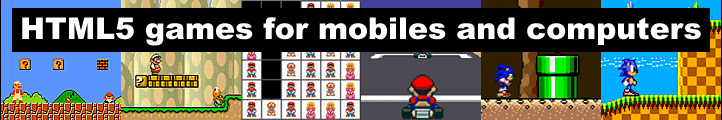Super Mario Brothers: Flash Mario Online Game (original) (raw)

This Super Mario Brothers Flash online game is 2.38 MB in size, so please allow plenty of time for it to load...
 |
 |
 |
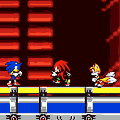 |
 |
|---|
 |
 |
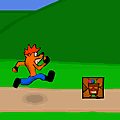 |
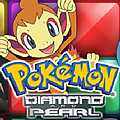 |
 |
|---|
See the instructions in the game for details of how to play. Kill the enemies (other than the Piranha Plants) in each screen in order to go on to the next one. Be very careful, as you only have one life for all the levels, and when you die it's game over! You will need to press the F5 key to reset the game if you do die.
Return to the "Even More Mario Bonuses" page >>
View the "Super Mario Band: Why Don't You Get a Job" Flash music video >>
View the "Super Mario Band: Come Out and Play" Flash music video >>
View the "Super Mario Band: One (The Demise of the Super Mario Band)" Flash music video >>
Play the "Super Mario Brothers: Mario Level 1" game >>
Play the "Super Mario Brothers: Mario Level 2" game >>
Play the "Super Mario Brothers: Mario Level 3" game >>
Play the "Super Mario Brothers: Zero in Mario World" game >>
Play the "Super Mario Brothers: Super Mario Sunshine 64" game >>
Play the "Super Mario Brothers: Mario's Adventure" game >>
Play the "Super Mario Brothers: Super Mafia Bros." game >>
Play the "Super Mario Brothers: Miniature Mario" game >>
Play the "Super Mario Brothers: Super Mario World Slots" game >>
Play the "Super Mario Brothers: New Super Mario Flash" game >>
Play the "Super Mario Brothers: Paper Mario World (W1)" game >>
Play the "Super Mario Brothers: Super Mario X" game >>
Go to a Super Mario Brothers (and Sonic the Hedgehog) puzzle page >>
Play the "Super Mario Brothers: Super Mario Flash" game >>
Click here for some more Super Mario Brothers online fun and games >>
Click here for some more Nintendo and Sega-related online fun >>
Click here or here to play over 150 Super Mario Brothers and Sonic the Hedgehog Flash and Java online games in one place.
Here is a Super Mario Brothers desktop wallpaper picture (800 x 600 pixels):

To use this picture as your desktop wallpaper, right-click on it with your mouse and then select "Set as Windows Wallpaper" or "Set as Background", or whatever similar option your particular browser provides in the right-click pop-up menu.
View a 1024 x 768 pixels version of the above wallpaper picture >>
View a 1280 x 960 pixels version of the above wallpaper picture >>
View a 1280 x 1024 pixels version of the above wallpaper picture >>
View a 1600 x 1200 pixels version of the above wallpaper picture >>
Return to the "Free Online Fun and Games" Website
Go to the Dan-Dare.org Website
Go to the Dan-Dare.net Website
All Trademarks And Copyrights Are Duly Acknowledged
Website Copyright © 2006 - 2020 Peter J. Inns