Flame Painter Brushes | Escape Motions (original) (raw)


Illumination 2
Follow Particle System
Drag & drop image to Flame Painter 4
or


愛久愛海
Flame Particle System
Drag & drop image to Flame Painter 4
or


瑠美衣
Flame Particle System
Drag & drop image to Flame Painter 4
or
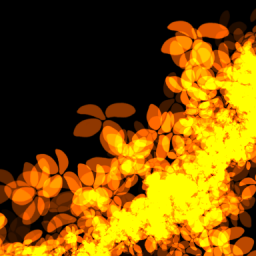
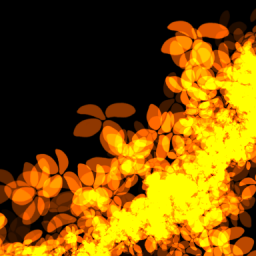
Kinmokusei
Flame Particle System
Drag & drop image to Flame Painter 4
or
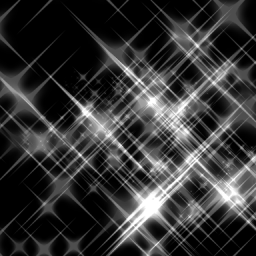
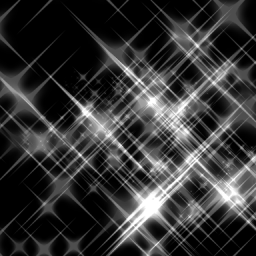
ブラシ 2
Flame Particle System
Drag & drop image to Flame Painter 4
or
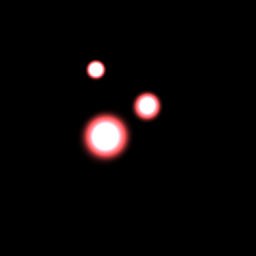
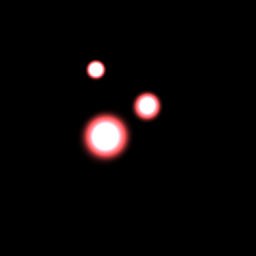
Eyes Color Highlight
Flame Particle System
Drag & drop image to Flame Painter 4
or


Calligraphy 3
Flame Particle System
Drag & drop image to Flame Painter 4
or
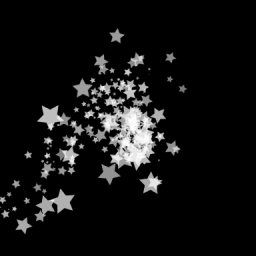
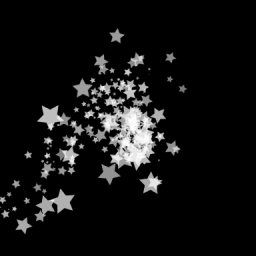
Stars 2
Ribbon Particle System
Drag & drop image to Flame Painter 4
or
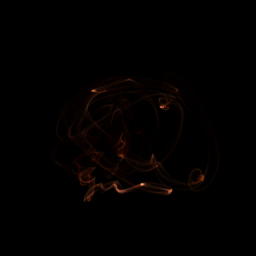
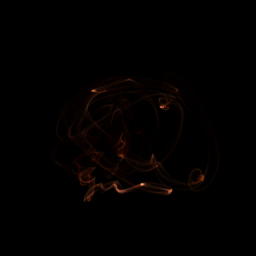
VAN UI 3
Flame Particle System
Drag & drop image to Flame Painter 4
or


Brush 2 3
Flame Particle System
Drag & drop image to Flame Painter 4
or
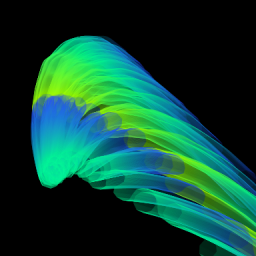
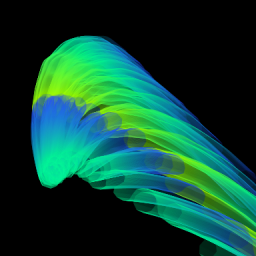
Panengha-Greeny
Flame Particle System
Drag & drop image to Flame Painter 4
or
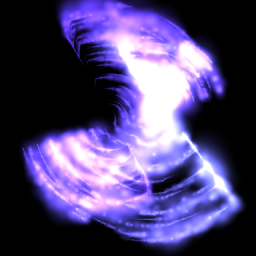
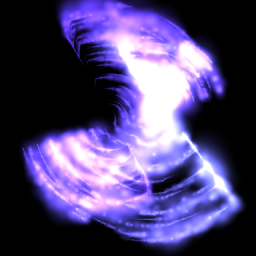
Panengha-6
Liner Particle System
Drag & drop image to Flame Painter 4
or
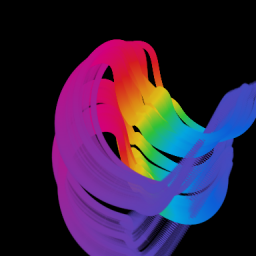
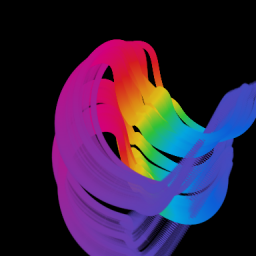
Panengha-4
Elastic Particle System
Drag & drop image to Flame Painter 4
or


Panengha-02
Fuzzy Particle System
Drag & drop image to Flame Painter 4
or
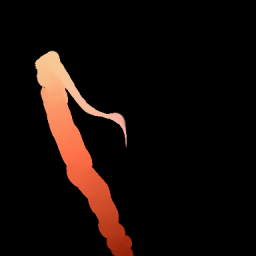
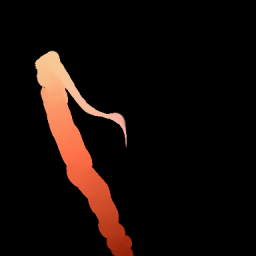
Panengha-01
Fuzzy Particle System
Drag & drop image to Flame Painter 4
or


Redmi-01
Fuzzy Particle System
Drag & drop image to Flame Painter 4
or
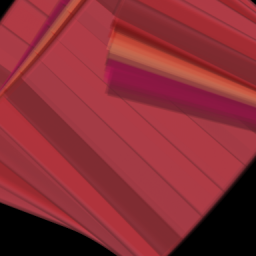
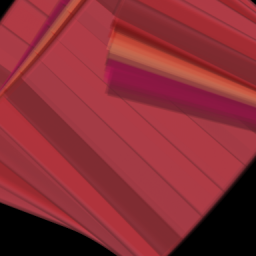
Large-Blinds-01
Flame Particle System
Drag & drop image to Flame Painter 4
or
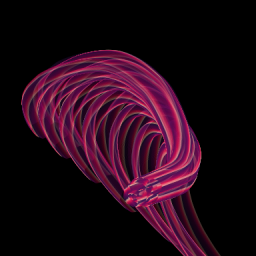
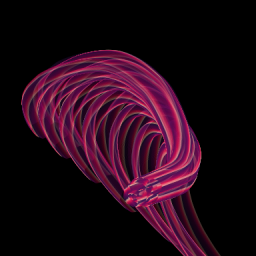
Mariamma-PG
Flame Particle System
Drag & drop image to Flame Painter 4
or
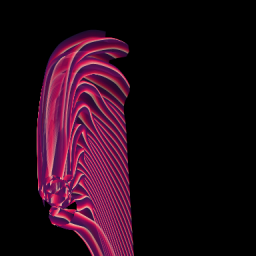
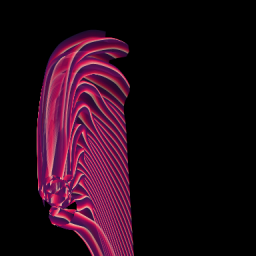
Thenganu-Thengu
Flame Particle System
Drag & drop image to Flame Painter 4
or
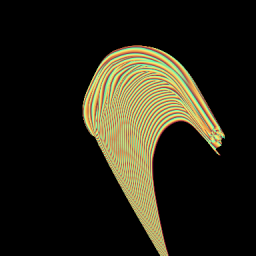
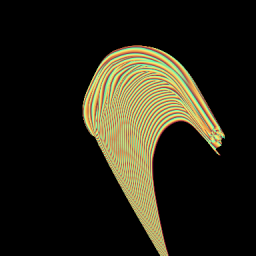
Weaving-01
Flame Particle System
Drag & drop image to Flame Painter 4
or
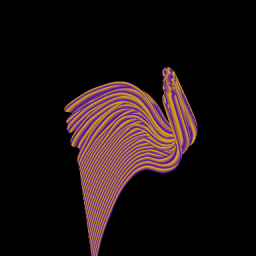
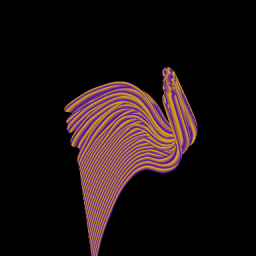
Together-we-move
Flame Particle System
Drag & drop image to Flame Painter 4
or
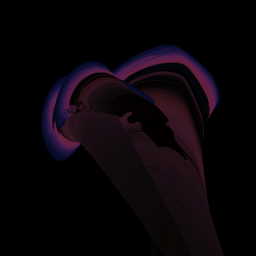
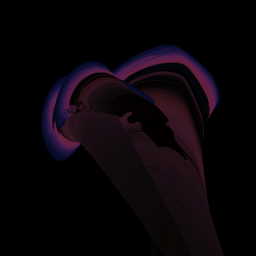
Multi-color 2
Flame Particle System
Drag & drop image to Flame Painter 4
or
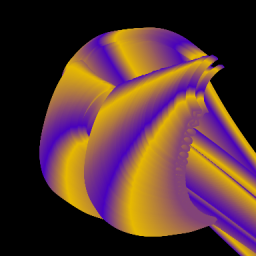
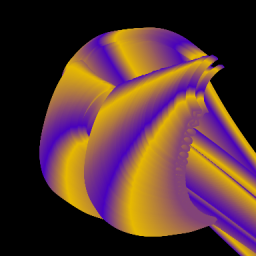
Layer- 3
Flame Particle System
Drag & drop image to Flame Painter 4
or
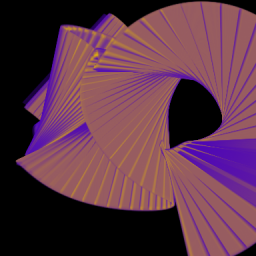
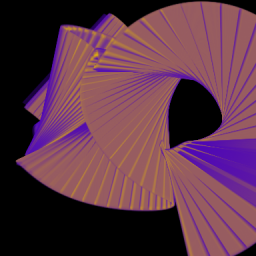
Gods-love 2
Flame Particle System
Drag & drop image to Flame Painter 4
or
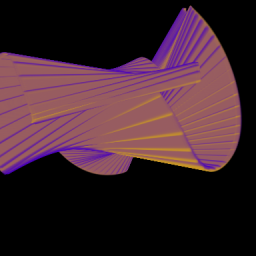
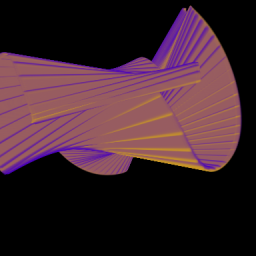
Gods-Love
Flame Particle System
Drag & drop image to Flame Painter 4
or
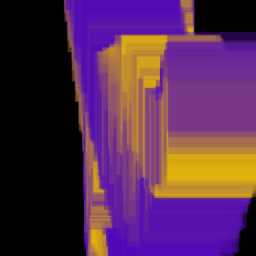
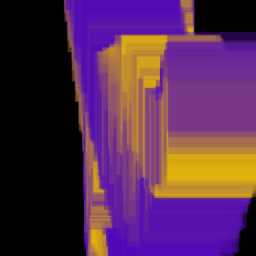
Kattakal
Flame Particle System
Drag & drop image to Flame Painter 4
or
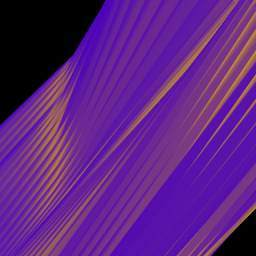
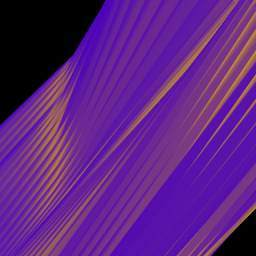
Blinds-02-Panengha
Flame Particle System
Drag & drop image to Flame Painter 4
or
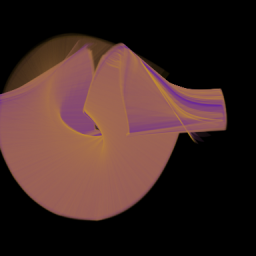
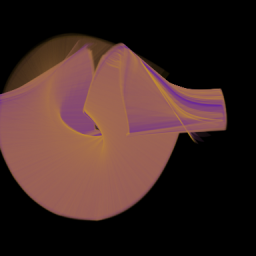
Veesal-by-Panengha
Flame Particle System
Drag & drop image to Flame Painter 4
or
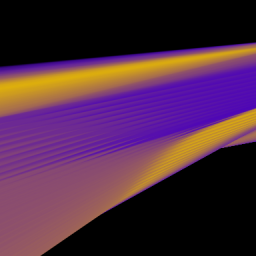
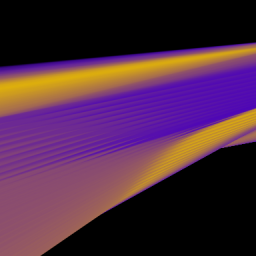
Oru-Sankeerthanam-Pole
Flame Particle System
Drag & drop image to Flame Painter 4
or
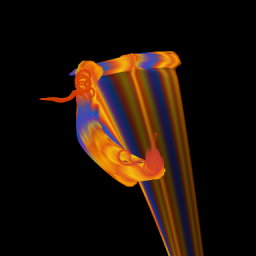
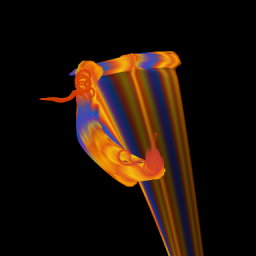
Curtain-01by-Panengha
Ribbon Particle System
Drag & drop image to Flame Painter 4
or
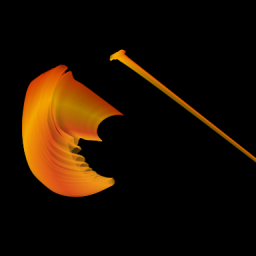
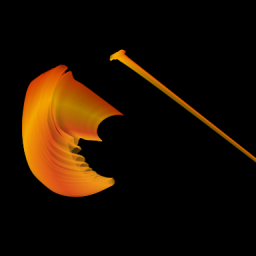
Panengha-Ribbon-31
Flame Particle System
Drag & drop image to Flame Painter 4
or


Follow Liner
Follow Particle System
Drag & drop image to Flame Painter 4
or
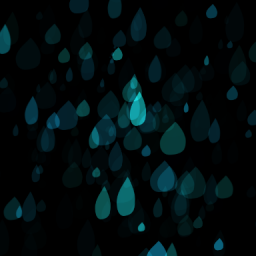
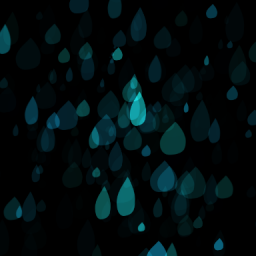
Regen
Liner Particle System
Drag & drop image to Flame Painter 4
or


Brush 36
Ribbon Particle System
Drag & drop image to Flame Painter 4
or
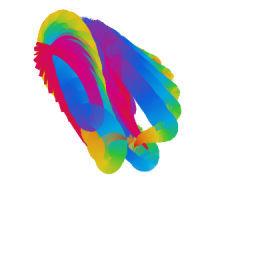
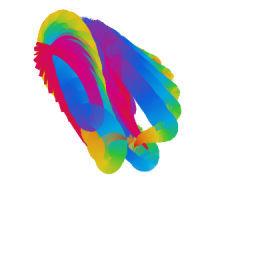
Artsy Paintbrush
Flame Particle System
Drag & drop image to Flame Painter 4
or
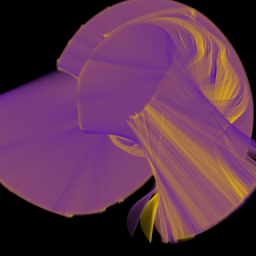
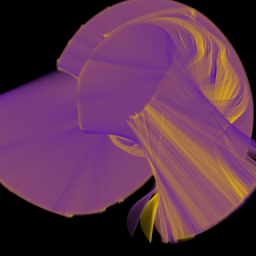
Visari--33-Panengha
Flame Particle System
Drag & drop image to Flame Painter 4
or


Blinds-22-Panenghi
Flame Particle System
Drag & drop image to Flame Painter 4
or


Snbaki-greeny
Flame Particle System
Drag & drop image to Flame Painter 4
or
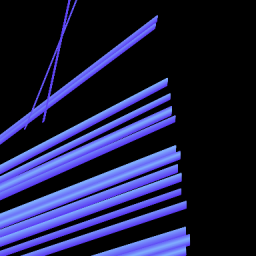
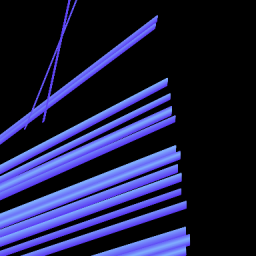
Green-pipes
Flame Particle System
Drag & drop image to Flame Painter 4
or
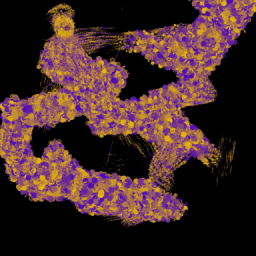
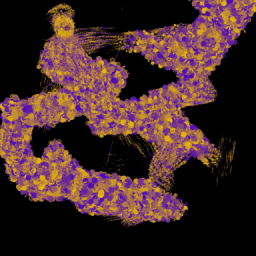
Plaster-hard-Panengh
Flame Particle System
Drag & drop image to Flame Painter 4
or


4-corel-mat-01
Flame Particle System
Drag & drop image to Flame Painter 4
or
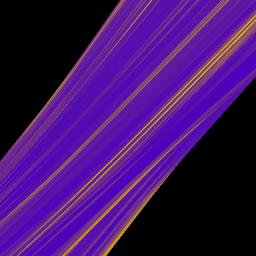
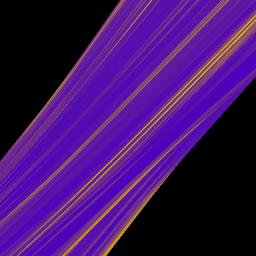
Blinds-pink-Panengh
Flame Particle System
Drag & drop image to Flame Painter 4
or


Tharapara
Flame Particle System
Drag & drop image to Flame Painter 4
or
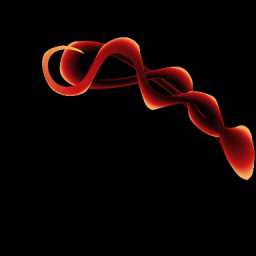
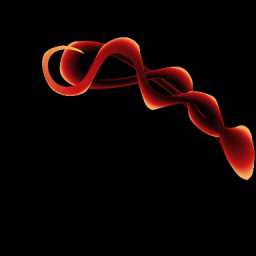
Panenghi-snaki-02
Fuzzy Particle System
Drag & drop image to Flame Painter 4
or


Panenghi-12
Fuzzy Particle System
Drag & drop image to Flame Painter 4
or
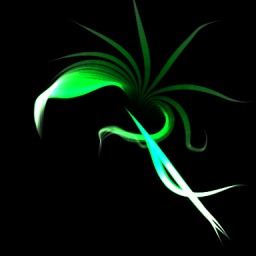
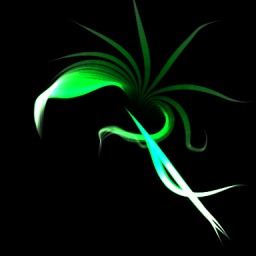
Grassy-wild-Panengh
Fuzzy Particle System
Drag & drop image to Flame Painter 4
or


Stellar-1
Fuzzy Particle System
Drag & drop image to Flame Painter 4
or
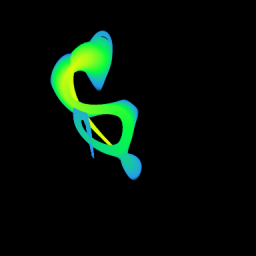
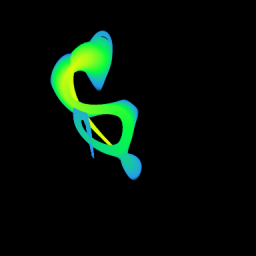
Panenghi-11
Fuzzy Particle System
Drag & drop image to Flame Painter 4
or
Brush Library for Flame Painter 4
Flame Painter 4
Click on the brush you'd wish to download. Drag & Drop a brush detail from this webpage into Flame Painter 4.
Make sure you have the appropriate particle system in order to use the brush.
or
Click on Download icon below a brush picture, then import the brush via "File menu" > "Import Brushes...".
You can also drag & drop the file to Flame Painter 4's window.
or
Click on Download icon below a brush picture and save it to:
Windows: C:\Users\you\AppData\Local\Escape Motions\Flame Painter 4\Brushes\(corresponding particle system)
macOS: user/Library/Application Support/Escape Motions/Flame Painter 4/Brushes/(corresponding particle system)
Flame Painter 3 & 2
These brushes are not compatible with Flame Painter 3 & 2.
Brush Library for Flame Painter 3
Flame Painter 4, 3 & 2
Drag & Drop a picture of brush from this webpage into Flame Painter.
or
Click "Download" on a brush picture and save it to:
Windows: C:\Users\you\AppData\Local\Escape Motions\Flame Painter 3\Brushes
macOS: user/Library/Application Support/Escape Motions/Flame Painter 3/Brushes
If you find any issue, write us to [email protected], it will help us to fix problems with various OS and browser combinations.