Endpoint Management Tool for ChromeOS | FileWave MDM (original) (raw)
Manage your Chromebooks with FileWave
FileWave’s multi-platform capability enables you to manage all devices — including Chromebooks — from one consolidated view.
Effortlessly track, secure, and optimize your Chrome OS devices alongside other platforms, all within a unified interface.

Why invest in ChromeOS management with FileWave?
Chromebooks are simple, inexpensive, and capable. It is no surprise Chromebooks have been rapidly adopted by school districts. But that simplicity does not necessarily extend to IT teams and Chromebooks have created unique challenges for IT departments.
With one million Chromebook devices under management, FileWave mirrors Google Organizational Units to give a clear picture of your Chromebook environment, tracks lost devices, helps troubleshoot common issues, and gives IT techs the proper enablement they need to succeed—without needing to give your technicians access to the Google Admin Console.
Key features and benefits
Effortless Device Management for Chromebooks
| Function | **Application |
|---|---|
| **Track geolocation | Pinpoint the exact location of your Chromebooks in real-time, ensuring you always know where your student’s devices are located. |
| **User insights | Gather comprehensive user data for each Chromebook, providing valuable insights into device usage. |
| **Lost or stolen device management | Swiftly disable lost or stolen devices remotely, preventing unauthorized access and safeguarding sensitive information. Enable devices just as easily upon recovery. |
| **Organizational Unit (OU) Management | Manage and rearrange your organizational structure. Move devices between OUs seamlessly, ensuring optimal device allocation within your organization. |
| **Hardware and software inventory | Obtain detailed hardware and software inventory information for all your Chrome devices. Stay informed about device capabilities and software installations for streamlined management. |
| Remote assistance with TeamViewer | Utilize TeamViewer integration to view and support remote devices in real-time. Provide immediate assistance and troubleshooting, enhancing your IT team’s efficiency. |
| Protect your Google Admin Console | Access to the Google Admin Console provides your technicians with power. And sometimes too much power. FileWave allows you to give administrative power over your Chromebook devices while isolating those functions away from inadvertent changes to policies and extensions. |
Why FileWave?
There are many MDM tools in the market — how is FileWave different and why do 7,000+ customers choose to work with us?
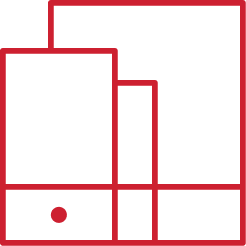
True multi-platform management
FileWave offers support not only for Chrome devices but also for macOS, iOS, iPadOS, and Windows.

Affordable and scalable pricing
Get all functionalities in one single low-cost pricing structure. Scale your device environment without any hidden cost.
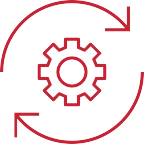
Self-healing and booster technology
Automate repetitive tasks to ensure quick repair and installation of any software that has been removed, corrupted, or altered by users.
RELIABLE MOBILE DEVICE MANAGEMENT
We’ve made IT teams more productive for 30+ years
Streamline your MDM by bringing all of your systems into one convenient tool. Save your IT team’s time and provide a seamless onboarding experience for new employees or students with automated processes and easy service integrations.
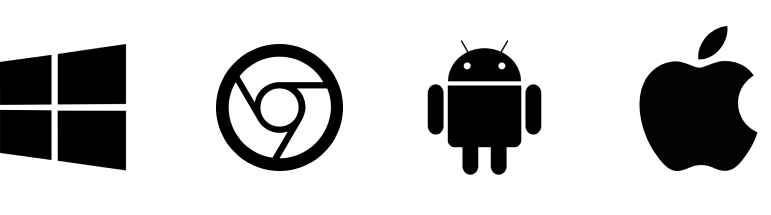
customer success stories
What our customers love about FileWave

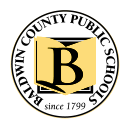
“As we have progressed from Windows to MacBooks to Chromebooks, FileWave has always been the constant. It is designed to be future-proof.”
Michael Giardina
IT & Services Coordinator

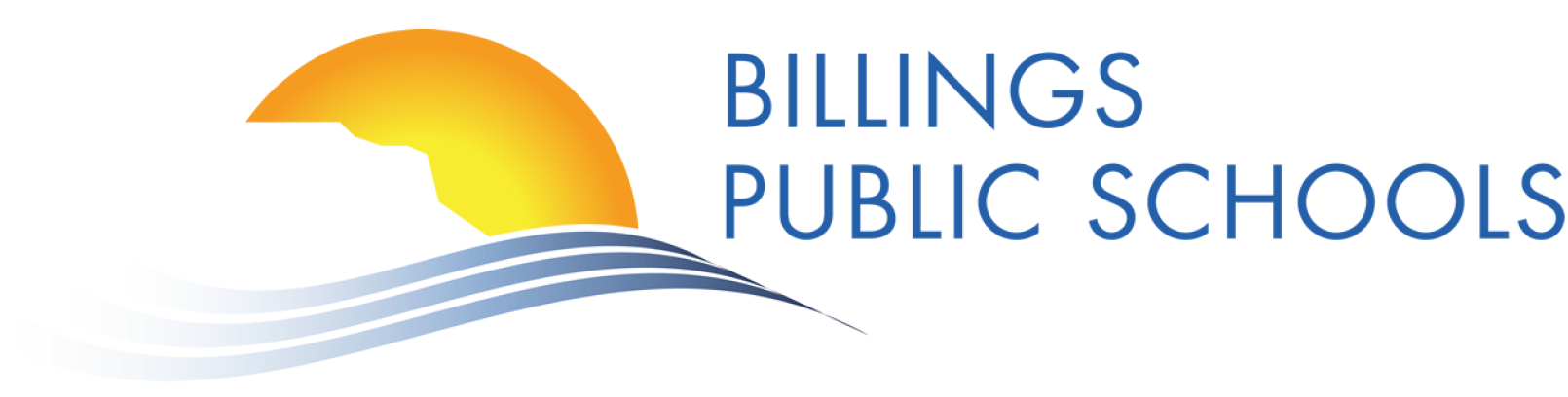
_“Without FileWave, I would need four to six more computer techs. The cost of a person in a building versus what FileWave costs is significantly different.”
**Deana Elder Technology Support Coordinator


“We have roughly 20 years of experience with the FileWave product and it helps us a lot to facilitate what our customers need. There are some killer features you can not find with the competition.”
**Manu Ketelslegers
IT Consultant & Trainer
Request free access to FileWave
We offer a free 30-day trial with unlimited access to all features. Our Sales Engineers will guide you through the onboarding process and answer any of your questions.

