C for Loop (original) (raw)
Last Updated : 03 Jun, 2025
In C programming, the 'for' loop is a control flow statement that is used to repeatedly execute a block of code as many times as instructed. It uses a variable (loop variable) whose value is used to decide the number of repetitions. It is commonly used to iterate over a sequence such as an array or list.
**Example:
C `
#include <stdio.h>
int main() {
// for loop to print "Hi" 5 times
for (int i = 1; i <= 5; i++) {
printf("Hi\n");
}
return 0;}
`
Explanation: In this example, the loop prints the text "Hi" 5 times. The loop variable i is initialized to 1. The conditioni <= 5** is checked before each iteration. After each iteration, i is incremented by **1. So this loop was executed 5 times.
**C for Loop Syntax
C `
for (initialization; condition; updation) { // Body of the loop }
`
where,
- **Initialization: This step is executed first, and it is typically used to initialize a loop control variable.
- **Condition: This conditional expression is evaluated before each iteration. and if the condition is true, the loop body executes. if it's false, the loop terminates.
- **Updation: This step is used to update the loop control variable and is executed after each iteration.
- **body: The body of the loop are the set of statements that are executed when the condition is true.
**Note: As we can see, unlike the while loop and do…while loop, the for loop contains the initialization, condition, and updating statements for loop as part of its syntax.
**Working of For Loop
The working of for loop is mentioned below:
- **Step 1: Initialization is the basic step of for loop this step occurs only once during the start of the loop. During Initialization, variables are declared, or already existing variables are assigned some value.
- **Step 2: During the Second Step condition statements are checked and only if the condition is the satisfied loop we can further process otherwise loop is broken.
- **Step 3: All the statements inside the loop are executed.
- **Step 4: Updating the values of variables has been done as defined in the loop.
**Continue to Step 2 till the loop breaks.
**Flowchart of for Loop
The following flow chart defines the logic behind the working of for loop.
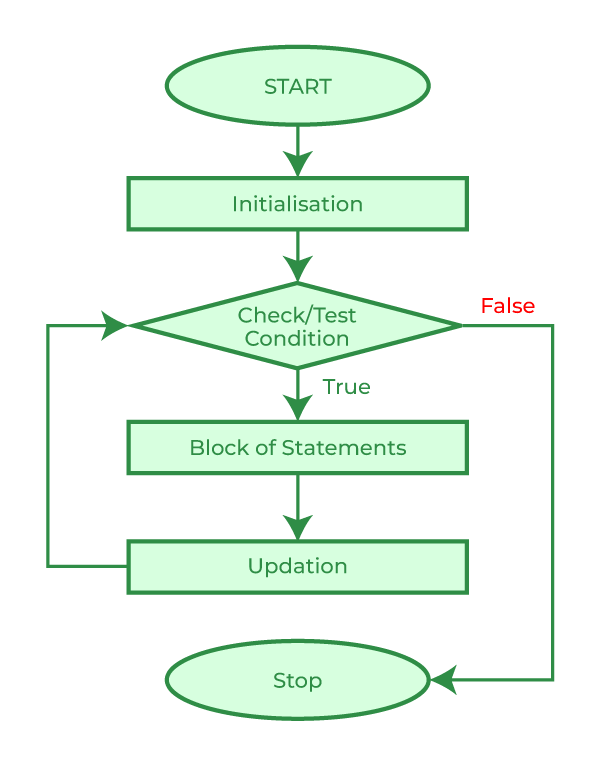
C for Loop Flow Diagram
C For Loop Examples
The below examples demonstrate the use of for loop in different cases:
First N Natural Numbers Using For Loop
C `
#include <stdio.h>
int main() { int n = 5;
// Initialization of loop variable
int i;
for (i = 1; i <= n; i++)
printf("%d ", i);
return 0;}
`
We have not used braces {} in the body of the loop in this program. Actually, the braces {} can be skipped if there are only one statement in the loop.
**Print Table from 1 to 5 Using For Loop
C `
#include <stdio.h>
int main() {
// Outer for loop to print a multiplication
// table for all numbers upto 5
for (int i = 1; i <= 5; i++) {
// Inner loop to print each value in table
for (int j = 1; j <= 5; j++) {
printf("%d ", i * j);
}
printf("\n");
}
return 0;}
`
Output
1 2 3 4 5 2 4 6 8 10 3 6 9 12 15 4 8 12 16 20 5 10 15 20 25
**Explanation: This code uses nested for loops to generate a multiplication table up to 5. The outer loop iterates through the rows (from 1 to 5), and the inner loop (controlled by j) iterates through the columns (also from 1 to 5). For each combination of i and j, the product i * j is printed, creating the table entries.
Infinite For Loop
This is a kind of _for loop where the input parameters are not available or the condition that's always true due to which, the loop iterates/runs endlessly.
C `
#include <stdio.h>
int main() {
// for loop with no initalization, condition
// and updation
for (;;) {
printf("GfG\n");
}
return 0;}
`
**Output
GfG
GfG
.
.
.
_infinity