Components of Computer (original) (raw)
A computer is an electronic device that accepts data, performs operations, displays results, and stores the data or results as needed. It is a combination of **hardware and software resources that integrate and provide various functionalities to the user. Hardware is the physical components of a computer, such as a processor, memory devices, monitor, keyboard, etc., while software is a set of programs or instructions that are required by the hardware resources to function properly.
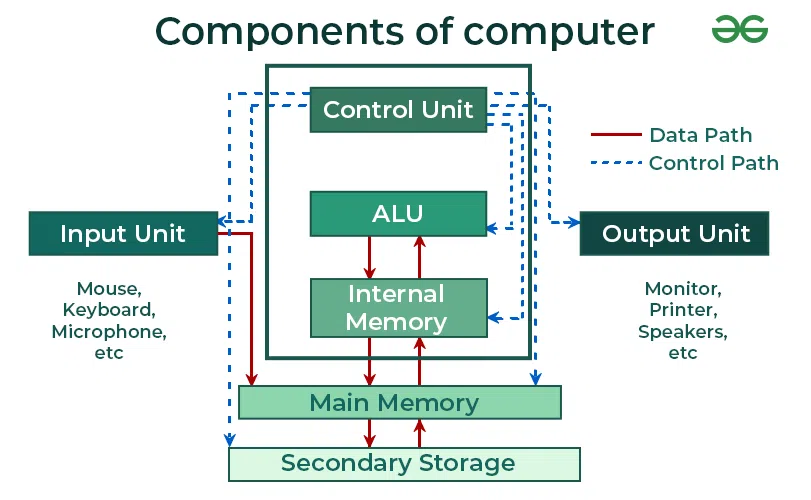
Table of Content
Components of a Computer
Here are the main components of the computer:
1. Input Unit:
The input unit consists of input devices that are attached to the computer. These devices take input and convert it into binary language that the computer understands. Some of the common input devices are keyboard, mouse, joystick, scanner etc.
- The Input Unit is formed by attaching one or more input devices to a computer.
- A user input data and instructions through input devices such as a keyboard, mouse, etc.
- The input unit is used to provide data to the processor for further processing.
2. Central Processing Unit:
The CPU (Central Processing Unit) is the brain of the computer because it controls everything the computer does. When you enter information using an input device, the CPU processes it. First, it fetches instructions from memory, then decodes them to understand what needs to be done. If needed, it retrieves data from memory or an input device. After that, the CPU executes the task and either stores the result or displays it on an output device. The CPU has three main parts: the Arithmetic Logic Unit (ALU), which handles calculations and logic; the Control Unit (CU), which directs operations; and Memory Registers, which store temporary data.
A. **Arithmetic and Logic Unit (ALU): The ALU, as its name suggests performs mathematical calculations and takes logical decisions. Arithmetic calculations include addition, subtraction, multiplication and division. Logical decisions involve the comparison of two data items to see which one is larger or smaller or equal.
- Arithmetic Logical Unit is the main component of the CPU
- It is the fundamental building block of the CPU.
- Arithmetic and Logical Unit is a digital circuit that is used to perform arithmetic and logical operations.
**B. **Control Unit:The Control unit coordinates and controls the data flow in and out of the CPU, and also controls all the operations of ALU, memory registers and also input/output units. It is also responsible for carrying out all the instructions stored in the program. It decodes the fetched instruction, interprets it and sends control signals to input/output devices until the required operation is done properly by ALU and memory.
- The Control Unit is a component of the central processing unit of a computer that directs the operation of the processor.
- It instructs the computer's memory, arithmetic and logic unit, and input and output devices on how to respond to the processor's instructions.
- In order to execute the instructions, the components of a computer receive signals from the control unit.
- It is also called the central nervous system or brain of the computer.
C. **Memory Registers: A register is a small, temporary memory inside the CPU. The processor uses it to store data that it is currently working on. Registers come in different sizes, such as 16-bit, 32-bit, and 64-bit, and each has a specific role. Some store data, some store instructions, and others hold memory addresses.
For example, the Accumulator (ACC) is an important register in the CPU. It holds one of the values used in calculations inside the Arithmetic and Logic Unit (ALU).
Apart from registers, the internal memory (also called primary memory or main memory) is where data and instructions are stored temporarily while a program runs. This memory is called RAM (Random Access Memory). Every piece of data in RAM is stored at a unique location with an address, so the processor can access it quickly without searching the entire memory. Since RAM provides direct access to any data location, it is called Random Access Memory.
- Memory Unit is the primary storage of the computer.
- It stores both data and instructions.
- Data and instructions are stored permanently in this unit so that they are available whenever required.
3. Output Unit :
The output unit consists of output devices that are attached to the computer. It converts the binary data coming from the CPU to human understandable form. The common output devices are monitor, printer, plotter, etc.
- The output unit displays or prints the processed data in a user-friendly format.
- The output unit is formed by attaching the output devices of a computer.
- The output unit accepts the information from the CPU and displays it in a user-readable form.
4. Motherboard:
The motherboard is like the backbone of a computer, connecting all the important parts such as the CPU, memory, and storage. It also helps distribute power, transfer information, and connect devices like a mouse, keyboard, or monitor. If there is a problem with the motherboard, a computer technician may open the PC to check for any loose or damaged connections, such as corrosion. They may also inspect the power supply to ensure the computer is receiving electricity properly.
5. Random Access Memory (RAM):
RAM is the computer's short-term memory, where data is stored temporarily while programs are running. For example, when you open an app, it loads into RAM so the computer can access it quickly. A technician knows how to check what type of RAM a computer has, replace it if it's faulty, and fix issues with moving data in memory. They also understand different types of RAM and common problems that can affect it. Before repairing RAM, a technician might back up important files to prevent losing any important programs or documents.
6. Power Supply Unit (PSU):
The Power Supply Unit (PSU) gives electricity to all the parts of a computer. It usually connects the PC to a wall socket using a power cord. If there’s a problem, a technician may check by turning off the computer, unplugging the power cord, or trying a different cord or outlet to see if the issue is with the power supply.
Characteristics of a Computer
- **Speed: Computers can perform millions of calculations per second. The computation speed is extremely fast.
- **Accuracy: Because computers operate on pre-programmed software, there is no space for human error.
- **Diligence: They can perform complex and long calculations at the same time and with the same accuracy.
- **Versatile: Computers are designed to be versatile. They can carry out multiple operations at the same time.
- **Storage: Computers can store a large amount of data/ instructions in its memory, which can be retrieved at any point of time.
Conclusion
Computer have been there for many years and and its use have been spread widely. Three important component of Computer are Input Unit, CPU and Output Unit. But there are some other components like Memory Unit, Control unit and Arithmetic and Logical unit. Using this all components we can easily do complex operations.