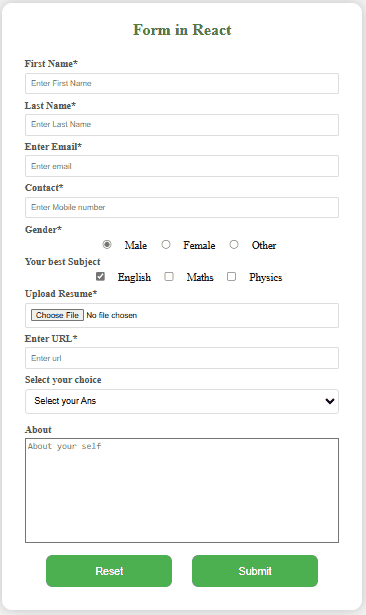Create a Form using React JS (original) (raw)
Last Updated : 17 Oct, 2024
**Creating a From **in React includes the use of JSX elements to build interactive interfaces for user inputs. We will be using HTML elements to create different input fields and functional component with useState to manage states and handle inputs.
**Prerequisites:
**Preview Image: Let us have a look at what the final project will look like:
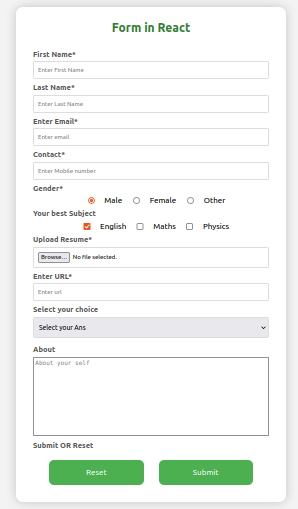
Approach to Build Form in React
To create a form in React we will structure the form with HTML inputs, add styles using CSS, manage input state using useState, and handle form data updates via onChange events.
Steps to Create a Form Using React JS
Follow these steps to create a form in react
- First use create-react-app command to set up the react project.
- HTML From to create the form structure
- HTML Input of type text, textarea, number, radio, checkbox and select-options and add respective labels for the inputs.
- HTML Button for reset and submit actions.
- CSS class and properties to style the Form label, inputs and buttons.
- Use the React useState hook to store and process the user input data.
- Define the functions that trigger with the onchange event and update the data in state variable.
**Example: This example demonstrate how to create basic form in react with the help of HTML inputs.
CSS `
/* Filename - App.css / / It containds the Form and Page Styling*/
body { background: #f3f3f3; text-align: center; } .App { background-color: #fff; border-radius: 15px; box-shadow: 0 0 20px rgba(0, 0, 0, 0.2); padding: 10px 20px; transition: transform 0.2s; width: 500px; text-align: center; margin: auto; margin-top: 20px; }
h1 { font-size: x-large; text-align: center; color: #327c35; }
fieldset { border: none; }
input { display: block; width: 100%; /* margin-bottom: 15px; */ padding: 8px; box-sizing: border-box; border: 1px solid #ddd; border-radius: 3px; font-size: 12px; } input[type="radio"], input[type="checkbox"] { display: inline; width: 10%; } select { display: block; width: 100%; margin-bottom: 15px; padding: 10px; box-sizing: border-box; border: 1px solid #ddd; border-radius: 5px; }
label { font-size: 15px; display: block; width: 100%; margin-top: 8px; margin-bottom: 5px; text-align: left; color: #555; font-weight: bold; }
button { padding: 15px; border-radius: 10px; margin: 15px; border: none; color: white; cursor: pointer; background-color: #4caf50; width: 40%; font-size: 16px; } textarea { resize: none; width: 98%; min-height: 100px; max-height: 150px; }
JavaScript
// Filename - App.js // It contains the Form, its Structure // and Basic Form Functionalities
import "./App.css"; import { React, useState } from "react";
function App() { const [firstName, setFirstName] = useState(""); const [lastName, setLastName] = useState(""); const [email, setEmail] = useState(""); const [contact, setContact] = useState(""); const [gender, setGender] = useState("male"); const [subjects, setSubjects] = useState({ english: true, maths: false, physics: false, }); const [resume, setResume] = useState(""); const [url, setUrl] = useState(); const [selectedOption, setSelectedOption] = useState(""); const [about, setAbout] = useState("");
const handleSubmit = (e) => {
e.preventDefault();
console.log(
firstName,
lastName,
email,
contact,
gender,
selectedOption,
subjects,
resume,
url,
about
);
// Add your form submission logic here
};
const handleSubjectChange = (sub) => {
setSubjects((prev) => ({
...prev,
[sub]: !prev[sub],
}));
};
const handleReset = () => {
// Reset all state variables here
setFirstName("");
setLastName("");
setEmail("");
setContact("");
setGender("male");
setSubjects({
english: true,
maths: false,
physics: false,
});
setResume("");
setUrl("");
setSelectedOption("");
setAbout("");
};
return (
<div className="App">
<h1>Form in React</h1>
<fieldset>
<form action="#" method="get">
<label for="firstname">
First Name*
</label>
<input
type="text"
name="firstname"
id="firstname"
value={firstName}
onChange={(e) =>
setFirstName(e.target.value)
}
placeholder="Enter First Name"
required
/>
<label for="lastname">Last Name*</label>
<input
type="text"
name="lastname"
id="lastname"
value={lastName}
onChange={(e) =>
setLastName(e.target.value)
}
placeholder="Enter Last Name"
required
/>
<label for="email">Enter Email* </label>
<input
type="email"
name="email"
id="email"
value={email}
onChange={(e) =>
setEmail(e.target.value)
}
placeholder="Enter email"
required
/>
<label for="tel">Contact*</label>
<input
type="tel"
name="contact"
id="contact"
value={contact}
onChange={(e) =>
setContact(e.target.value)
}
placeholder="Enter Mobile number"
required
/>
<label for="gender">Gender*</label>
<input
type="radio"
name="gender"
value="male"
id="male"
checked={gender === "male"}
onChange={(e) =>
setGender(e.target.value)
}
/>
Male
<input
type="radio"
name="gender"
value="female"
id="female"
checked={gender === "female"}
onChange={(e) =>
setGender(e.target.value)
}
/>
Female
<input
type="radio"
name="gender"
value="other"
id="other"
checked={gender === "other"}
onChange={(e) =>
setGender(e.target.value)
}
/>
Other
<label for="lang">
Your best Subject
</label>
<input
type="checkbox"
name="lang"
id="english"
checked={subjects.english === true}
onChange={(e) =>
handleSubjectChange("english")
}
/>
English
<input
type="checkbox"
name="lang"
id="maths"
checked={subjects.maths === true}
onChange={(e) =>
handleSubjectChange("maths")
}
/>
Maths
<input
type="checkbox"
name="lang"
id="physics"
checked={subjects.physics === true}
onChange={(e) =>
handleSubjectChange("physics")
}
/>
Physics
<label for="file">Upload Resume*</label>
<input
type="file"
name="file"
id="file"
onChange={(e) =>
setResume(e.target.files[0])
}
placeholder="Enter Upload File"
required
/>
<label for="url">Enter URL*</label>
<input
type="url"
name="url"
id="url"
onChange={(e) =>
setUrl(e.target.value)
}
placeholder="Enter url"
required
/>
<label>Select your choice</label>
<select
name="select"
id="select"
value={selectedOption}
onChange={(e) =>
setSelectedOption(
e.target.value
)
}
>
<option
value=""
disabled
selected={selectedOption === ""}
>
Select your Ans
</option>
<optgroup label="Beginers">
<option value="1">HTML</option>
<option value="2">CSS</option>
<option value="3">
JavaScript
</option>
</optgroup>
<optgroup label="Advance">
<option value="4">React</option>
<option value="5">Node</option>
<option value="6">
Express
</option>
<option value="t">
MongoDB
</option>
</optgroup>
</select>
<label for="about">About</label>
<textarea
name="about"
id="about"
cols="30"
rows="10"
onChange={(e) =>
setAbout(e.target.value)
}
placeholder="About your self"
required
></textarea>
<button
type="reset"
value="reset"
onClick={() => handleReset()}
>
Reset
</button>
<button
type="submit"
value="Submit"
onClick={(e) => handleSubmit(e)}
>
Submit
</button>
</form>
</fieldset>
</div>
);}
export default App;
`
**Output: This output will be visible on localhost:3000/ on the browser window.