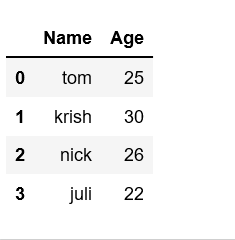Create pandas dataframe from lists using zip (original) (raw)
Last Updated : 11 Jul, 2025
One of the way to create Pandas DataFrame is by using zip() function. You can use the lists to create lists of tuples and create a dictionary from it. Then, this dictionary can be used to construct a dataframe. zip() function creates the objects and that can be used to produce single item at a time. This function can create pandas DataFrames by merging two lists. Suppose there are two lists of student data, first list holds the name of student and second list holds the age of student. Then we can have,
Python3 `
List1
Name = ['tom', 'krish', 'nick', 'juli']
List2
Age = [25, 30, 26, 22]
`
Above two lists can be merged by using list(zip()) function. Now, create the pandas DataFrame by calling pd.DataFrame() function.
Python3 `
Python program to demonstrate creating
pandas Dataframe from lists using zip.
import pandas as pd
List1
Name = ['tom', 'krish', 'nick', 'juli']
List2
Age = [25, 30, 26, 22]
get the list of tuples from two lists.
and merge them by using zip().
list_of_tuples = list(zip(Name, Age))
Assign data to tuples.
list_of_tuples
`
Output: 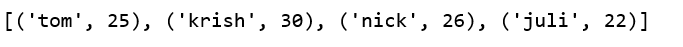
Python3 `
Converting lists of tuples into
pandas Dataframe.
df = pd.DataFrame(list_of_tuples, columns = ['Name', 'Age'])
Print data.
df
`
Output: