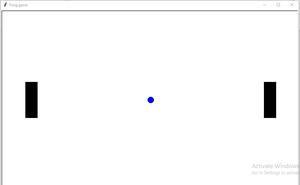Create pong game using Python Turtle (original) (raw)
Last Updated : 04 Sep, 2024
Pong is one of the most famous arcade games, simulating table tennis. Each player controls a paddle in the game by dragging it vertically across the screen’s left or right side. Players use their paddles to strike back and forth on the ball. Turtle is an inbuilt graphic module in Python. It uses a panel and pen to depict illustrations.
**Below are the steps used:
- **Step 1) Create two paddles A and B on the left and right side of the screen.
- **Step 2) Create a ball.
- **Step 3) Create an event to move the paddle vertically on pressing a certain key.
- **Step 4) Create the function to update the score after each player misses a collision.
**Below is the program to create Paddle and Ball:
Python `
Import required library
import turtle
Create screen
sc = turtle.Screen() sc.title("Pong game") sc.bgcolor("white") sc.setup(width=1000, height=600)
Left paddle
left_pad = turtle.Turtle() left_pad.speed(0) left_pad.shape("square") left_pad.color("black") left_pad.shapesize(stretch_wid=6, stretch_len=2) left_pad.penup() left_pad.goto(-400, 0)
Right paddle
right_pad = turtle.Turtle() right_pad.speed(0) right_pad.shape("square") right_pad.color("black") right_pad.shapesize(stretch_wid=6, stretch_len=2) right_pad.penup() right_pad.goto(400, 0)
Ball of circle shape
hit_ball = turtle.Turtle() hit_ball.speed(40) hit_ball.shape("circle") hit_ball.color("blue") hit_ball.penup() hit_ball.goto(0, 0) hit_ball.dx = 5 hit_ball.dy = -5
`
**Output:
**Below is the complete python program to create pong game using turtle library.
Python `
import turtle import time
Create screen
sc = turtle.Screen() sc.title("Pong game") sc.bgcolor("white") sc.setup(width=1000, height=600)
Left paddle
left_pad = turtle.Turtle() left_pad.speed(0) left_pad.shape("square") left_pad.color("black") left_pad.shapesize(stretch_wid=6, stretch_len=2) left_pad.penup() left_pad.goto(-400, 0)
Right paddle
right_pad = turtle.Turtle() right_pad.speed(0) right_pad.shape("square") right_pad.color("black") right_pad.shapesize(stretch_wid=6, stretch_len=2) right_pad.penup() right_pad.goto(400, 0)
Ball of circle shape
hit_ball = turtle.Turtle() hit_ball.speed(4) # Adjusted speed hit_ball.shape("circle") hit_ball.color("blue") hit_ball.penup() hit_ball.goto(0, 0) hit_ball.dx = 5 hit_ball.dy = -5
Initialize the score
left_player = 0 right_player = 0
Displays the score
sketch = turtle.Turtle() sketch.speed(0) sketch.color("blue") sketch.penup() sketch.hideturtle() sketch.goto(0, 260) sketch.write("Left_player : 0 Right_player: 0", align="center", font=("Courier", 24, "normal"))
Functions to move paddles
def paddleaup(): y = left_pad.ycor() if y < 250: # Limit paddle movement y += 20 left_pad.sety(y)
def paddleadown(): y = left_pad.ycor() if y > -240: # Limit paddle movement y -= 20 left_pad.sety(y)
def paddlebup(): y = right_pad.ycor() if y < 250: # Limit paddle movement y += 20 right_pad.sety(y)
def paddlebdown(): y = right_pad.ycor() if y > -240: # Limit paddle movement y -= 20 right_pad.sety(y)
Keyboard bindings
sc.listen() sc.onkeypress(paddleaup, "w") # Changed to 'w' sc.onkeypress(paddleadown, "s") # Changed to 's' sc.onkeypress(paddlebup, "Up") sc.onkeypress(paddlebdown, "Down")
Main game loop
while True: sc.update() time.sleep(0.01) # Add delay to make game smoother
hit_ball.setx(hit_ball.xcor() + hit_ball.dx)
hit_ball.sety(hit_ball.ycor() + hit_ball.dy)
# Checking borders
if hit_ball.ycor() > 280:
hit_ball.sety(280)
hit_ball.dy *= -1
if hit_ball.ycor() < -280:
hit_ball.sety(-280)
hit_ball.dy *= -1
if hit_ball.xcor() > 500:
hit_ball.goto(0, 0)
hit_ball.dy *= -1
left_player += 1
sketch.clear()
sketch.write("Left_player : {} Right_player: {}".format(
left_player, right_player), align="center",
font=("Courier", 24, "normal"))
if hit_ball.xcor() < -500:
hit_ball.goto(0, 0)
hit_ball.dy *= -1
right_player += 1
sketch.clear()
sketch.write("Left_player : {} Right_player: {}".format(
left_player, right_player), align="center",
font=("Courier", 24, "normal"))
# Paddle ball collision
if (hit_ball.xcor() > 360 and hit_ball.xcor() < 370) and \
(hit_ball.ycor() < right_pad.ycor() + 50 and hit_ball.ycor() > right_pad.ycor() - 50):
hit_ball.setx(360)
hit_ball.dx *= -1
if (hit_ball.xcor() < -360 and hit_ball.xcor() > -370) and \
(hit_ball.ycor() < left_pad.ycor() + 50 and hit_ball.ycor() > left_pad.ycor() - 50):
hit_ball.setx(-360)
hit_ball.dx *= -1`
**Output:
https://media.geeksforgeeks.org/wp-content/uploads/20200905203316/2020-09-05-20-31-05.mp4