Creating a Finger Counter Using Computer Vision and OpenCv in Python (original) (raw)
Last Updated : 07 Apr, 2025
In this article we are going to create a finger counter using Computer Vision and OpenCv. This is a simple project that can be applied in various fields such as gesture recognition, human-computer interaction and educational tools. By the end of this article you will have a working Python application that detects the number of fingers shown in front of the camera.
Implementation of Finger Counter Using OpenCv in Python
We will follow a step-by-step approach to capture images, detect hands using Mediapipe and count the number of raised fingers.
**1. Importing Required Libraries
We will be using OpenCv, numpy, PIL, IO, base64, eval js and mediapipe for this.
Python `
from google.colab.output import eval_js from IPython.display import display, Javascript import cv2 import numpy as np import PIL.Image import io import base64 from google.colab.patches import cv2_imshow import mediapipe as mp from cvzone.HandTrackingModule import HandDetector
`
**2. Initializing Mediapipe Hand Detector
To begin using **MediaPipe for detecting and tracking hands, you need to create a **Hand model. The model can process frames from your webcam to detect hand landmarks.
mp.solutions.hands:Loads the hand tracking model.mp_draw:Helps visualize hand landmarks.hands = mp_hands.Hands(...):loads hand modelstatic_image_mode=True:Treats the input as a static image.max_num_hands=2:Detects up to 2 hands.- **
min_detection_confidence=0.3:**Sets a low detection confidence threshold. Python `
mp_hands = mp.solutions.hands mp_draw = mp.solutions.drawing_utils hands = mp_hands.Hands(static_image_mode=True, max_num_hands=2, min_detection_confidence=0.3
`
**3. Capturing an Image from the Webcam
Here we opens a webcam video feed and captures a single frame and converts it into a **Base64-encoded JPEG using javascript.
Python `
js = Javascript(''' async function captureImage() { const video = document.createElement('video'); document.body.appendChild(video); const stream = await navigator.mediaDevices.getUserMedia({video: true}); video.srcObject = stream; await new Promise((resolve) => video.onloadedmetadata = resolve); video.play();
const canvas = document.createElement('canvas');
canvas.width = video.videoWidth;
canvas.height = video.videoHeight;
canvas.getContext('2d').drawImage(video, 0, 0);
stream.getTracks().forEach(track => track.stop());
video.remove();
return canvas.toDataURL('image/jpeg');
}''')
`
**4. Converting Captured Image for Processing
Here we will convert captured image into a NumPy array.
display(js): Displays JavaScript code in a notebook for browser interaction.data = eval_js("captureImage()"): Executes JavaScript functioncaptureImage()to capture the image and return the data to Python._, encoded = data.split(',', 1): Splits the data string into metadata and base64-encoded image.image_bytes = base64.b64decode(encoded): Decodes the base64 string into raw image bytes.image = PIL.Image.open(io.BytesIO(image_bytes)): Converts the raw bytes into an image object.return np.array(image): Converts the image object into a NumPy array and returns it. Python `
def capture_frame():
display(js)
data = eval_js("captureImage()")
_, encoded = data.split(',', 1)
image_bytes = base64.b64decode(encoded)
image = PIL.Image.open(io.BytesIO(image_bytes))
return np.array(image)
`
**5. Function to Count Fingers and Thumb
Here we will counts the number of raised fingers based on hand landmarks.
finger_tips = [8, 12, 16, 20]: Defines the landmarks of the fingertips (Index, Middle, Ring, Pinky).fingers_up = 0: Initializes a counter for raised fingers.landmarks = hand_landmarks.landmark: Retrieves the hand landmarks from thehand_landmarksobject.if landmarks[tip].y < landmarks[tip - 2].y:: Checks if the fingertip is above the base of the finger by comparing Y-coordinates.fingers_up += 1: Increments the counter for each raised finger.return fingers_up: Returns the total number of raised fingers. Python `
def count_fingers(hand_landmarks):
finger_tips = [8, 12, 16, 20]
fingers_up = 0
landmarks = hand_landmarks.landmark
for tip in finger_tips:
if landmarks[tip].y < landmarks[tip - 2].y:
fingers_up += 1
return fingers_updef detect_thumb(hand_landmarks):
landmarks = hand_landmarks.landmark
if landmarks[4].y < landmarks[1].y:
return 1
return 0
`
**6. Capturing Image and Processing It
Here we will capture and process image by:
frame = capture_frame(): Captures an image from the webcam and returns it as a NumPy array.frame = cv2.cvtColor(frame, cv2.COLOR_RGB2BGR): Converts the captured image from RGB to BGR format for OpenCV processing.frame_resized = cv2.resize(frame, (640, 480)): Resizes the image to a fixed resolution of 640×480 pixels.results = hands.process(cv2.cvtColor(frame_resized, cv2.COLOR_BGR2RGB)): Processes the resized frame to detect hand landmarks using MediaPipe. Python `
print("Please run the code and show your hand to the camera.") frame = capture_frame()
frame = cv2.cvtColor(frame, cv2.COLOR_RGB2BGR) frame_resized = cv2.resize(frame, (640, 480)) results = hands.process(cv2.cvtColor(frame_resized, cv2.COLOR_BGR2RGB))
`
**7. Checking for Hands & Counting Fingers
if results.multi_hand_landmarks:: Checks if any hands are detected in the current frame.for hand_landmarks in results.multi_hand_landmarks:: Iterates through each detected hand’s landmarks.mp_draw.draw_landmarks(frame_resized, hand_landmarks, mp_hands.HAND_CONNECTIONS): Draws the landmarks and connections for each detected hand on the frame.fingers_up = count_fingers(hand_landmarks): Counts the number of raised fingers using thecount_fingers()function.thumb_up = detect_thumb(hand_landmarks): Detects whether the thumb is raised using thedetect_thumb()function.cv2.putText(frame_resized, f'Fingers: {fingers_up}', (50, 100), cv2.FONT_HERSHEY_SIMPLEX, 1, (0, 255, 255), 2): Displays the number of raised fingers on the frame.if thumb_up == 1:: Checks if the thumb is raised.cv2.putText(frame_resized, 'Thumb: 1', (50, 150), cv2.FONT_HERSHEY_SIMPLEX, 1, (255, 255, 0), 2): Displays “Thumb: 1” on the frame if the thumb is raised.- **cv2_imshow(frame_resized): Displays processed image. Python `
if results.multi_hand_landmarks: for hand_landmarks in results.multi_hand_landmarks: mp_draw.draw_landmarks(frame_resized, hand_landmarks, mp_hands.HAND_CONNECTIONS) fingers_up = count_fingers(hand_landmarks) thumb_up = detect_thumb(hand_landmarks)
# Display finger count on the frame
cv2.putText(frame_resized, f'Fingers: {fingers_up}', (50, 100),
cv2.FONT_HERSHEY_SIMPLEX, 1, (0, 255, 255), 2)
if thumb_up == 1:
cv2.putText(frame_resized, 'Thumb: 1', (50, 150),
cv2.FONT_HERSHEY_SIMPLEX, 1, (255, 255, 0), 2)
print(f"Detected Fingers , Thumb: {fingers_up},{thumb_up}")else: print("No hands detected. Try again.")
cv2_imshow(frame_resized)
`
**Output :
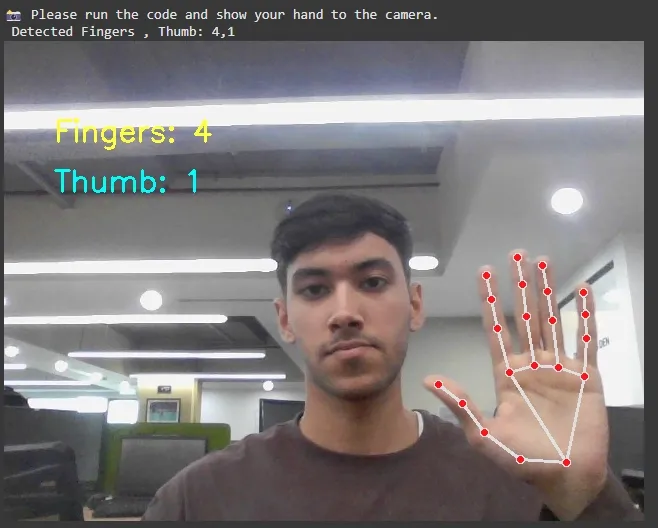
Finger Count
In this article we successfully created a finger counter which can track hand and landmark detection. It is able to identify raised fingers and even detect whether the thumb is up or not. This project serves as a great introduction for real-time gesture recognition. You can further enhance this application by integrating more complex gestures, adding interactivity or adapting it for different use cases.