CSS Preprocessor SASS (original) (raw)
Last Updated : 09 Jan, 2025
Sass (Syntactically Awesome Style Sheets) is a CSS preprocessor that enhances standard CSS by introducing features like variables, nesting, imports, mixins, and inheritance, all while maintaining compatibility with all CSS versions.
Key Features of Sass:
- **Variables: Store reusable values such as colors, fonts, or any CSS value for consistent styling.
- **Nesting: Reflect the HTML hierarchy in your stylesheets by nesting CSS rules within each other.
- **Imports: Split your CSS into smaller, manageable files and import them as needed.
- **Mixins: Create reusable chunks of code that can be included in other selectors, allowing for efficient code reuse.
- **Inheritance: Share a set of CSS properties from one selector to another using the @extend directive.
Installation:
- To install Sass, follow the instructions provided on the official Sass installation page.
Sass Syntax Variants:
- **SCSS (Sassy CSS): It uses the .scss extension and is fully compatible with CSS syntax.
- **Indented Syntax (Sass): An older syntax that uses indentation instead of braces and semicolons, with files having a .sass extension.
Workflow Steps:
- **Write SCSS Code: Create a file named styling.scss with your Sass code.
- **Compile SCSS to CSS: Use the command sass styling.scss style.css to compile the SCSS file into a standard CSS file named style.css.
- **Include in HTML: Link the compiled style.css file in your HTML document within the section.
**Example: File name _index.html
HTML `
- Algo
- DS
- Languages
- Interviews
- CS subjects
`
**Variables: Variables can be used to store CSS values that may be reused. To declare a variable in SASS, the ‘$’ character is used. For eg, $v_name.
$fs: 30px; $bgcolor: #00ff40; $pd: 100px 350px; #dl { font-size: $fs; color: $bgcolor; padding: $pd; }
This fig. shows the same code:

After compiling the CSS code, save it in file by _style.css.
#dl { font-size: 30px; color: #00ff40; padding: 100px 350px; }

**Nesting****:** SASS allows CSS rules to be nested within each other, which follows the same visual hierarchy of HTML. For eg. CSS property can be used to the
$fs: 30px; $bgcolor: #00ff40; #col2: #ff0066e1; $pd: 100px 350px; #dl { font-size: $fs; color: $bgcolor; padding: $pd; li { color: $col2; } }

After compiling the CSS code save it file by _style.css.
#dl { font-size: 30px; color: #00ff40; padding: 100px 350px; } #dl li { color: #ff0066e1; }

**Output:

**Mixins****:** Mixins helps to make a set of CSS properties reusable i.e. it saves one code and use it again and again. It can be included in other CSS rules by using the _@include directive.
**Example: This example describes the use of @mixin & @include.
$fs: 30px; $bgcolor: #00ff40; #col2: #ff0066e1; $pd: 100px 350px; @mixin font_style() { font-family: sans-serif; font-size: $fs; color: blue; } #dl { @include font_style(); padding: $pd; }

After compiling the CSS code becomes:
#dl { font-family: sans-serif; font-size: 30px; color: blue; padding: 100px 350px; }

**The output of the web page:

**Example: Mixins can also take variables as arguments. The values are passed while including them in the CSS rules.
$fs: 30px; #col2: #ff0066e1; $pd: 100px 350px; @mixin font_style() { font-family: sans-serif; font-size: $fs; color: blue; } @mixin list_style($size, $color) { font-size: $size; color: $color; } #dl { @include font_style(); padding: $pd; li { @include list_style(20px, red); } }

The compiled CSS code:
#dl { font-family: sans-serif; font-size: 30px; color: blue; padding: 100px 350px; } #dl li { font-size: 20px; color: red; }

**Final Output:
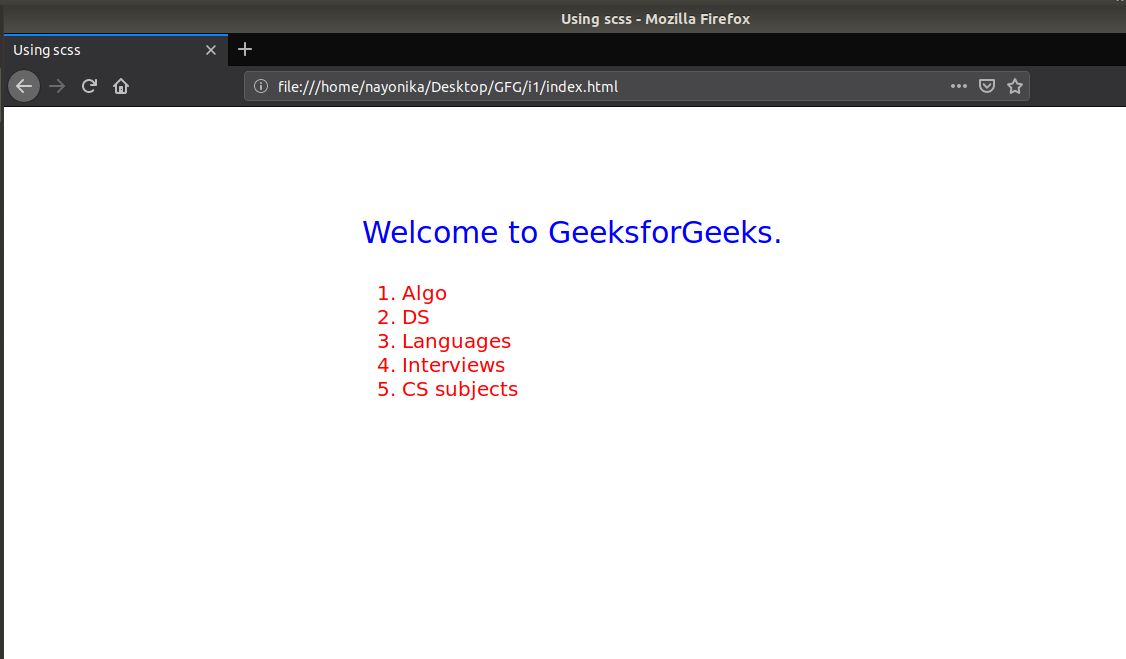
Best Practices
- **Modularize Your Code: Organize your styles into smaller, manageable partials and import them into a main stylesheet for better maintainability.
- **Use Variables Effectively: Define variables for colors, fonts, and other reusable values to maintain consistency and simplify updates.
- **Limit Nesting Depth: Avoid deep nesting to prevent overly specific selectors and maintain readability; a depth of 3 levels is recommended.
- **Utilize Mixins and Functions: Create reusable mixins and functions for common patterns to reduce code duplication and enhance maintainability.
- **Consistent Formatting: Maintain a consistent coding style, including indentation and naming conventions, to improve code readability and collaboration.