Difference Between the Facade, Proxy, Adapter, and Decorator Design Patterns (original) (raw)
Last Updated : 25 Jun, 2024
Understanding design patterns is crucial for software developers. Facade, Proxy, Adapter, and Decorator are key patterns that address different aspects of software design, from simplifying interfaces to enhancing functionality. This article explores their distinctions and practical applications in software development.
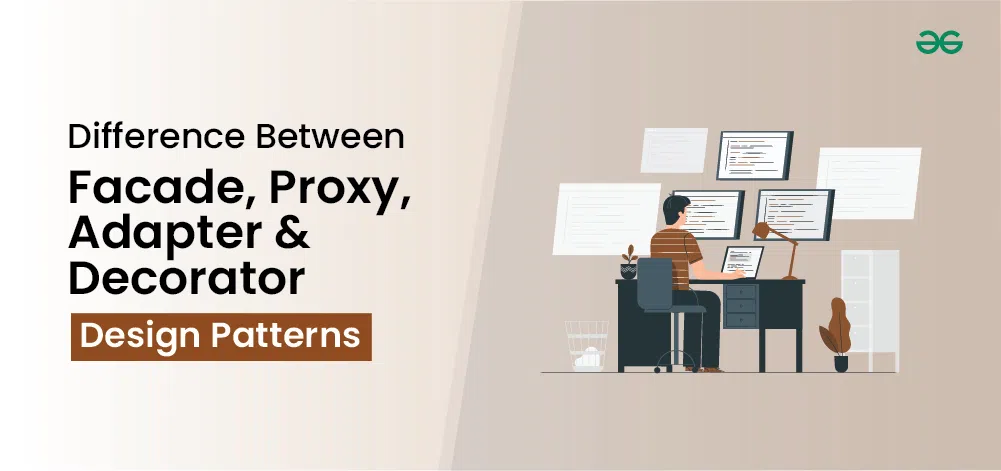
Important Topics for Facade vs. Proxy vs. Adapter vs. Decorator Design Patterns
- What is a Facade Design Pattern?
- What is a Proxy Design Pattern?
- What is the Adapter Design Pattern?
- What is a Decorator Design Pattern?
- Facade vs. Proxy vs. Adapter vs. Decorator Design Patterns
- Use Cases of Facade, Proxy, Adapter, and Decorator Design Patterns
What is a Facade Design Pattern?
The Facade Method Design Pattern provides a unified interface to a set of interfaces in a subsystem. Facade defines a high-level interface that makes the subsystem easier to use.
The main features of the Facade Pattern include:
- **Simplified Interface: Minimizes the technicalities of system interaction.
- **Encapsulation: The sub-system’s intricate details are buried beneath its surface.
- **Ease of Use: Reduces the hurdles involved in using or understanding the sub-system.
What is a Proxy Design Pattern?
The Proxy Design Pattern is a structural design pattern that provides a surrogate or placeholder for another object to control access to it. This pattern is useful when you want to add an extra layer of control over access to an object. The proxy acts as an intermediary, controlling access to the real object.
The main features of the Proxy Design Pattern include:
- **Access Control: Regulates access to the actual component.
- **Additional Functionality: You can add features like caching, security, or lazy initialization.
- **Interface Transparency: The proxy implements the same interface as the real object.
What is the Adapter Design Pattern?
The Adapter design pattern is also a structural pattern that allows the interface of an existing class to be used as another interface. It acts as a bridge between two incompatible interfaces, making them work together. This pattern involves a single class, known as the adapter, which is responsible for joining functionalities of independent or incompatible interfaces.
The main features of the Adapter Design Pattern include:
- **Interface Bridging: Connects two incompatible interfaces.
- **Reusability: Allows existing components to be reused in new systems.
- **Decoupling: Decouples the client code from the interface of the incompatible component.
What is a Decorator Design Pattern?
The Decorator Design Pattern is also a structural design pattern that allows behavior to be added to individual objects dynamically, without affecting the behavior of other objects from the same class. It involves creating a set of decorator classes that are used to wrap concrete components.
- **Dynamic Behavior: Adds behavior at runtime.
- **Flexible Composition: Multiple decorators can be applied to a single object.
- **Maintains Interface: The decorated object maintains the same interface as the original.
Facade vs. Proxy vs. Adapter vs. Decorator Design Patterns
| Feature | Facade Pattern | Proxy Pattern | Adapter Pattern | Decorator Pattern |
|---|---|---|---|---|
| Purpose | Simplify interface to a complex system | Control access to an object | Bridge between incompatible interfaces | Add responsibilities dynamically |
| Interface | Provides a new high-level interface | Implements the same interface | Converts one interface to another | Maintains original interface |
| Complexity | Reduces client complexity | Adds control logic around real object | Allows integration of incompatible parts | Adds behavior dynamically |
| Common Use | Simplify interaction with subsystems | Lazy loading, access control | Integrate legacy components | Extending functionality without inheritance |
Use Cases of Facade, Proxy, Adapter, and Decorator Design Patterns
1. Facade Pattern Use Cases
- **Microcontroller Libraries: Simplifies complex peripheral initialization and configuration.
- **Communication Systems: Provides a simple interface for initializing and using communication modules (e.g., Wi-Fi, Bluetooth).
- **Power Management: Manages power modes and configurations in a unified manner.
2. Proxy Pattern Use Cases
- **Remote Sensors: Manages access to remote sensors, reducing unnecessary data reads.
- **Secure Access: Controls access to secure hardware modules, ensuring that only authorized actions are performed.
- **Lazy Initialization: Loads large data sets or initializes complex hardware components only when needed.
3. Adapter Pattern Use Cases
- **Protocol Conversion: Bridges different communication protocols (e.g., USB to UART).
- **Legacy System Integration: Adapts older systems to work with modern interfaces.
- **Interface Standardization: Converts various sensor outputs to a standard interface for easier integration.
4. Decorator Pattern Use Cases
- **Feature Extension: Adds features like logging, error handling, or encryption to communication interfaces.
- **Signal Processing: Adds processing steps like filtering or amplification to sensor signals dynamically.
- **Component Configuration: Allows dynamic configuration of hardware components, such as adjusting settings or adding monitoring features.
Conclusion
In electronic engineering, design patterns like Facade, Proxy, Adapter, and Decorator play a crucial role in managing complexity, enhancing reusability, and maintaining flexibility. Each pattern serves a distinct purpose and can be applied to various aspects of electronic design, from simplifying complex systems to enabling interoperability and extending functionality. Understanding these patterns helps engineers create robust and maintainable systems, ensuring that electronic designs can meet the demands of modern applications efficiently.