Difference Between Web Browser and Web Server (original) (raw)
Last Updated : 10 May, 2025
The **Web Browser and **Web Server are two essential components of the **World Wide Web that work together to deliver web pages to users. Although they interact with each other, they serve different purposes and are designed to perform **distinct tasks. Understanding the differences between them is key to understanding **how the web operates. These two are fundamentally different in their roles:
- The Web Browser is a client-side application that requests and displays data.
- The Web Server is a **server-side application that stores, processes, and responds to requests from the browser.
Difference Between Web Browser and Web Server
Here is a detailed comparison of Web Browser and Web Server based on various features:
| Web Browser | Web Server |
|---|---|
| A Web Browser is a client-side software used to access and view web pages. | A Web Server is a server-side software that stores and delivers web content. |
| Browsers are used by end-users to interact with websites and web applications. | Web servers handle incoming requests from browsers and send appropriate responses. |
| Popular browsers include Google Chrome, Firefox, Safari, and Edge. | Popular web servers include Apache, Nginx, and Microsoft IIS. |
| The browser sends HTTP/HTTPS requests to a server for content. | The server listens for incoming HTTP requests and sends data back to the browser. |
| A Web Browser can display HTML, CSS, JavaScript, images, and videos. | A Web Server hosts and serves web files (HTML, images, scripts) to browsers. |
| The Web Browser handles rendering the content that is returned by the server. | The Web Server handles storing, processing, and delivering content. |
| Browsers run on client devices like laptops, smartphones, and tablets. | Web Servers run on server machines or cloud infrastructure. |
| Browsers interpret data and display it in a user-friendly way. | Web Servers ensure the correct delivery of content over the Internet. |
| The browser can have additional features like bookmarks, extensions, and privacy settings. | Web Servers focus on efficient content delivery and request management. |
| The browser allows users to interact with the web (forms, clicks, etc.). | The server processes requests and returns data, but doesn’t interact with the user directly. |
| Browsers can be used for browsing, searching, and accessing web-based apps. | Web Servers are used for hosting websites, storing data, and processing requests. |
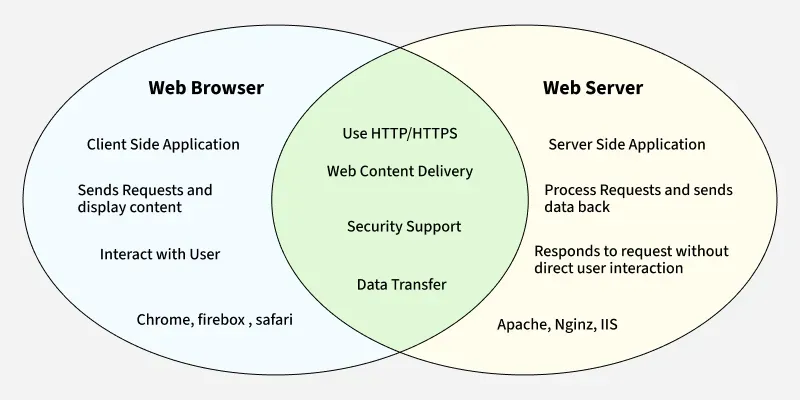
Web Browser vs Web Server
What is a Web Browser?
A Web Browser is a software application that allows users to view and interact with websites on the Internet. It retrieves data from a web server, processes it, and displays it in a readable and interactive format for the user.
Features of a Web Browser:
- **HTML Rendering: Renders web pages written in HTML, CSS, and JavaScript.
- **Multimedia Support: Supports images, videos, and other multimedia content.
- **Tabs: Allows multiple websites to be opened in different tabs.
- **Extensions: Supports browser extensions for additional functionality (e.g., ad blockers, password managers).
- **Security: Includes features like private browsing, HTTPS encryption, and security certificates.
Use Cases of a Web Browser:
- **Browsing the Web: Accessing websites and viewing content.
- **Online Shopping: Visiting e-commerce websites to browse and buy products.
- **Social Media: Logging into social networks to connect with friends and communities.
- **Online Banking: Accessing and managing bank accounts securely over the web.
- **Web Apps: Using online applications like email clients, office suites, and file storage
**For more details follow this article =>What is a Browser and How does it Work?
What is a Web Server?
A Web Server is a computer system that stores, processes, and delivers web content to users through the Internet. It listens for requests from clients (web browsers), processes those requests, and sends the required files (such as HTML, images, and videos) back to the browser.
Features of a Web Server
- **HTTP/HTTPS Protocol: Communicates using HTTP or HTTPS to send and receive requests.
- **Content Storage: Stores web pages, scripts, images, and other media.
- **Response Handling: Processes incoming requests and returns the appropriate response (such as HTML pages or images).
- **Logging: Logs details of every request, such as IP addresses, timestamps, and requested URLs.
- **Security: Handles security measures like SSL/TLS encryption for secure HTTPS connections.
Use Cases of a Web Server
- **Website Hosting: Stores and serves the files that make up a website.
- **API Hosting: Hosts backend APIs that allow client applications to interact with data.
- **File Sharing: Serves downloadable files, like documents, videos, or images.
- **Web Applications: Hosts web-based applications that perform actions and store data on the server.
- **E-commerce: Stores product listings, user accounts, and order data for online stores.
**For more details follow this article => What is a web server
Conclusion
The **Web Browser and **Web Server play crucial roles in delivering web content to users, but they serve different purposes. The Web Browser is responsible for **rendering and **displaying content to the user, while the Web Server stores and serves the **content when requested.