Hibernate Component Mapping (original) (raw)
Last Updated : 19 Dec, 2022
In general, a student can have an address/employee can have an address. For these kind of requirements, we can follow Component mapping. It is nothing but a class having a reference to another class as a member variable. i.e. inside the 'student' class, we can have the 'address' class as a member variable. In MySQL, only a single table is enough which holds the information of all the attributes of both classes. Here in our example, we can see 'student' as primary class and it has 'address' as member variable.
Example Project
Project Structure:
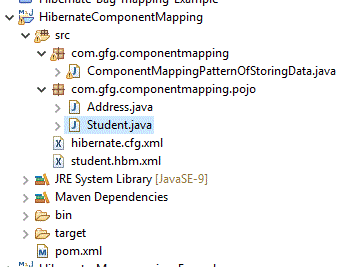
MySQL table structure for Student:
-- Student table create table Student( studentId INT NOT NULL auto_increment, firstName VARCHAR(20) default NULL, lastName VARCHAR(20) default NULL, grade INT default NULL, streetName VARCHAR(40) default NULL, -- Belongs to Address class cityName VARCHAR(40) default NULL, -- Belongs to Address class stateName VARCHAR(40) default NULL, -- Belongs to Address class zipCode VARCHAR(10) default NULL, -- Belongs to Address class PRIMARY KEY (studentId) );
It is enough if we have only 1 table and it should have all the fields specified in the second class. Here our first class is 'Student' and second class is 'Address'. Let us see the POJO classes
Student.java
Java `
public class Student { // It is always good to go with each attribute of MySQL // table private int studentId; private String firstName; private String lastName; private int grade; // Attributes that are available in 'Address' class. By // referring here, we can access them. As Component // Mapping is used, it is possible private Address address; // As address itself is set as an attribute in student // class, // all the address related arguments can be passed // easily via set method public Address getAddress() { return address; }
public void setAddress(Address address)
{
this.address = address;
}
public int getStudentId() { return studentId; }
public void setStudentId(int studentId)
{
this.studentId = studentId;
}
public String getFirstName() { return firstName; }
public void setFirstName(String firstName)
{
this.firstName = firstName;
}
public String getLastName() { return lastName; }
public void setLastName(String lastName)
{
this.lastName = lastName;
}
public int getGrade() { return grade; }
public void setGrade(int grade) { this.grade = grade; }
public Student(String firstName, String lastName,
int grade, Address address)
{
this.firstName = firstName;
this.lastName = lastName;
this.grade = grade;
this.address = address;
}
public Student() {}}
`
Address.java
Java `
public class Address extends Student { private String streetName; private String cityName; private String stateName; private String zipCode; public Address() {} // We should have this constructor so that address // parameters // can be set easily and can be accessed in student // class public Address(String street, String city, String state, String zipcode) { this.streetName = street; this.cityName = city; this.stateName = state; this.zipCode = zipcode; } public String getStreetName() { return streetName; }
public void setStreetName(String streetName)
{
this.streetName = streetName;
}
public String getCityName() { return cityName; }
public void setCityName(String cityName)
{
this.cityName = cityName;
}
public String getStateName() { return stateName; }
public void setStateName(String stateName)
{
this.stateName = stateName;
}
public String getZipCode() { return zipCode; }
public void setZipCode(String zipCode)
{
this.zipCode = zipCode;
}}
`
This project is a maven driven project. Hence let us start with pom.xml
pom.xml
XML `
4.0.0 HibernateComponentMapping HibernateComponentMapping 0.0.1-SNAPSHOT src src **/*.java maven-compiler-plugin 3.8.1 9 org.hibernate hibernate-core 5.4.15.Final mysql mysql-connector-java 5.1.34 <maven.compiler.source>1.8</maven.compiler.source> <maven.compiler.target>1.8</maven.compiler.target>
`
For hibernate, hibernate.cfg.xml is the main configuration file
hibernate.cfg.xml
XML `
<!-- As we are connecting mysql, those driver classes,
database name, username and password are specified
Please change the information as per your requirement -->
<property name="hbm2ddl.auto">update</property>
<property name="connection.driver_class">com.mysql.jdbc.Driver</property>
<property name="connection.url">jdbc:mysql://localhost:3306/geeksforgeeks?serverTimezone=UTC</property>
<property name="connection.username">root</property>
<property name="connection.password">admin</property>
<!-- We are going to connect student.hbm.xml which has
the table information about student which is present in mysql -->
<mapping resource="student.hbm.xml" />
</session-factory>`
Our mapping resource is student.hbm.xml.
student.hbm.xml
XML `
<!-- The <class> elements denotes specific mappings
from a Java classes to the database tables.
The Java class name is given at the name attribute
database table name is given using the table attribute.-->
<class name="com.gfg.componentmapping.pojo.Student" table="Student">
<!-- Details about the enclosed class -->
<meta attribute = "class-description">
This class contains the student detail.
</meta>
<!-- Unique ID to the Primary Key of the database table -->
<id name = "studentId" type = "int" column = "studentId">
<generator class="native"/>
</id>
<!-- The <component> element can help to bring about
different attributes of Address class inside Student classes. -->
<component name = "address" class="com.gfg.componentmapping.pojo.Address">
<property name = "streetName" column = "streetName" type = "string"/>
<property name = "cityName" column = "cityName" type = "string"/>
<property name = "stateName" column = "stateName" type = "string"/>
<property name = "zipCode" column = "zipCode" type = "string"/>
</component>
<property name = "firstName" column = "firstName" type = "string"/>
<property name = "lastName" column = "lastName" type = "string"/>
<property name = "grade" column = "grade" type = "int"/>
`
Now let us see the main class where we can do a normal CRUD operation. Let us see the steps of addition and updation of a student in this example.
ComponentMappingPatternOfStoringData.java
Java `
import com.gfg.componentmapping.pojo.Address; import com.gfg.componentmapping.pojo.Student; import java.util.Iterator; import java.util.List; import org.hibernate.HibernateException; import org.hibernate.Session; import org.hibernate.SessionFactory; import org.hibernate.Transaction; import org.hibernate.cfg.Configuration;
public class ComponentMappingPatternOfStoringData { private static SessionFactory factory; public static void main(String[] args) {
try {
factory = new Configuration()
.configure()
.buildSessionFactory();
}
catch (Throwable ex) {
System.err.println(
"Failed to create sessionFactory object."
+ ex);
throw new ExceptionInInitializerError(ex);
}
ComponentMappingPatternOfStoringData
componentMappingExample
= new ComponentMappingPatternOfStoringData();
// Address1
Address address1
= componentMappingExample.addAddress(
"ByepassRoad", "Chennai", "TN", "600028");
// Add student records in the database
Integer studentId
= componentMappingExample.addStudent(
"Ashwin", "Kumar", 10, address1);
// Address2
Address address2
= componentMappingExample.addAddress(
"Pattinapakkam", "Chennai", "TN", "600028");
// Add another student record in the database
Integer student2
= componentMappingExample.addStudent(
"Ruchitaa", "Agarwal", 8, address2);
// List down all the students
componentMappingExample.listStudents();
// Update student's name as a sample
componentMappingExample.updateStudent(studentId,
"Nikilesh");
// List down all the students. We can see the
// updated value for the first student
componentMappingExample.listStudents();
}
// Method to add an address record in the database
public Address addAddress(String street, String city,
String state, String zipcode)
{
Session session = factory.openSession();
Transaction tx = null;
Integer addressID = null;
Address address = null;
try {
tx = session.beginTransaction();
address
= new Address(street, city, state, zipcode);
addressID = (Integer)session.save(address);
tx.commit();
}
catch (HibernateException e) {
if (tx != null)
tx.rollback();
e.printStackTrace();
}
finally {
session.close();
}
return address;
}
// Method to add a student record in the database
public Integer addStudent(String fname, String lname,
int salary, Address address)
{
Session session = factory.openSession();
Transaction tx = null;
Integer studentID = null;
try {
tx = session.beginTransaction();
// By using Student constructor, we can see the
// fields
Student student = new Student(fname, lname,
salary, address);
studentID = (Integer)session.save(student);
tx.commit();
}
catch (HibernateException e) {
if (tx != null)
tx.rollback();
e.printStackTrace();
}
finally {
session.close();
}
return employeeID;
}
// Method to list all the student detail
public void listStudents()
{
Session session = factory.openSession();
Transaction tx = null;
try {
tx = session.beginTransaction();
// Take the data from Student table
List students
= session.createQuery("FROM Student")
.list();
// Iterate the details and display them
for (Iterator iterator = students.iterator();
iterator.hasNext();) {
Student student = (Student)iterator.next();
System.out.print("First Name: "
+ student.getFirstName());
System.out.print(" Last Name: "
+ student.getLastName());
System.out.println(" Grade: "
+ student.getGrade());
Address add = student.getAddress();
System.out.println("Address ");
System.out.println("\tStreet: "
+ add.getStreetName());
System.out.println("\tCity: "
+ add.getCityName());
System.out.println("\tState: "
+ add.getStateName());
System.out.println("\tZipcode: "
+ add.getZipCode());
}
tx.commit();
}
catch (HibernateException e) {
if (tx != null)
tx.rollback();
e.printStackTrace();
}
finally {
session.close();
}
}
// Method to update name for a given student
public void updateStudent(Integer studentId,
String firstName)
{
Session session = factory.openSession();
Transaction tx = null;
try {
tx = session.beginTransaction();
Student student = (Student)session.get(
Student.class, studentId);
student.setFirstName(firstName);
session.update(student);
tx.commit();
}
catch (HibernateException e) {
if (tx != null)
tx.rollback();
e.printStackTrace();
}
finally {
session.close();
}
}}
`
On running the project, we can see the below output.
Output:
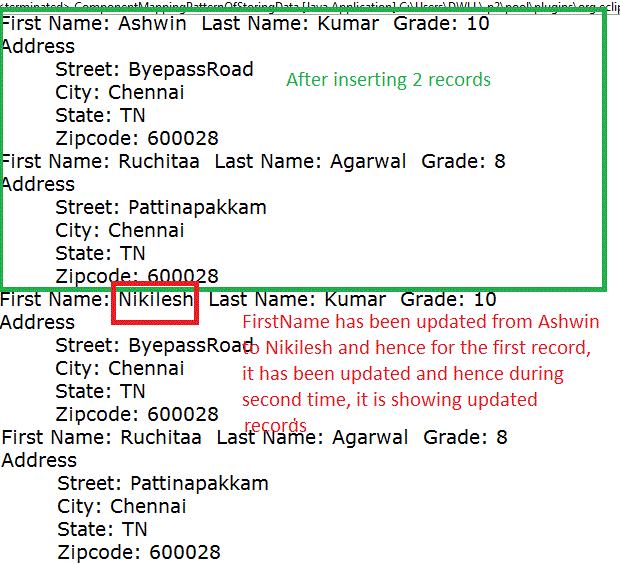
MySQL output also matches the same
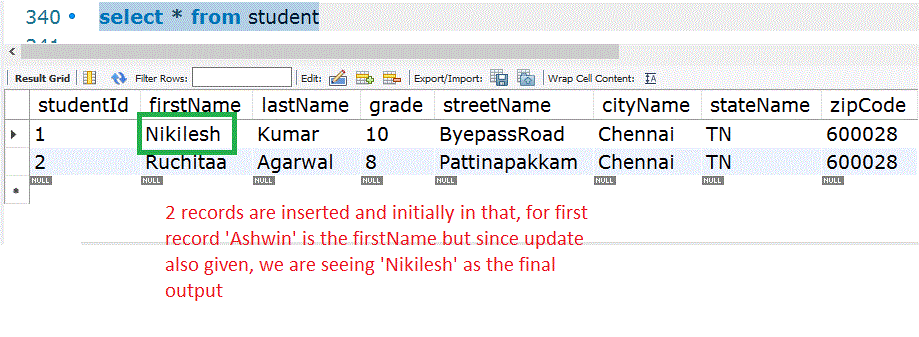
Conclusion
By using component mapping, the association of class elements can be done easily and in MySQL, it is enough if we have a single table only to satisfy the component mapping.