How to Create Database and Collection in MongoDB (original) (raw)
**MongoDB is a widely used **NoSQL database renowned for its **flexibility, **scalability, and **performance in managing large volumes of unstructured data. Whether you’re building a **small application or **handling big data, MongoDB offers an easy-to-use structure for managing your data.
In this article, we will provide a **step-by-step guide on how to **create a database, **create collections, and insert documents into **collections in MongoDB. By the end of this guide, you’ll have a **solid understanding of how to manage your MongoDB data effectively.
What is MongoDB?
MongoDB is a **NoSQL database that stores data in flexible, **JSON-like documents, making it easy to store and query data without **predefined schemas. Unlike **relational databases, MongoDB does not use tables and rows but rather **databases, **collections, and **documents. This structure allows for horizontal scaling and high availability, making it an excellent choice for dynamic applications.
Creating a Database and Collection in MongoDB
Creating a **database and collection in MongoDB is a simple process that allows you to efficiently organize and manage your data. MongoDB’s flexible, **schema-less nature enables you to easily **create and **modify databases and **collections as your application grows. Below are the steps of **creating a database, **adding collections, and **inserting documents into collections.
Step 1: Create a Database In MongoDB
In **MongoDB, databases are not created explicitly until you insert some data into them. The **use command is employed to either create a new database or switch to an existing one. When you use this command with a **database name, MongoDB will switch to that database. If it doesn’t exist yet, MongoDB will create it once we insert some data.
**Syntax:
**use database_name
**Example
To create or switch to a database called gfgDB, you would use the following command:

**Explanation:
- If the **
gfgDB**database doesn’t exist, MongoDB will create it automatically once you insert data into it. - If the database already exists, the **use command simply switches the context to that database.
- Note that MongoDB doesn’t actually create the database until you store some data.
Check Existing Databases:
To see all the databases that already exist in your MongoDB instance, use the show dbs command:
show dbs
**Example Output:

This command lists all the databases in your MongoDB instance, including their respective sizes. To check the current database in use, we can use the **db command:
db
This will return the name of the currently selected database, e.g., gfgDB
Step 2: Create a Collection in MongoDB
In MongoDB, a collection is a **group of documents. Collections are similar to tables in relational databases. However, collections do not enforce schema, allowing allowing you to store documents with varying structures in the same collection. This flexibility is one of the **key features of MongoDB.
To explicitly create a collection in MongoDB, you can use the **createCollection() method. However, it’s important to note that collections are also automatically created when you insert the first document into them.
**Syntax:
db.createCollection(‘ collection_name’ );
**Example:
To create a collection called Student, you would use the following command:
db.createCollection('Student');
**Explanation:
- The **createCollection() method is used to explicitly create a collection in MongoDB.
- If you attempt to insert a document into a collection that doesn’t exist, MongoDB will automatically create it for you without needing the **createCollection() method.
For example, running the following command will automatically create the Student collection if it doesn’t exist:
db.Student.insertOne({Name: "Om", age: 19})
**Output
-in-MongoDB.jpeg)
createCollection() in MongoDB
**Note:
- Collections are created automatically when the first document is inserted, so using
createCollection()is optional. - MongoDB allows for collections to contain documents with different fields and data types, which provides flexibility when structuring your data.
Step 3: Insert Documents into a Collection in MongoDB
Once you have a collection, you can start **adding documents to it. MongoDB stores data in the form of documents, which are essentially JSON**-like objects. There are two primary methods for inserting documents:
1. insertOne() Method
The **insertOne() method in MongoDB is used to insert a single document into a collection. This is the simplest way to add a new record into a collection when you need to insert just one document at a time.
**Syntax:
db.collection_name.insertOne({ field1: value1, field2: value2, … });
**Example:
db.myNewCollection1.insertOne( { name:"geeksforgeeks" } )
**Output:

**Explanation:
- The
insertOne()method adds a single document to the collection. - In this example, we create a collection named as “myNewCollection1” by inserting a document that contains a “name” field with its value in it using insertOne() method.
2. insertMany() method
**The **insertMany() method in MongoDB allows you to insert multiple documents into a collection at once. This method is ideal when you need to add multiple records in one operation, improving performance compared to inserting documents one by one.
**Syntax:
db.collection_name.insertMany([{ field1: value1, field2: value2, … }, { field1: value1, field2: value2, … }, … ]);
**Example:
Let’s say we want to create a collection named myNewCollection2 and insert two documents. The first document will have a name field with the value “gfg” and country field with “India”. The second document will have name as “rahul” and age as 20.
db.myNewCollection2.insertMany([{name:"gfg", country:"India"},
{name:"rahul", age:20}])
**Output:

**Explanation:
- The **insertMany() method accepts an array of documents.
- In this example, two documents are inserted, one for a student named Bob and another for a student named Charlie.
Step 4:View Existing Collections
After **creating collections and **inserting data, it’s important to check the contents of your **current database by listing all the collections. In MongoDB, you can view all the collections in your current database by using the show collections command.
**Syntax:
show collections
**Example:
If you’re working in the **gfgDB**database and you want to see all the collections, simply run:
show collections
**Output:
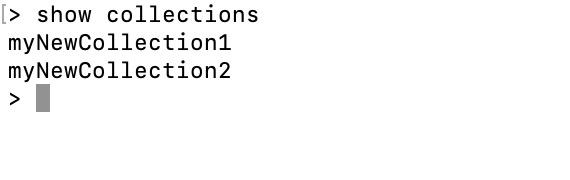
This shows that the Student collection exists within the gfgDB database.
**Best Practices for Managing Databases and Collections in MongoDB
**1. Naming Conventions:
- Always use meaningful names for databases and collections.
- Use lowercase letters and separate words with underscores (e.g.,
student_data).
**2. Indexes:
MongoDB automatically indexes the _id field for each document. However, creating additional indexes for frequently queried fields can improve performance.
**3. Schema Design:
MongoDB is schema-less, but it is still recommended to design your collections in a way that ensures data consistency.
**4. Data Validation:
While MongoDB does not enforce schemas, you can apply schema validation using MongoDB’s **schema validation features to enforce data integrity.
**Conclusion
**Creating databases and **collections in MongoDB is straightforward. The **use command creates a database, and collections can be added using the createCollection() method or by directly **inserting documents. By following the steps in this guide, we can efficiently set up your MongoDB database, **insert documents, and **view collections. With its **flexibility and **scalability, MongoDB is an excellent choice for applications that need to handle a variety of **data types and large volumes of information.