Image Viewer App in Python using Tkinter (original) (raw)
Last Updated : 19 Jun, 2024
**Prerequisites: Python GUI – tkinter, Python: Pillow
Have you ever wondered to make a Image viewer with the help of Python? Here is a solution to making the Image viewer with the help of Python. We can do this with the help of Tkinter and pillow. We will discuss the module needed and code below.
Module Needed
- **Tkinter:Tkinter is library with the help of which we can make GUI(Graphical User Interface).
pip install tkinter
- **Pillow:We can add photos as it is an imaging library of Python.
pip install pillow
Now let’s code for it
Getting Started
- Below Code demonstrates the basic structures, button initialization, and layout of the GUI produced Python `
importing the tkinter module and PIL that
is pillow module
from tkinter import * from PIL import ImageTk, Image
Calling the Tk (The initial constructor of tkinter)
root = Tk()
We will make the title of our app as Image Viewer
root.title("Image Viewer")
The geometry of the box which will be displayed
on the screen
root.geometry("700x700")
Adding the images using the pillow module which
has a class ImageTk We can directly add the
photos in the tkinter folder or we have to
give a proper path for the images
image_no_1 = ImageTk.PhotoImage(Image.open("Sample.png")) image_no_2 = ImageTk.PhotoImage(Image.open("sample.png")) image_no_3 = ImageTk.PhotoImage(Image.open("Sample.png")) image_no_4 = ImageTk.PhotoImage(Image.open("sample.png"))
List of the images so that we traverse the list
List_images = [image_no_1, image_no_2, image_no_3, image_no_4]
label = Label(image=image_no_1)
We have to show the box so this below line is needed
label.grid(row=1, column=0, columnspan=3)
We will have three button back ,forward and exit
button_back = Button(root, text="Back", command=back, state=DISABLED)
root.quit for closing the app
button_exit = Button(root, text="Exit", command=root.quit)
button_forward = Button(root, text="Forward", command=lambda: forward(1))
grid function is for placing the buttons in the frame
button_back.grid(row=5, column=0) button_exit.grid(row=5, column=1) button_forward.grid(row=5, column=2)
root.mainloop()
`
- **Forward function: This function is for adding the functionality to forward button Python `
def forward(img_no):
# GLobal variable so that we can have
# access and change the variable
# whenever needed
global label
global button_forward
global button_back
global button_exit
label.grid_forget()
# This is for clearing the screen so that
# our next image can pop up
label = Label(image=List_images[img_no-1])
# as the list starts from 0 so we are
# subtracting one
label.grid(row=1, column=0, columnspan=3)
button_for = Button(root, text="forward",
command=lambda: forward(img_no+1))
# img_no+1 as we want the next image to pop up
if img_no == 4:
button_forward = Button(root, text="Forward",
state=DISABLED)
# img_no-1 as we want previous image when we click
# back button
button_back = Button(root, text="Back",
command=lambda: back(img_no-1))
# Placing the button in new grid
button_back.grid(row=5, column=0)
button_exit.grid(row=5, column=1)
button_for.grid(row=5, column=2)`
- **Backward Function: This function is for adding the functionality to backward button Python `
importing the tkinter module and PIL
that is pillow module
from tkinter import * from PIL import ImageTk, Image
def forward(img_no): global label global button_forward global button_back global button_exit label.grid_forget()
label = Label(image=List_images[img_no-1])
label.grid(row=1, column=0, columnspan=3)
button_forward = Button(root, text="forward",
command=lambda: forward(img_no+1))
if img_no == 4:
button_forward = Button(root, text="Forward",
state=DISABLED)
button_back = Button(root, text="Back",
command=lambda: back(img_no-1))
button_back.grid(row=5, column=0)
button_exit.grid(row=5, column=1)
button_forward.grid(row=5, column=2)def back(img_no): global label global button_forward global button_back global button_exit label.grid_forget()
label = Label(image=List_images[img_no - 1])
label.grid(row=1, column=0, columnspan=3)
button_forward = Button(root, text="forward",
command=lambda: forward(img_no + 1))
button_back = Button(root, text="Back",
command=lambda: back(img_no - 1))
if img_no == 1:
button_back = Button(root, text="Back", state=DISABLED)
label.grid(row=1, column=0, columnspan=3)
button_back.grid(row=5, column=0)
button_exit.grid(row=5, column=1)
button_forward.grid(row=5, column=2)root = Tk() root.title("Image Viewer") root.geometry("700x700")
Change the png file name a/c to your image
image_no_1 = ImageTk.PhotoImage(Image.open("Sample.png")) image_no_2 = ImageTk.PhotoImage(Image.open("Capture3.png")) image_no_3 = ImageTk.PhotoImage(Image.open("Sample2.png")) image_no_4 = ImageTk.PhotoImage(Image.open("Sample4.png"))
List_images = [image_no_1, image_no_2, image_no_3, image_no_4]
label = Label(image=image_no_1) label.grid(row=1, column=0, columnspan=3)
button_back = Button(root, text="Back", command=back, state=DISABLED)
button_exit = Button(root, text="Exit", command=root.quit)
button_forward = Button(root, text="Forward", command=lambda: forward(1))
button_back.grid(row=5, column=0) button_exit.grid(row=5, column=1) button_forward.grid(row=5, column=2)
root.mainloop()
`
**Complete Code
**Images Used and their order –
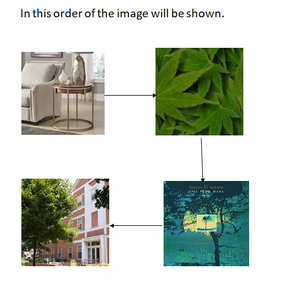
Order in which the images will be shown.
Python `
importing the tkinter module and PIL
that is pillow module
from tkinter import * from PIL import ImageTk, Image
def forward(img_no): global label global button_forward global button_back global button_exit label.grid_forget()
label = Label(image=List_images[img_no-1])
label.grid(row=1, column=0, columnspan=3)
button_forward = Button(root, text="forward",
command=lambda: forward(img_no+1))
if img_no == 4:
button_forward = Button(root, text="Forward",
state=DISABLED)
button_back = Button(root, text="Back",
command=lambda: back(img_no-1))
button_back.grid(row=5, column=0)
button_exit.grid(row=5, column=1)
button_forward.grid(row=5, column=2)def back(img_no): global label global button_forward global button_back global button_exit label.grid_forget()
label = Label(image=List_images[img_no - 1])
label.grid(row=1, column=0, columnspan=3)
button_forward = Button(root, text="forward",
command=lambda: forward(img_no + 1))
button_back = Button(root, text="Back",
command=lambda: back(img_no - 1))
if img_no == 1:
button_back = Button(root, text="Back", state=DISABLED)
label.grid(row=1, column=0, columnspan=3)
button_back.grid(row=5, column=0)
button_exit.grid(row=5, column=1)
button_forward.grid(row=5, column=2)root = Tk() root.title("Image Viewer") root.geometry("700x700")
image_no_1 = ImageTk.PhotoImage(Image.open("Sample.png")) image_no_2 = ImageTk.PhotoImage(Image.open("sample.png")) image_no_3 = ImageTk.PhotoImage(Image.open("Sample.png")) image_no_4 = ImageTk.PhotoImage(Image.open("sample.png"))
List_images = [image_no_1, image_no_2, image_no_3, image_no_4]
label = Label(image=image_no_1) label.grid(row=1, column=0, columnspan=3)
button_back = Button(root, text="Back", command=back, state=DISABLED)
button_exit = Button(root, text="Exit", command=root.quit)
button_forward = Button(root, text="Forward", command=lambda: forward(1))
button_back.grid(row=5, column=0) button_exit.grid(row=5, column=1) button_forward.grid(row=5, column=2)
root.mainloop()
`
**Output:
https://media.geeksforgeeks.org/wp-content/uploads/20200818103619/geeksforgeeks-vedio.mp4