Internet of Things with Python (original) (raw)
Last Updated : 27 Sep, 2024
The integration of **Python into the Internet of Things (IoT) signifies a transformation in how we develop, implement, and scale IoT applications. Python's simplicity, versatility, and robust library ecosystem make it an excellent choice for IoT development, enabling everything from simple home automation systems to complex industrial IoT solutions.
**In the following article, we will understand the use of Python in programming Internet of Things (IoT) devices and create a backend for them to work.
Importance of the Internet of Things
The Internet of Things (IoT) is transforming how we interact with technology, integrating it into every facet of our lives. Here are some key reasons why IoT is so important:
- **Efficiency and Productivity: IoT enables automation in homes, factories, and offices, which can increase productivity and operational efficiencies.
- **Real-Time Data: IoT devices provide real-time data that can be used for monitoring, analysis, and decision-making.
- **Remote Control and Automation: IoT allows for the remote operation and automation of daily tasks.
- **Improved Decision Making: With the vast amounts of data that IoT devices generate, businesses and individuals can make more informed decisions.
- **Cost Reduction: IoT can help reduce costs by optimizing energy use and improving resource management.
Understanding IoT and Python's Role
The Internet of Things refers to a vast network of connected physical objects embedded with sensors, software, and other technologies. These objects collect and exchange data with the internet, integrating the physical and digital worlds. This convergence enhances automation, efficiency, and decision-making across various sectors including healthcare, agriculture, and manufacturing.
**Why Python for IoT?
Python is favored for IoT due to its simplicity, readability, and a rich ecosystem of libraries. Python is a popular choice for developing Internet of Things (IoT) applications due to several compelling advantages:
- **Simplicity and Readability: Python's syntax is clear and concise, making it easy to learn and use, especially for beginners.
- **Extensive Libraries and Frameworks: Python has a vast ecosystem of libraries and frameworks that can significantly accelerate IoT development. Libraries like NumPy and Pandas facilitate data analysis.
- **Platform Independence: Python is a cross-platform language, meaning it can run on various operating systems including Windows, macOS, Linux, and even on smaller devices like Raspberry Pi, which is popular for IoT projects.
- **Community Support: Python has one of the largest programming communities, providing extensive support through forums, tutorials, and third-party software.
- **Integration Capabilities: Python integrates well with other languages and technologies, which is vital in the IoT landscape where different types of technologies and protocols must work together seamlessly.
- **Prototyping Speed: Python enables rapid prototyping—crucial in IoT development where adjusting to new requirements and testing ideas quickly can significantly cut down development time and cost.
- **Data Handling and Analytics: IoT devices generate massive amounts of data, and Python's capabilities in handling and analyzing data are well-established. With libraries like Matplotlib for data visualization and Scikit-Learn for machine learning.
Python Platforms for IoT Development
- Python on Raspberry Pi
- Python on PyBoard
- SP8266 and ESP32 with MicroPython
Python on Raspberry Pi
The Raspberry Pi is a low-cost, credit-card-sized computer that plugs into a computer monitor or TV and uses a standard keyboard and mouse.
**Why It's Great for IoT:
- Versatility: The Raspberry Pi can run full versions of Linux, such as Raspbian, which allows it to execute large Python programs and interact with the internet and external hardware.
- Community and Resources: There is a huge community around Raspberry Pi, offering extensive tutorials, projects, and third-party accessories that enhance its capabilities for IoT projects.
- GPIO Pins: General Purpose Input/Output (GPIO) pins on the Raspberry Pi allow it to interact with other electronic components, sensors, and actuaries directly, making it ideal for real-world IoT applications.
Here is an project example of how to use the GPIO Zero library in Python to control the input and output ports on a Raspberry Pi. This code snippet demonstrates how to set up a button and an LED, and make the LED light up whenever the button is pressed:
Control Arduino with Python and pyFirmata
Installing PyFirmata Module
You should have Python and pip Installed in your system. Then you can run the following command to install the PyFirmata module in your system.
pip install pyFirmata
Upload “StandardFirmata” to Arduino
StandardFirmata is a code that helps Python get access to the Arduino board.
First, connect your Arduino to the computer/raspberry pi/laptop using the USB cable.
Know the port name the Arduino is connected to. In windows, the port name will be something like “COMx” (where x is an integer), while in Linux it will be a string starting with “/dev/tty”. You might find this information by opening Device Manager in Windows.
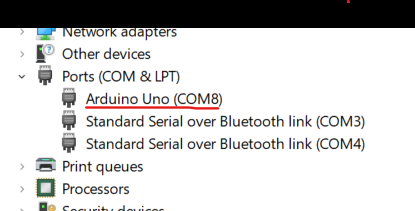
Next, you can open the Arduino IDE and follow the steps to upload the StandardFirmata to the board.
**Get StandardFirmata: File -> Examples -> Firmata -> Standard Firmata
**Specify Correct Board and Port: Tools -> Board -> Select Arduino UNO (or your own board) -> Tools -> Port -> Select your Port
**Upload the StandardFirmata: Click on the upload button to upload the code to Arduino.
Making the connections

Make the connections like the image above. Here I have connected the 4 LEDs to the 13th, 12th, 11th, and 10th pins. There was no specific reason to connect them in that manner. You can use any other digital pin.
Write the Python program and Run it
Python `
from pyfirmata import Arduino from time import sleep
Connecting to the board
board = Arduino('COM8')
initializing the LEDs
led1 = board.get_pin('d:13:o') led2 = board.get_pin('d:12:o') led3 = board.get_pin('d:11:o') led4 = board.get_pin('d:10:o')
wait for 1s at every count value
wait = 1
initialise all to False (off)
val_1 = val_2 = val_3 = val_4 = False
led4 is the least significant bit and led1 is the most significant bit
while True: # this is an infinite loop which won't end untill the terminal is killed for ____ in range(2): for ___ in range(2): for __ in range(2): for _ in range(2): sleep(wait) # Updating the values and printing them led1.write(val_1) led2.write(val_2) led3.write(val_3) led4.write(val_4) print(int(val_1), int(val_2), int(val_3), int(val_4))
val_4 = not val_4
val_3 = not val_3
val_2 = not val_2
val_1 = not val_1
print("\n\n") `
**Output:
0 0 0 0
0 0 0 1
0 0 1 0
0 0 1 1
0 1 0 0
0 1 0 1
0 1 1 0
0 1 1 1
1 0 0 0
1 0 0 1
1 0 1 0
1 0 1 1
1 1 0 0
1 1 0 1
1 1 1 0
1 1 1 1
...
Here is the Simulation Output!
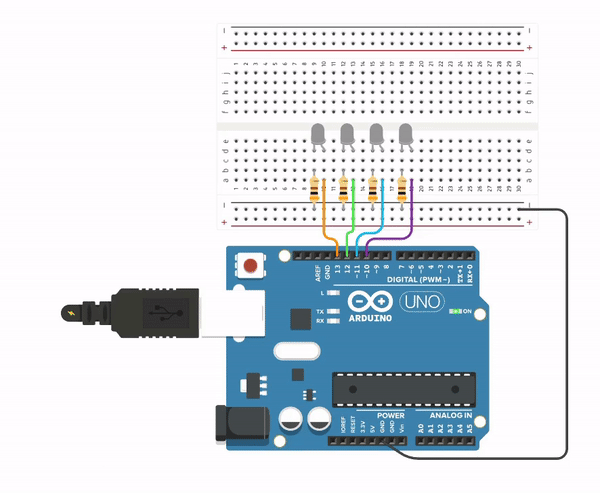
ESP8266 and ESP32 with MicroPython
Overview: ESP8266 and ESP32 are low-cost Wi-Fi microchips with full TCP/IP stack and microcontroller capability. They are highly popular for IoT projects due to their wireless capabilities.
**Why ESP8266 and ESP32 Great for IoT:
- **Wireless Functionality: Both chips support Wi-Fi, which is essential for IoT devices needing to communicate over the network.
- **Cost-Effective: These chips are very affordable, making them a go-to choice for building networked machines at a lower cost.
- **MicroPython Support: Running MicroPython on these devices allows developers to leverage Python’s simplicity to control hardware functionality easily and effectively.
- **Powerful Features: The ESP32, being the successor to ESP8266, includes Bluetooth capabilities and better power efficiency, enhancing its usability in IoT projects that require low energy consumption and connectivity.
Example of a Simple MicroPython Script:
**Installation: First, install the esptool module using pip with the command:
$ pip install esptool.**Firmware: Download the latest MicroPython firmware from the official website. Use esptool to flash this firmware onto your device. Remember to erase the flash memory of the board before installing the new firmware to ensure a clean setup.
**Development Environment: You can write your MicroPython code on a standard computer using any compatible IDE designed for MicroPython. After coding, compile and transfer the script to the ESP8266 or ESP32's memory.
**Project Example code
Here's a basic example demonstrating how to control an LED with an ESP8266 or ESP32 using MicroPython:
Python `
from machine import Pin import time
Initialize a pin for the LED
ledPin = Pin(2, Pin.OUT)
Toggle the LED on and off in a loop
while True: ledPin.on() # Turn on the LED time.sleep(1) # Wait for one second ledPin.off() # Turn off the LED time.sleep(1) # Wait for another second
`
**Explanation:
- **Libraries: We import Pin from machine to interact with GPIO pins, and time for handling delays.
- **LED Control: We define ledPin as an output pin connected to the LED. The loop continuously turns the LED on and off every second, demonstrating basic pin control with MicroPython.
**Python in IoT Backend
Python is an excellent choice for developing the backend systems of IoT applications due to its versatility, ease of use, and robust ecosystem. Here’s why Python is well-suited for the backend side of IoT:
- **Data Handling: Python's libraries like Pandas and NumPy excel in processing and analyzing large data volumes typical in IoT systems.
- **API Development: Frameworks such as Flask and Django facilitate the quick creation of RESTful APIs for IoT device communication.
- **Asynchronous Programming: Libraries like asyncio enhance backend scalability and efficiency by allowing for concurrent processing.
- **Database Integration: Python supports a wide range of databases, enabling flexible data management solutions tailored to specific IoT needs.
- Scalability: Python integrates well with technologies like Docker and Kubernetes, simplifying the scaling of IoT applications in cloud environments.
- **Security Features: Python provides robust security tools for data protection and secure user authentication.
- **Machine Learning Capabilities: With libraries like TensorFlow and PyTorch, Python supports advanced data analytics and intelligent decision-making within IoT systems.
- **Community Support: A vast developer community offers extensive resources and continuous improvements to Python's IoT capabilities.
Conclusion
Python's role in the Internet of Things (IoT) is both pivotal and transformative. Its simplicity, coupled with powerful libraries and frameworks, makes it an ideal language for developing IoT applications that require robust data handling, secure and efficient communication, and the ability to scale. Python's integration with advanced machine learning libraries further enhances its capability to enable smart IoT solutions that can learn and adapt over time.