MongoDB Insert() Method (original) (raw)
Last Updated : 28 Jan, 2025
The**insert()**method in **MongoDB is a fundamental operation used to add new documents to a collection. It allows inserting one or multiple documents in a **single execution with MongoDB automatically generating a unique **_id**field if not **explicitly provided.
In this article, We will learn about the **MongoDB Insert() method by understanding its behavior along with multiple examples to illustrate its usage.
MongoDB Insert()
The insert() method is a fundamental operation in **MongoDB that is used to **add new documents to a **collection. This method is flexible, allowing developers to insert either a **single document or multiple documents in a single operation, which can significantly enhance **performance and reduce the **number of database calls.
When a document is inserted, MongoDB automatically generates a unique _id field if it is not provided by the user. This **automatic generation of the _id field ensures that each document can be **uniquely identified, which is important for maintaining **data integrity and facilitating efficient data retrieval.
**Key Points
- **_id Field: You can insert documents with or without the
_idfield. If a document is inserted without the_idfield, MongoDB will automatically add it and assign a uniqueObjectId. If you provide an_idfield, its value must be unique to avoid a **duplicate key error. - **Multi-document Transactions: The
insert()method can also be used within **multi-document transactions. - **Deprecation Notice: The
insert()method is deprecated in the **MongoDB shell (mongosh). Instead, useinsertOne()andinsertMany()methods to insert new documents into a MongoDB collection.
**Syntax:
db.Collection_name.insert(
<document or [document1, document2,…]>,
{
writeConcern: ,
ordered:
})
**Parameters
- **document: A document or array of documents to insert into the collection. Documents are a structure created of file and value pairs, similar to **JSON objects.
- **optional: The second parameter is optional which includes **writeConcern and **ordered.
Optional parameters
- **writeConcern: It is only used when you do not want to use the default write concern. The type of this parameter is a document.
- **ordered: The default value of this parameter is true. If it is true, it inserts documents in the ordered manner. Otherwise, it randomly inserts documents.
**Return Type
- This method returns **WriteResult when you insert single document in the collection.
- This method returns **BulkWriteResult when you insert multiple documents in the collection.
**Examples of MongoDB Insert() Method
In this section, we will explore **practical examples of the **db.Collection.insert()**method to demonstrate how to insert new documents into a **MongoDB collection. For our examples, we will be working with the following setup:
- **Database: gfg
- **Collection: student
- **Document: No document but, we want to insert in the form of the student name and student marks.
**Example 1: Insert a Document without Specifying an _id Field
In this example, we insert a document into the “student” collection with the name “**Akshay” and marks “****500“. By not specifying the _id field, MongoDB will automatically generate a **unique identifier for this document.
**Query:
db.student.insert({Name: "Akshay", Marks: 500})
**Output:

**Explanation:
This operation creates a new document in the student collection. The document will look like this: { "_id": ObjectId("generated_id"), "Name": "Akshay", "Marks": 500 }. The _id field is automatically generated by MongoDB.
**Example 2: Insert Multiple Documents
In this example, we insert **multiple documents into the collection by passing an array of documents to the insert method. This allows for **batch insertion, which is more efficient than **inserting documents one at a time.
**Query:
db.student.insert([
{Name: "Bablu", Marks: 550},
{Name: "Chintu", Marks: 430},
{Name: "Devanshu", Marks: 499}
])
**Output:

**Explanation:
This operation inserts three **new documents into the student collection. Each document will have its own automatically generated _id.
**Example 3: Insert a Document Specifying an _id Field
In this example, we insert a document into the student collection with a specified _id field. This demonstrates how to manually set the identifier for a document.
**Query:
db.student.insert({_id: 102, Name: "Anup", Marks: 400})
**Output:
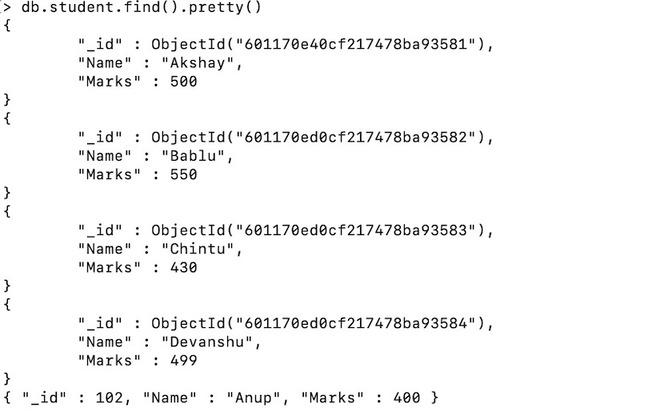
**Explanation:
This operation creates a new document with a custom _id of 102. The document will look like this: { "_id": 102, "Name": "Anup", "Marks": 400 }. If another document with _id: 102 already exists, this operation will result in a **duplicate key error.
Behaviors of Insert() Method
The insert method in MongoDB is used to add documents to a collection. Here’s how it behaves based on the aspects of Write **Concern, **Create Collection and the **_id**field:
1. Write Concern
**Write Concern determines the level of **acknowledgment requested from MongoDB for write operations to ensure that the data is written to the desired number of nodes. It can be configured using the w (write) and j (journal) options.
- **Default Write Concern: If not specified, MongoDB uses the default write concern, which is to acknowledge the write operation after it has been written to the primary node.
- **Configurable Write Concern: You can specify the write concern as an option to the
insertmethod. For example:
db.collection.insert(document, { writeConcern: { w: 1, j: true } })
w: 1means the operation will be acknowledged only after the primary node confirms the write.j: truemeans the write operation will be acknowledged only after the write has been committed to the journal.
2. Create Collection
In MongoDB, collections are created implicitly when a document is inserted into a non-existent collection.
- **Implicit Collection Creation: If the specified collection does not exist, MongoDB will create it implicitly when the first document is inserted.
db.newCollection.insert({ name: "Alice", age: 25 })
- **Explicit Collection Creation: While not common, we can also create a collection explicitly using the **createCollectionmethod before inserting documents.
db.createCollection("explicitCollection")
db.explicitCollection.insert({ name: "Bob", age: 30 })
3. _id Field
The _id field in MongoDB is the primary key for documents in a collection. It must be unique for each document. If not provided, MongoDB automatically generates an ObjectId. Custom values can be specified, but duplicates will result in errors.
**Conclusion
In **MongoDB, the insert() method plays a crucial role in efficiently adding documents to collections, ensuring that each document has a unique identifier through the _id field. This method is not only **flexible but also powerful, allowing for the insertion of **complex documents that can include **nested fields and arrays. While the insert() method has been deprecated in modern MongoDB shells, understanding its functionality is essential for grasping the **foundational concepts of document insertion in MongoDB