MySQL CREATE TABLE (original) (raw)
Last Updated : 05 Jun, 2024
Creating tables in MySQL is a fundamental task for **organizing and **managing data within a database. Tables act as structured containers, similar to spreadsheets, where data is stored in rows and columns. In this article, we will explore the process of creating tables in MySQL using both the Command Line Interface (CLI) and **MySQL Workbench.
MySQL CREATE TABLE
MySQL provides multiple methods for creating tables. The two primary methods include using the **Command Line Interface(CLI) and the **Graphical User Interface(GUI) provided by MySQL Workbench.
MySQL CREATE TABLE using Command Line Client
MySQL Command Line Client allows you to create a table using the**CREATE TABLE** statement. This method requires specifying the table name, column names, and data types. The syntax is as follows:
CREATE TABLE table_name ( column1_name datatype constraints, column2_name datatype constraints, ... columnN_name datatype constraints );
**Parameters:
column_name: This is the name of each column in the table.datatype: This is the data type of the column (e.g., INT, VARCHAR, DATE, etc.).constraints: These are optional and define rules for the data in the column, such as**NOT NULL**,UNIQUE,PRIMARY KEY,FOREIGN KEY, etc.
MySQL CREATE TABLE Example
Here's how you can do it using **MySQL Command Line Client:
- Open MySQL Command Line Client:
mysql -u your_username -p
Replace **your_username**with your MySQL username. You'll be prompted to enter your password.
- Once you're logged in, use the CREATE TABLEstatement to create the
employeestable:
CREATE TABLE employees ( id INT AUTO_INCREMENT PRIMARY KEY, name VARCHAR(100), age INT, department VARCHAR(100), salary DECIMAL(10, 2) );
- To verify that the table was created successfully, you can use the DESCRIBE statement to view the structure of the
employeestable:
**Query:
DESCRIBE employees;
This will display the structure of the employees table, confirming that it has been created with the specified columns.
**Output:
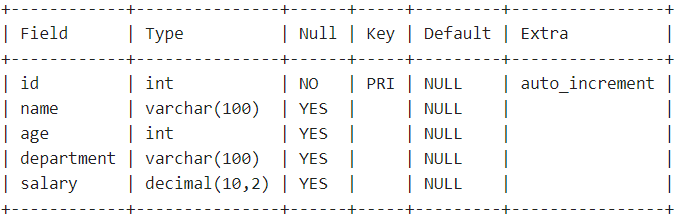
Output
**Explanation: This output displays the structure of the **employees table, providing information about each column as specified in the CREATE TABLE command.
By following these steps, you have successfully created a table in the MySQL command-line interface to store information about **employees. The created table is now ready to be populated with data and used in your MySQL database.
MySQL CREATE TABLE using MySQL Workbench
For those who prefer a more visual approach, **MySQL Workbench is a powerful tool. Follow these steps to create a table using MySQL Workbench:
To create the Table follow below given steps.
Step 1: Open MySQL Workbench and Connect to Server
- Launch MySQL Workbench and establish a connection to your server.
Step 2: **Create a Database (if necessary)
- If you haven't already created a database/schema, create one now.
**Step 2: Select The Database
- Click on the "**Schemas" button on the left-hand side of the screen.
- From the list of databases, select the one you want to work with.

Select database
Step 4: Creating Table
- Click on the "**Create a new Table" button in the toolbar.
- Enter the required details such as table name, column names, data types, and constraints.
- For example, let's create a table named "**information".

Create Table
**Hence the Information table is successfully created using the MYSQL Workbench.
**Step 5: Verify the Table
- Once the table is created, you can verify it by using the "**DESCRIBE" command in the MySQL Command Line Client.
**Step 6: Verification in the Command Line
- Open MySQL Command Line Client.
- Connect to your server.
- Use the "**DESCRIBE" command to view the structure of the table.
.png)
Describe Table
By following these steps, you can easily create a table using MySQL Workbench and verify it using the MySQL Command Line Client.
Conclusion
In conclusion, creating tables in MySQL helps you organize and manage your data effectively. This guide showed you two main methods: using the **Command Line Interface (CLI) and **MySQL Workbench. By learning these methods, you can easily set up and handle MySQL tables, whether you prefer typing commands or using a visual tool. This flexibility makes MySQL a great choice for managing your database.