Next.js getServerSideProps() Function (original) (raw)
Last Updated : 25 Sep, 2024
The **getServerSideProps method is used to **fetch data and **pre-render the page. It enables server-side rendering. As a result, it's particularly useful for sites with dynamic data or requests that must be made often, such as retrieving authorized user data.
**Syntax:
export async function getServerSideProps(context) {
return {
props: {},
}
}
**Parameter:
It accepts the context object which can have the following properties:
- **params: If this page utilizes a dynamic route, the route parameters are stored in params. If the page's name is [id].js, the parameters will be { id: ... }
- **req: The HTTP IncomingMessage object.
- **res: The HTTP response object.
- **query: An object for the query string.
- **preview (boolean): If the page is in Preview Mode, preview is true; otherwise, it is false.
- **previewData: The preview data set by setPreviewData.
- **resolvedUrl: A normalized version of the request URL in which the _next/data prefix is removed for client transitions, and the original query values are included.
- **locale: Contains the active locale (if enabled).
- **locales: Contains all supported locales (if enabled).
- **defaultLocale: The configured default locale.
**Returns:
An object containing any of the following properties is returned by the getServerSideProps function:
- **props: The props object is a key-value pair in which the page component receives each value. It should be a serializable object that can be serialized using JSON.stringify.
- **notFound: The page can return a 404 status and 404 Page if the notFound boolean is true. The page will return a 404 if notFound is true, even if the page was previously properly produced.
- **redirect: The redirect object enables internal and external resource redirection. It needs to be the same shape as { destination: string, permanent: boolean }. In some unusual circumstances, a special status code may be required to appropriately redirect older HTTP clients. You can use the statusCode property instead of the permanent property in certain circumstances, but not both.
**Steps to SetUp Next Project
To run the examples given ahead, you will need to create a Next.js project. For the purposes of demonstration, I have created a project named test-project. You can do so by typing the following command:
**Step 1: Create a project folder and move into it by using the below command in the terminal:
mkdir _foldername
cd _foldername
**Step 2: In that _foldername, create your project by using the below command in the terminal:
npx create-next-app test-project
**Step 3: Create two additional files namely about.js and home.js in the pages directory for the examples
**Project Structure:
This project should look like this:
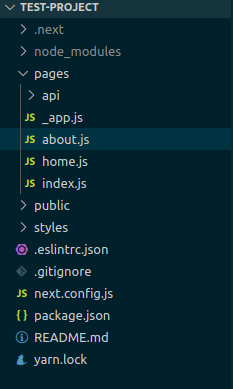
**Steps to run the application: To run the server in development mode, you will need to type the following command:
npm run dev
**Note: By default, it will start the server on port 3000, however, if the port is already in use it will choose the first port which is free starting from 3001.
**Example 1: Type the following code in pages/about.js. You can visit **localhost:3000/about to view the output.
JavaScript `
// Filename - about.js
export default function About({ message }) { return (
{message}
export function getServerSideProps() { return { props: { message: "Welcome to the About Page" }, }; }
`
**Output:

**Example 2: Type the following code in pages/home.js. You can visit localhost:3000/home to view the output.
JavaScript `
// Filename - home.js
export default function Home({ message }) { return (
This is Home Page
{message}
export function getServerSideProps() { return { notFound: true }; }
`
**Output:
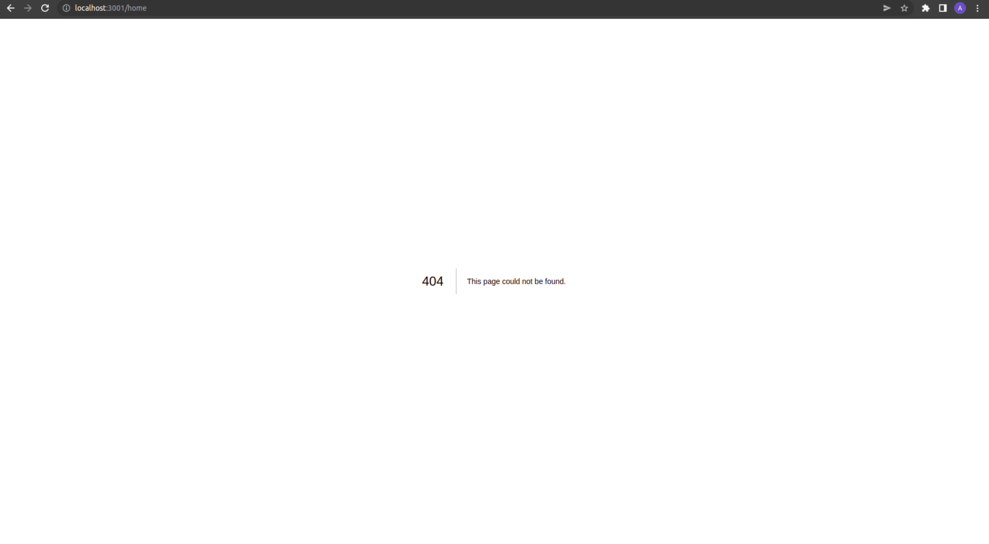
**Reference: https://nextjs.org/docs/api-reference/data-fetching/get-server-side-props