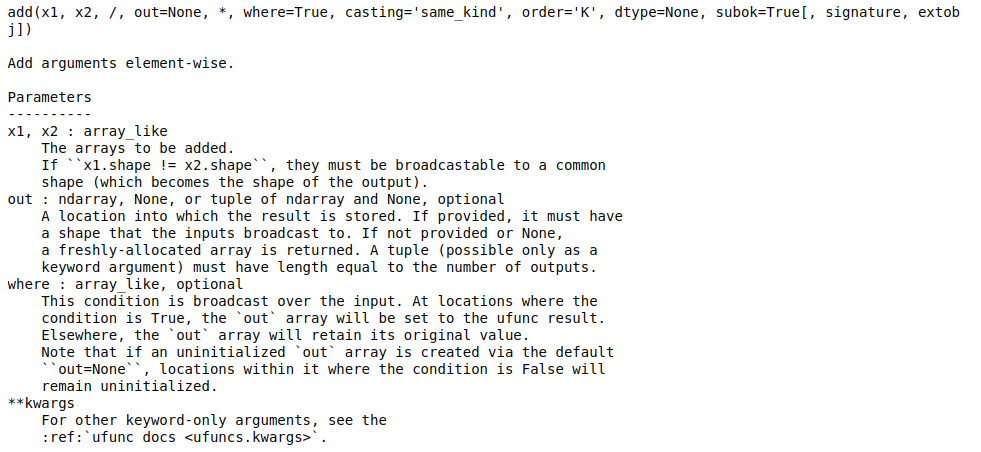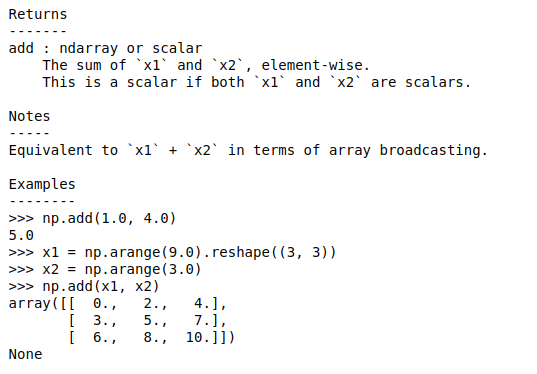numpy.info() function in Python (original) (raw)
Last Updated : 25 Oct, 2020
In Numpy we can get all the information about the function, class, or module like what will the parameter and what will be the type of the return value with the help of numpy.info() function. This function returns the help information for a function, class, or module.
Syntax: numpy.info(numpy.info(object=None, maxwidth=76, output=<_io.TextIOWrapper name='' mode='w' encoding='utf-8'>, toplevel='numpy'))
Parameters:
objectobject or str, optional: This is object or name for input to get information about.
maxwidthint, optional: For Width.
outputfile like object, optional: Object opening mode.
toplevelstr, optional: Start search at this level.
Return: All the information about add function in the numpy.
Example :
Python `
import numpy as np
print(np.info(np.add))
`
Output :