Packages in R Programming (original) (raw)
Packages in R Programming language are a set of R functions, compiled code, and sample data. These are stored under a directory called "library" within the R environment. By default, R installs a group of packages during installation. Once we start the R console, only the default packages are available by default. Other packages that are already installed need to be loaded explicitly to be utilized by the R program that's getting to use them.
What are Repositories?
A repository is a place where packages are located and stored so we can install R packages from it. Organizations and Developers have a local repository, typically they are online and accessible to everyone. Some of the most popular repositories for R packages are:
- **CRAN: Comprehensive R Archive Network(CRAN) is the official repository, it is a network of FTP and web servers maintained by the R community around the world. The R community coordinates it, and for a package to be published in CRAN, the Package needs to pass several tests to ensure that the package is following CRAN policies.
- **Bioconductor: Bioconductor is a specialized repository, intended for open source software for bioinformatics. Similar to CRAN, it has its own submission and review processes, and its community is very active having several conferences and meetings per year in order to maintain quality.
- **Github: Github is the most popular repository for open-source projects. It's popular as it comes from the unlimited space for open source, the integration with git, a version control software, and its ease to share and collaborate with others.
Get library locations containing R packages
The .libpath() method handles the management of library paths, which are directories where a program searches for external libraries or modules required for execution.
R `
.libPaths()
`
**Example Output:
[1] "C:/Users/GFG19565/AppData/Local/Programs/R/R-4.3.1/library"
Get the list of all the R packages installed
We load a package using **library(), the functions and objects in that package become available in the global environment.
R `
library()
`
**Output:
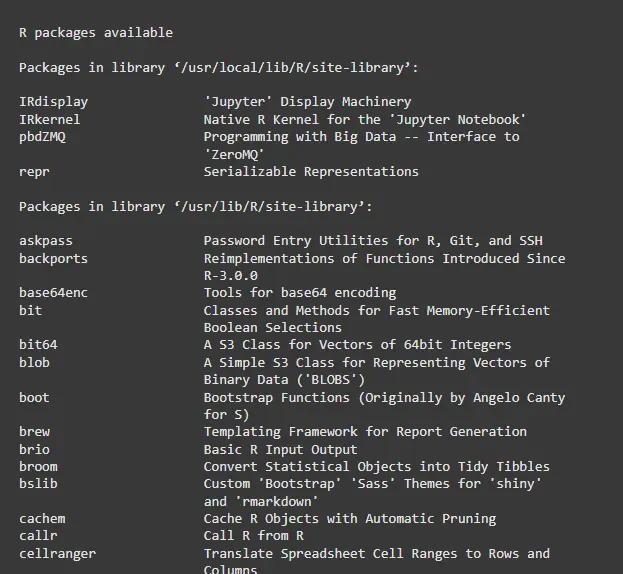
library
Install an R-Packages
There are multiple ways to install R Package, some of them are,
**1. Installing R Packages From CRAN:
For installing R Package from CRAN we need the name of the package and use the following command
install.packages("package name")
Installing Package from CRAN is the most common and easiest way as we just have to use only one command. In order to install more than a package at a time, we just have to write them as a character vector in the first argument of the **install.packages() function:
**Example:
R `
install.packages(c("vioplot", "MASS"))
`
2. Installing BiocManager Packages
For Bioconductor, starting with R version 4.5.1 or greater, the biocLite. R script is no longer compatible for installing Bioconductor packages. Instead, the BiocManager package should be used to install and manage Bioconductor packages.
To install the BiocManager package, use the following command:
install.packages("BiocManager")
Once **BiocManager is installed, we can use it to install Bioconductor packages. For example, to install the **edgeR package and its dependencies from the Bioconductor repository, use:
BiocManager::install("edgeR")
This will install the **edgeR package along with any necessary dependencies from Bioconductor.
Update, Remove and Check Installed Packages in R
**1. To check what packages are installed on our computer, type this command:
installed.packages()
**2. To update all the packages, type this command:
update.packages()
**3. To update a specific package, type this command:
install.packages("PACKAGE NAME")
Installing Packages Using RStudio UI
In R Studio goto **Tools -> Install Package, and there we will get a pop-up window to type the package we want to install:
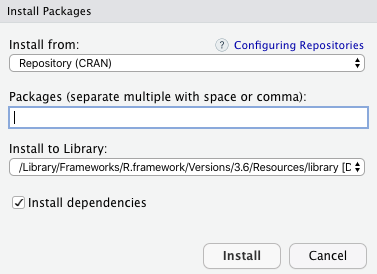
Packages in R Programming
Under Packages, type, and search Package which we want to install and then click on **install button.
How to Load Packages in R Programming Language
When a R package is installed, we are ready to use its functionalities. If we just need a sporadic use of a few functions or data inside a package we can access them with the following notation.
**Example:
Load a package using the library function
library(dplyr)
Alternatively, load a package using the require function
require(dplyr)
Both functions attempt to load the specified package, but there is a subtle difference between the two: library() returns an error if the package is not found or cannot be loaded, whereas require() returns a warning and sets the value of the package variable to FALSE.
Difference Between a Package and a Library
There is always confusion between a package and a library, and we find people calling libraries as packages.
- **library(): It is the command used to load a package, and it refers to the place where the package is contained, usually a folder on our computer.
- **Package: It is a collection of functions bundled conveniently. The package is an appropriate way to organize our own work and share it with others.
Load More Than One Package at a Time
We can just input a vector of names to the **install.packages() function to install an R package, in the case of the **library() function, this is not possible. We can load a set of packages one at a time, or if we prefer, use one of the many workarounds developed by R users.
In R, we can load more than one package at a time using the library() function. Simply provide the names of the packages we want to load as a vector inside the library() function.
Example:
library(caret, dplyr, ggplot2)
Alternatively, we can use the require() function to load multiple packages, but this requires calling the function multiple times, once for each package:
require(caret)
require(dplyr)
require(ggplot2)
Both methods accomplish the same thing, so it's mostly a matter of personal preference. The library() function is more concise when loading multiple packages at once, while require() provides more control and can be used to load packages conditionally.
First, we need to install devtools by running the following code:
R `
install.packages("devtools")
`
**Output
.png)
Packages in R Programming
Once **devtools is installed, we can use the **install_github() function to install an R package from GitHub.
**Syntax
devtools::install_github("github_username/github_repo")
**Example, to install the tidyverse package from GitHub, we would run:
R `
devtools::install_github("tidyverse/tidyverse")
`
This will directly download and install the **tidyverse package from GitHub.
It’s important to note that some packages may require additional dependencies before they can be used. In such cases, install_github() will attempt to install these dependencies automatically. If any issues arise during installation, we can manually install the missing dependencies using the install.packages() function.