Geometry Method in Python Tkinter (original) (raw)
Last Updated : 28 Apr, 2025
Tkinter is a built-in Python module used for building desktop GUI applications. It's simple, powerful, and doesn’t require any external installation. Tkinter provides many methods, one of them is the **geometry() method and it is used to control the size and position of the **GUI window.
The geometry() method sets:
- **Window size- width × height
- **Window position- X and Y distance from the top-left corner of the screen
Examples of Geometry Method in Python Tkinter
Example 1: Set Window Size with geometry()
Use **geometry() to fix the window’s width and height.
Python `
from tkinter import Tk from tkinter.ttk import Button
w = Tk() w.geometry('200x150') btn = Button(w, text='Geeks') btn.pack(pady=5) w.mainloop()
`
**Output:
After running the application, you'll see that the size of the Tkinter window has changed, but the position on the screen is the same.
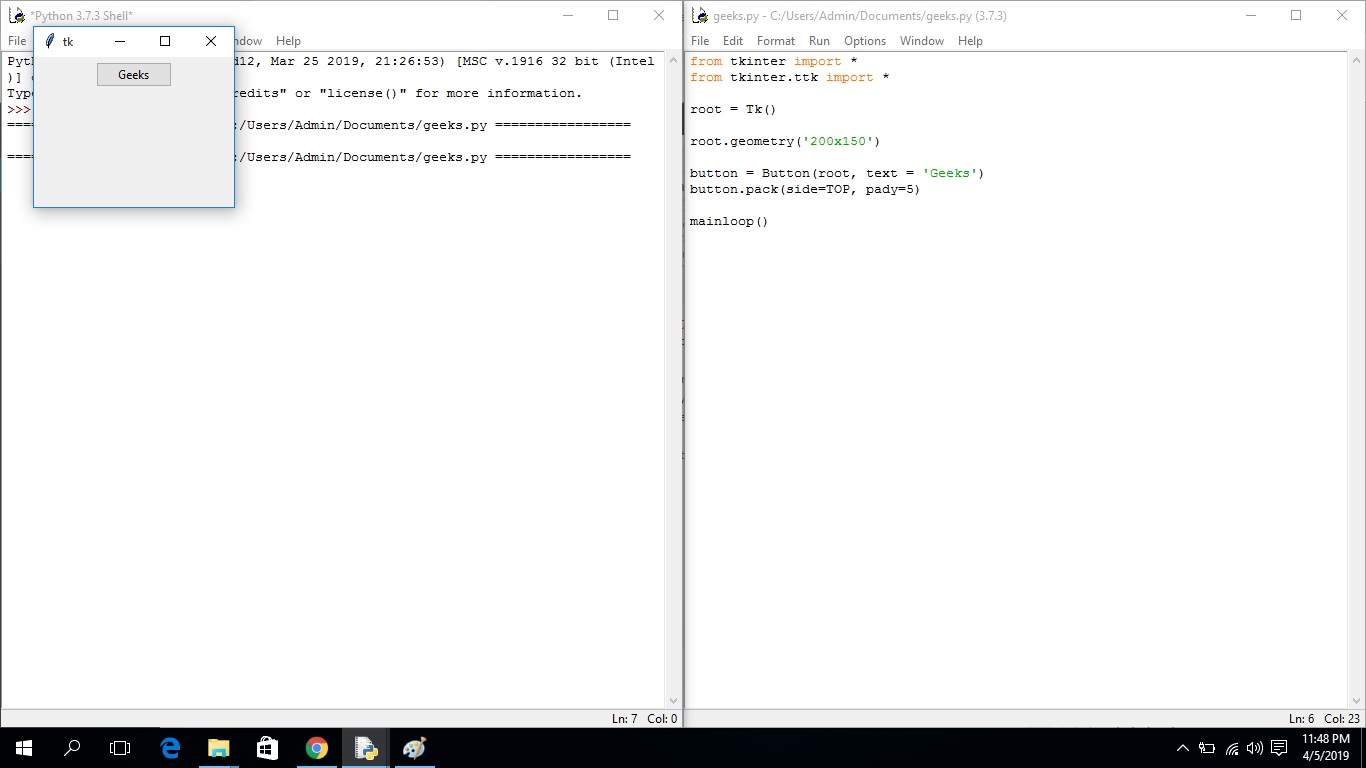
geometry method to set window dimensions
**Explanation:
- **200x150 sets the window width to 200px and height to 150px.
- The position stays default (top-left corner).
- Window now has a fixed size regardless of widgets inside.
Example 2: Set Size and Position Together
We can also set both size and on-screen position using offsets.
Python `
from tkinter import Tk from tkinter.ttk import Button
w = Tk() w.geometry('200x150+400+300') btn = Button(w, text='Geeks') btn.pack(pady=5) w.mainloop()
`
**Output:
When you run the application, you'll observe that the position and size both are changed. Now the Tkinter window is appearing at a different position (400 shifted on X-axis and 300 shifted on Y-axis).
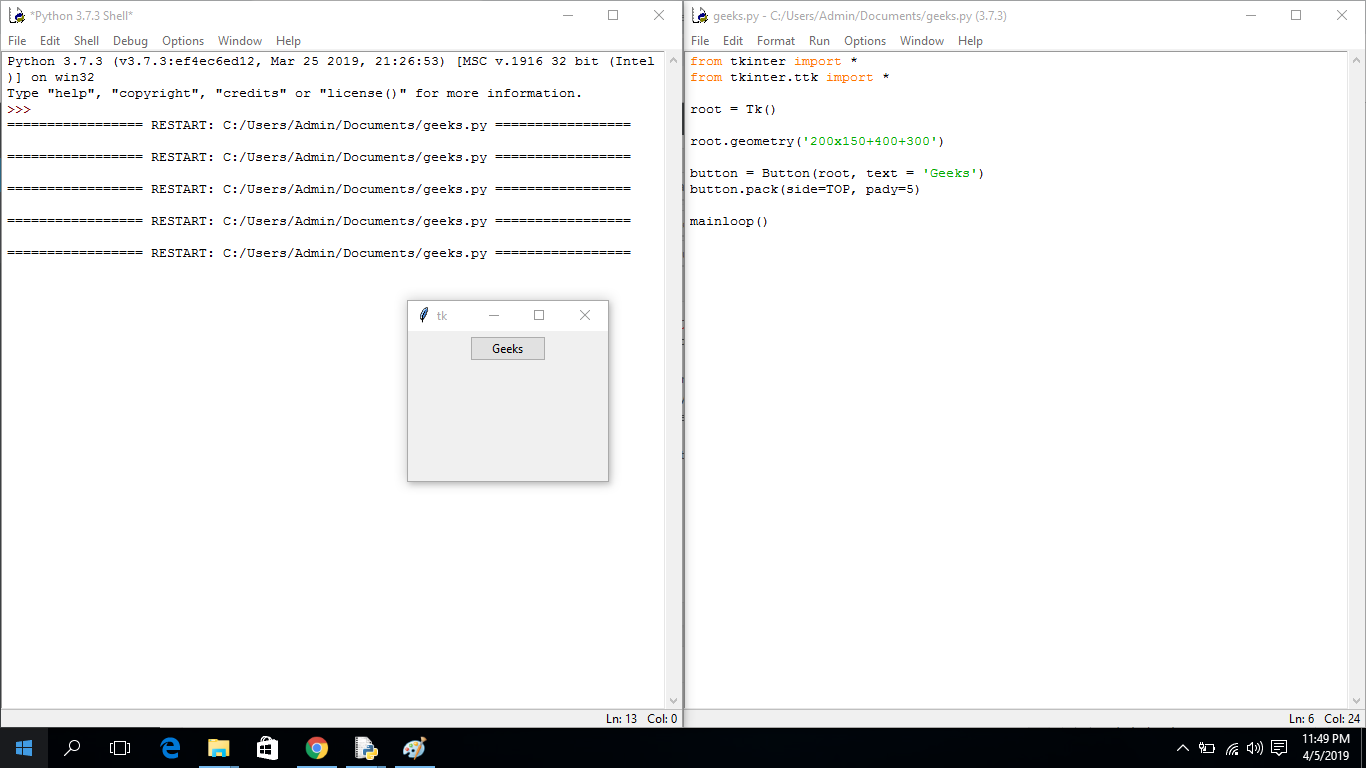
geometry method to set the dimensions and position of the Tkinter window
**Explanation:
- **200x150: window size (width × height)
- ****+400+300:** 400px from left, 300px from top of the screen
- The window now opens at a different position with a fixed size
Tkinter Window Without Using geometry()
By default, the window appears in the top-left (northwest) corner with an automatic size.
Python `
from tkinter import Tk from tkinter.ttk import Button
w = Tk() btn = Button(w, text='Geeks') btn.pack(pady=5) w.mainloop()
`
**Output:
As soon as we run the application, we'll see the position of the Tkinter window is at the northwest position of the screen and the size of the window is also small as shown in the output below.
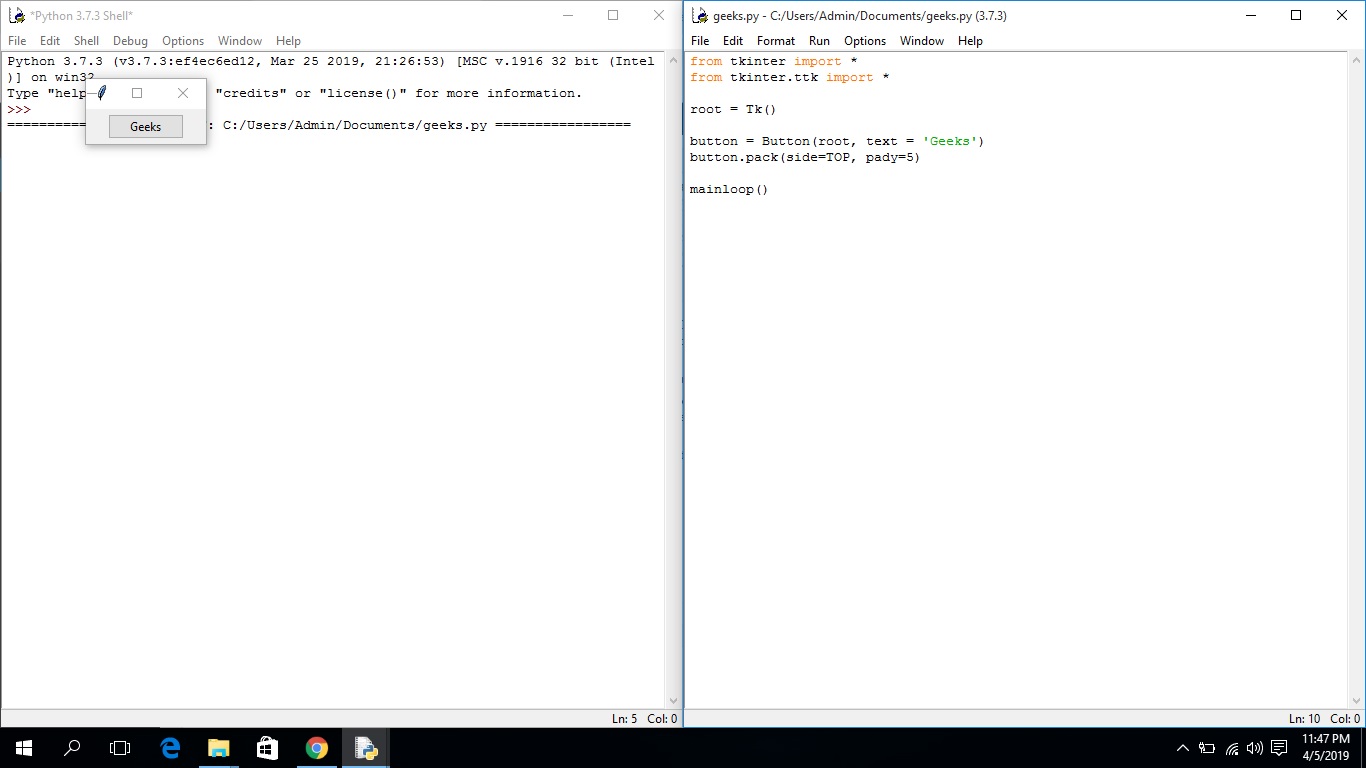
Tkinter window without geometry method
**Explanation:
- No size or position is set manually.
- The window appears in the default top-left screen corner.
- Window size adjusts automatically based on widget size.
**Note: We can also pass a variable argument in the geometry method, but it should be in the form ****(variable1) x (variable2)**; otherwise, it will raise an error.
**Related articles: