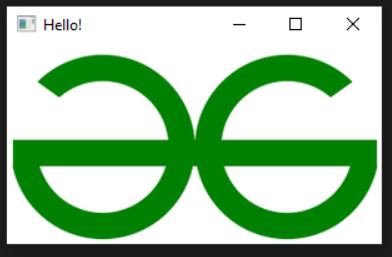Python OpenCV setWindowTitle() Function (original) (raw)
Last Updated : 03 Jan, 2023
Python OpenCV setWindowTitle() method used for giving the title of the windows. It takes 2 parameters that are windows name and the title that needs to be given. Both the parameters are expected to be of string type.
Syntax: cv2.setWindowTitle( winname, title )
Parameters:
- winname: windows name
- title: title we want to set for the window with the above name.
Example of Python OpenCV setWindowTitle() methods
Here we will see an example code. We have a png image of gfg logo with the name "gfg_logo.png" and for this example, we will display it on a window using imread() and imshow() methods of OpenCV. We will change the Windows title from the default name to "Hello!" using the setWindowTitle() method. We will pass the parameters windows name which is "gfg" and the title we want to set as parameters.
Python `
importing cv2 module
import cv2
read the image
img = cv2.imread("gfg_logo.png")
showing the image
cv2.imshow('gfg', img)
Setting the windows title to "Hello!"
using setWindowTitle method
cv2.setWindowTitle('gfg', 'Hello!')
waiting using waitKey method
cv2.waitKey(0)
`
Output:
Similar Reads
- Python OpenCV - startWindowThread() Function This article will discuss how to use the python OpenCV startWindowThread() function. Do you want to display images and videos using a simplified interface through an OpenCV code? Then, you must check out the OpenCV startWindowsThread() function, which lets you use the high GUI windows, i.e., a simpl 3 min read
- Python OpenCV - resizeWindow() Function resizeWindow() method in Python OpenCV is used to resize window displaying images/videos to a specific size. The specified window size is for images excluding toolbars. This only works for created windows having flags other than CV_WINDOW_AUTOSIZE. Syntax: cv2.resizeWindow(window_name, width, height 1 min read
- Python OpenCV - waitKey() Function waitkey() function of Python OpenCV allows users to display a window for given milliseconds or until any key is pressed. It takes time in milliseconds as a parameter and waits for the given time to destroy the window, if 0 is passed in the argument it waits till any key is pressed. Examples 1: Disp 1 min read
- Python OpenCV - waitKeyEx() Function Python OpenCv waitKeyEx() method is similar to waitKey() method but it also returns the full key code. The key code which is returned is implementation-specific and depends on the used backend: QT/GTK/Win32/etc. Syntax: cv2.waitKey(delay) Parameters: delay: The time in milliseconds after which windo 2 min read
- Python OpenCV - setTrackbarPos() Function setTrackbarPos() function sets the position of the specified trackbar in the specified window. It does not return anything. setTrackbarPos() takes three arguments. The first is for the trackbar name and the second one is the window name which is the parent of the trackbar and the third one is for th 2 min read
- turtle.title() function in Python The turtle module provides turtle graphics primitives, in both object-oriented and procedure-oriented ways. Because it uses Tkinter for the underlying graphics, it needs a version of Python installed with Tk support. turtle.title() This function is used to set the title of turtle-window. It requires 1 min read
- Python OpenCV - moveWindow() Function When we show the image using the imshow() function output window will open at the center or default position of a computer screen. Even if there are multiple image windows all windows will be displayed at the same position and we have to move windows manually. If we want to show image windows at a s 2 min read
- Python OpenCV - namedWindow() Function Python OpenCV namedWindow() method is used to create a window with a suitable name and size to display images and videos on the screen. The image by default is displayed in its original size, so we may need to resize the image for it to fit our screen. Created windows are referred by their names and 3 min read
- Python - Move() function in wxPython In this particular article we will learn, how can we move our window to a particular point. This can be achieved using Move() function in wx.Window class of wxPython. Move() takes x and y points to move window to a particularx, y point. Syntax : wx.Move(self, x, y, flags=SIZE_USE_EXISTING) Parameter 1 min read
- Python - Writing to video with OpenCV In this article, we will discuss how to write to a video using OpenCV in Python. ApproachImport the required libraries into the working space.Read the video on which you have to write. Syntax: cap = cv2.VideoCapture("path")Create a output file using cv2.VideoWriter_fourcc() method Syntax: output = c 1 min read