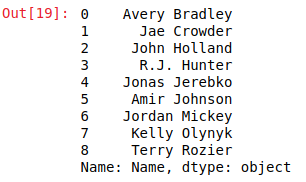Python | Pandas Dataframe/Series.head() method (original) (raw)
Last Updated : 01 Oct, 2018
Python is a great language for doing data analysis, primarily because of the fantastic ecosystem of data-centric Python packages. Pandas is one of those packages and makes importing and analyzing data much easier.
Pandas head() method is used to return top n (5 by default) rows of a data frame or series.
Syntax: Dataframe.head(n=5)
Parameters:
n: integer value, number of rows to be returnedReturn type: Dataframe with top n rows
To download the data set used in following example, click here.
In the following examples, the data frame used contains data of some NBA players. The image of data frame before any operations is attached below.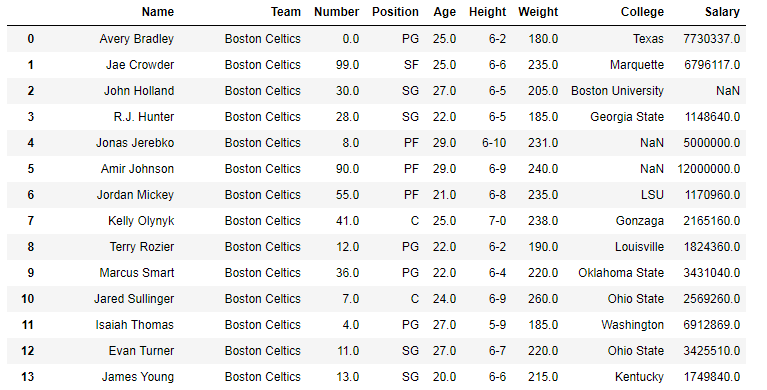
Example #1:
In this example, top 5 rows of data frame are returned and stored in a new variable. No parameter is passed to .head() method since by default it is 5.
Output:
As shown in the output image, it can be seen that the index of returned rows is ranging from 0 to 4. Hence, top 5 rows were returned.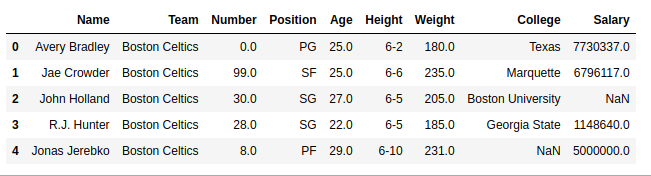
Example #2: Calling on Series with n parameter()
In this example, the .head() method is called on series with custom input of n parameter to return top 9 rows of the series.
Output:
As shown in the output image, top 9 rows ranging from 0 to 8th index position were returned.