Rerendering Components in ReactJS (original) (raw)
Re-rendering Components in ReactJS
Last Updated : 07 Apr, 2025
**Re-rendering is an important concept in ReactJS as it determines how and when **components update. Understanding the **re-rendering process is essential for optimizing the **performance of React applications.
What is Re-rendering in ReactJS?
In React, a re-render happens when a component's state or props change. React then compares the new version of the component with the previous one, and if something has changed, it re-renders the component to reflect the updated state. The primary goal of re-rendering is to ensure the UI stays in sync with the underlying state and props.
Re-rendering occurs under the following scenarios:
- **State and Props: Re-rendering components in ReactJS happens when their state or the props change.
- **Virtual DOM: React uses the concept of the virtual DOM to compare the current state of the UI with the new state and then updates only the necessary part.
- **Component Lifecycle: Re-renders in class components are controlled by lifecycle methods, while hooks manage them in functional components.
- **Force Update: You can force a re-render using forceUpdate() in class components, though this is rarely needed.
How React Handles Re-Rendering?
React uses the Virtual DOM concept for handling the re-rendering:
- **Initial Render: React creates a virtual DOM tree representing the UI based on the current state and props of components.
- **State or Props Change: When the state or props change, React updates the component’s virtual DOM and compares it with the previous virtual DOM using a process called reconciliation.
- **Diffing Algorithm: React’s diffing algorithm identifies the differences between the current and previous virtual DOM. Only the changes are applied to the real DOM, which minimizes performance overhead.
- **Re-rendering: React re-renders the components with the new state or props, and only the necessary DOM updates are applied.
**Example: React Re-rendering with State
JavaScript `
import React, { useState } from 'react';
function Counter() { const [count, setCount] = useState(0);
return (
<div>
<p>Count: {count}</p>
<button onClick={() => setCount(count + 1)}>Increment</button>
</div>
);}
export default Counter;
`
**Output
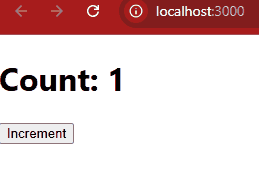
State in React
**In this example
- Initially the component rerenders with the count = 0.
- When we click the button the state updates, which trigger the re-rendering.
- Now, the React will compare with the virtual Dom and will update the only changed part.
When Does React Re-render a Component?
Re-rendering components in React happens when
- **State Change: Using setState in class components or useState in functional components triggers a re-render.
const [count, setCount] = useState(0);const increment = () => setCount(count + 1);
- **Props Changes: When a parent component passes new props to a child, the child component re-renders.
- **Force Update: Although rarely needed, you can force a re-render using forceUpdate() in class components.
this.forceUpdate();
**Context Changes: Components consuming context via useContext will re-render when the context value changes.
const value = useContext(MyContext);
Identifying Unnecessary Re-renders
Due the unnecessary re-renders the can slow the performance. So, we can identify them by using below methods:
- **React Developer Tools Profiler: It shows the re-rendering of the component.
- **Console Logs: It helps to track the renders inside the render function.
How React Optimizes Re-rendering?
React optimizes re-rendering using several techniques to ensure performance:
- **Virtual DOM: React maintains a lightweight virtual DOM that helps minimize direct DOM manipulations.
- **Diffing Algorithm: React compares the new virtual DOM with the previous version to detect changes efficiently.
- **Batched Updates: React batches multiple state updates together to reduce the number of re-renders.
- **Memoization: React provides tools like React.memo and useMemo to prevent unnecessary re-renders.
How to Control Re-rendering in React
Controlling unnecessary re-renders is essential for optimizing performance, especially in large applications. Here are some techniques to manage re-rendering
1. React.memo
React.memo is a higher-order component (HOC) that can be used to wrap functional components to prevent unnecessary re-renders. It only re-renders if the props change, similar to how PureComponent works for class components.
XML `
const MyComponent = React.memo((props) => { return
`
2. shouldComponentUpdate
The shouldComponentUpdate lifecycle method allows you to control whether a component should re-render or not. By returning false in shouldComponentUpdate, you can prevent re-renders even when state or props change.
XML `
class MyComponent extends React.Component { shouldComponentUpdate(nextProps, nextState) { // Perform custom comparison and return true/false return nextState.someValue !== this.state.someValue; }
render() { return
`
3. useMemo
useMemo is a React Hook that memorizes the result of a computation and returns the cached result unless its dependencies have changed. This is useful to prevent expensive calculations from running on every render.
XML `
const compute = useMemo(() => { return val(props); }, [props.someDependency]);
`
4. useCallback
useCallback is similar to useMemo, but it returns a memoized version of the callback function. This ensures that the same function reference is passed on re-renders unless its dependencies change.
XML `
const memoizedCallback = useCallback(() => { }, [props.someDependency]);
`
5. Lazy Loading and Suspense
React's lazy loading and Suspense allow you to load components only when they are required. This can help reduce the number of re-renders during initial loading by splitting the bundle into smaller chunks.
XML `
const LazyComp = React.lazy(() => import('./LazyComponent'));
function MyComp() { return ( <Suspense fallback={
`