ReactJS shouldComponentUpdate() Method (original) (raw)
Last Updated : 15 Feb, 2025
In **React, lifecycle methods provide hooks into different phases of a **component's lifecycle, enabling developers to control its behaviour at various stages. One such lifecycle method is **shouldComponentUpdate().
It plays an important role in **optimizing component rendering and ensuring that unnecessary updates are avoided, improving the performance of React applications.
What is shouldComponentUpdate()?
The **shouldComponentUpdate() is a lifecycle method used in React class components to determine whether a component should re-render in response to changes in state or props. This method is invoked before every render and allows you to conditionally skip the re-rendering process, which can help optimize performance by preventing unnecessary updates.
- If shouldComponentUpdate() returns true, the component re-renders.
- If it returns false, the component does not re-render.
Syntax
shouldComponentUpdate(nextProps, nextState) {
return true;
}
- **nextProps: The props that the component will receive during the next render.
- **nextState: The state that the component will have after the next render.
- **true: The component should update and re-render.
- **false: The component should not update or re-render.
When is shouldComponentUpdate() Called?
**shouldComponentUpdate() is called when
- **State or props change: If there is a change in the state or props of the component, React will call this method to check whether the component should re-render.
- **Before rendering: This method is invoked before the rendering process. If it returns false, the render process is skipped.
- **Optimization: It is useful for preventing unnecessary re-renders, especially when the changes in state or props do not affect the output.
It is important to note that shouldComponentUpdate() is only available in class components. In functional components, similar functionality can be achieved using the React.memo() higher-order component or the useMemo() and useCallback() hooks.
Implementing the shouldComponentUpdate() Method
1. Optimizing Re-renders Based on Props
We’ll use shouldComponentUpdate() to prevent unnecessary re-renders by comparing the current and next props. If the props have not changed, the component will not re-render.
JavaScript `
import React, { Component } from "react"; import "./App.css";
class Greeting extends Component { shouldComponentUpdate(nextProps) { if (nextProps.message === this.props.message) { return false; } return true; }
render() {
console.log("Greeting component re-rendered");
return <h1>{this.props.message}</h1>;
}}
class App extends Component { state = { message: "Hello, React!", };
changeMessage = () => {
this.setState({ message: "Hello, World!" });
};
render() {
return (
<div className="container">
<Greeting message={this.state.message} />
<button onClick={this.changeMessage}>Change Message</button>
</div>
);
}}
export default App;
`
**Output
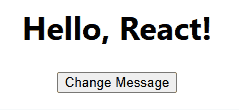
Re-renders Based on Props
**In this example
- The Greeting component has a shouldComponentUpdate() method that compares the incoming message prop with the current prop.
- If the message hasn't changed, shouldComponentUpdate() returns false, which prevents the re-render.
- This reduces unnecessary renders and improves performance.
2. Optimizing Re-renders Based on State
The shouldComponentUpdate() is used to prevent re-renders when the state remains unchanged.
JavaScript `
import React, { Component } from "react";
class Counter extends Component { constructor() { super(); this.state = { count: 0, }; }
shouldComponentUpdate(nextProps, nextState) {
if (nextState.count === this.state.count) {
return false;
}
return true;
}
increment = () => {
this.setState({ count: this.state.count + 1 });
};
render() {
console.log("Counter component re-rendered");
return (
<div style={{ textAlign: "center" }}>
<p>Count: {this.state.count}</p>
<button onClick={this.increment}>Increment</button>
</div>
);
}}
export default Counter;
`
**Output
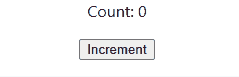
Re-renders Based on State
**In this example
- The Counter component has a shouldComponentUpdate() method that checks if the count state has changed.
- If the count is the same as before, the component does not re-render, saving resources.
- Only when the count changes will the component re-render.
When to Use shouldComponentUpdate()?
shouldComponentUpdate() is especially useful when:
- **Rendering expensive components: If rendering a component involves complex calculations or heavy resources (like large lists), shouldComponentUpdate() can help skip unnecessary re-renders.
- **Handling large data: When passing large objects or arrays as props, it is important to optimize the rendering of components by checking if the data has changed before updating.
- **Performance optimization: It should be used when you need to improve the performance of your application by preventing unnecessary renders.
Best Practices for Using shouldComponentUpdate()
- **Shallow comparison: Use shallow comparison of props and state to decide whether to re-render. If objects or arrays are passed as props, consider checking if the reference has changed.
- **Don’t use setState(): Avoid calling setState() inside shouldComponentUpdate(), as it would lead to an infinite loop.
- **Limit use in small components: Using shouldComponentUpdate() in small components where re-renders aren’t expensive may not provide significant performance benefits.
When Not to Use shouldComponentUpdate()
- **For simple, stateless components: If your component is simple and does not involve complex logic or heavy rendering, shouldComponentUpdate() may be unnecessary.
- **When using React.memo(): For functional components, React provides React.memo(), which automatically handles optimization and skips re-renders if props have not changed.
How is shouldComponentUpdate() different from componentDidUpdate()?
shouldComponentUpdate() is called before the render method to decide whether the component should re-render. In contrast, componentDidUpdate() is called after the component has re-rendered, allowing you to perform side effects after the update.