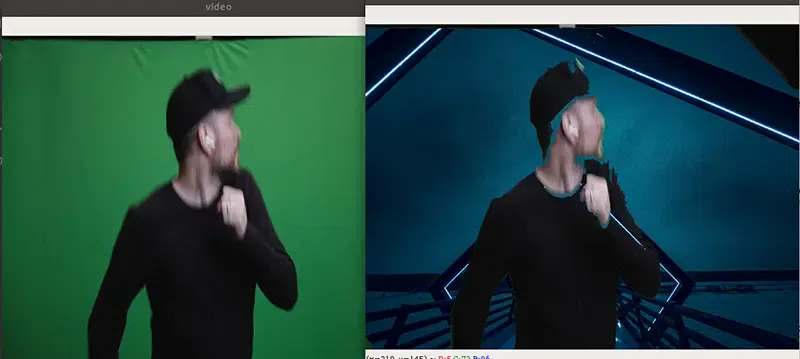Replace Green Screen using OpenCV Python (original) (raw)
Last Updated : 04 Jun, 2024
**Prerequisites: OpenCV Python Tutorial
OpenCV (Open Source Computer Vision) is a computer vision library that contains various functions to perform operations on pictures or videos. This library is cross-platform that is it is available on multiple programming languages such as Python, C++, etc.
Green Screen removal is used in the VFX industry for changing the scenes. Here, we will use **OpenCV – Python to do the same.
Approach:
- Import all necessary libraries
- Load the images or videos
- Resize the images and the videos to the same size
- Load the upper and lower BGR values of the green color
- Apply the mask and then use bitwise_and
- Subtract bitwise_and from the original green screen image
- Check for matrix value 0 after subtraction and replace it by the second image
- You get the desired results.
Below is the implementation.
Python3 `
import cv2 import numpy as np
video = cv2.VideoCapture("green.mp4") image = cv2.imread("bg.jpeg")
while True:
ret, frame = video.read()
frame = cv2.resize(frame, (640, 480))
image = cv2.resize(image, (640, 480))
u_green = np.array([104, 153, 70])
l_green = np.array([30, 30, 0])
mask = cv2.inRange(frame, l_green, u_green)
res = cv2.bitwise_and(frame, frame, mask = mask)
f = frame - res
f = np.where(f == 0, image, f)
cv2.imshow("video", frame)
cv2.imshow("mask", f)
if cv2.waitKey(25) == 27:
break video.release() cv2.destroyAllWindows()
`
**Output: