Reverse a String in JavaScript (original) (raw)
Last Updated : 10 Jan, 2025
We have given an input string and the task is to reverse the input string in JavaScript.
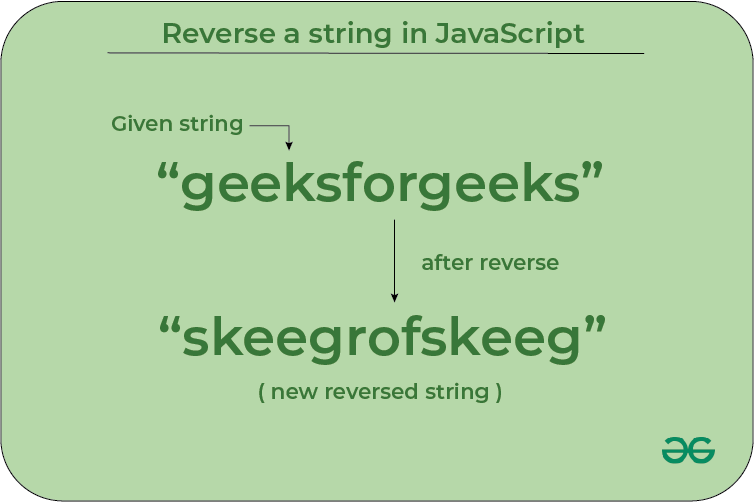
Reverse a String in JavaScript
**Using split(), reverse() and join() Methods
The split() method divides the string into an array of characters, reverse() reverses the array, and join() combines the reversed characters into a new string, effectively reversing the original string.
JavaScript `
let s = "GeeksforGeeks"; const ans = s.split('').reverse().join(''); console.log(ans);
`
**Using Spread Operator
The spread operator(...) is used to spread the characters of the string str into individual elements. The reverse() method is then applied to reverse the order of the elements, and join() is used to combine the reversed elements back into a string.
JavaScript `
let s = "GeeksforGeeks"; const ans = [...s].reverse().join(""); console.log(ans);
`
Writing Your Own Method
Please refer reverse an string tutorial to see different algorithms and implementations of reversing an array.
Similar Reads
- How to Get Character of Specific Position using JavaScript ? Get the Character of a Specific Position Using JavaScript We have different approaches, In this article we are going to learn how to Get the Character of a Specific Position using JavaScript Below are the methods to get the character at a specific position using JavaScript: Table of Content Method 1 4 min read
- Remove a Character From String in JavaScript In JavaScript, a string is a group of characters. Strings are commonly used to store and manipulate text data in JavaScript programs, and removing certain characters is often needed for tasks like:Removing unwanted symbols or spaces.Keeping only the necessary characters.Formatting the text.Methods t 3 min read
- Reverse a String in JavaScript We have given an input string and the task is to reverse the input string in JavaScript. Reverse a String in JavaScriptUsing split(), reverse() and join() MethodsThe split() method divides the string into an array of characters, reverse() reverses the array, and join() combines the reversed characte 1 min read
- JavaScript - Convert String to Title Case Converting a string to title case means capitalizing the first letter of each word while keeping the remaining letters in lowercase. Here are different ways to convert string to title case in JavaScript.1. Using for LoopJavaScript for loop is used to iterate over the arguments of the function, and t 4 min read
- JavaScript - Sort an Array of Strings Here are the various methods to sort an array of strings in JavaScript1. Using Array.sort() MethodThe sort() method is the most widely used method in JavaScript to sort arrays. By default, it sorts the strings in lexicographical (dictionary) order based on Unicode values.JavaScriptlet a = ['Banana', 3 min read
- How to Convert String to Camel Case in JavaScript? We will be given a string and we have to convert it into the camel case. In this case, the first character of the string is converted into lowercase, and other characters after space will be converted into uppercase characters. These camel case strings are used in creating a variable that has meanin 4 min read
- Extract a Number from a String using JavaScript We will extract the numbers if they exist in a given string. We will have a string and we need to print the numbers that are present in the given string in the console.Below are the methods to extract a number from string using JavaScript:Table of ContentUsing JavaScript match method with regExUsing 4 min read
- JavaScript - Delete First Character of a String To delete the first character of a string in JavaScript, you can use several methods. Here are some of the most common onesUsing slice()The slice() method is frequently used to remove the first character by returning a new string from index 1 to the end.JavaScriptlet s1 = "GeeksforGeeks"; let s2 = s 1 min read
- JavaScript - How to Get Character Array from String? Here are the various methods to get character array from a string in JavaScript.1. Using String split() MethodThe split() Method is used to split the given string into an array of strings by separating it into substrings using a specified separator provided in the argument. JavaScriptlet s = "Geeksf 2 min read
- JavaScript - How To Get The Last Caracter of a String? Here are the various approaches to get the last character of a String using JavaScript.1. Using charAt() Method (Most Common)The charAt() method retrieves the character at a specified index in a string. To get the last character, you pass the index str.length - 1.JavaScriptconst s = "JavaScript"; co 3 min read