Session Objects Python requests (original) (raw)
Last Updated : 07 Jun, 2022
Session object allows one to persist certain parameters across requests. It also persists cookies across all requests made from the Session instance and will use urllib3’s connection pooling. So, if several requests are being made to the same host, the underlying TCP connection will be reused, which can result in a significant performance increase. A session object all the methods as of requests.
Using Session Objects
Let us illustrate the use of session objects by setting a cookie to a URL and then making a request again to check if the cookie is set.
Python3
Output 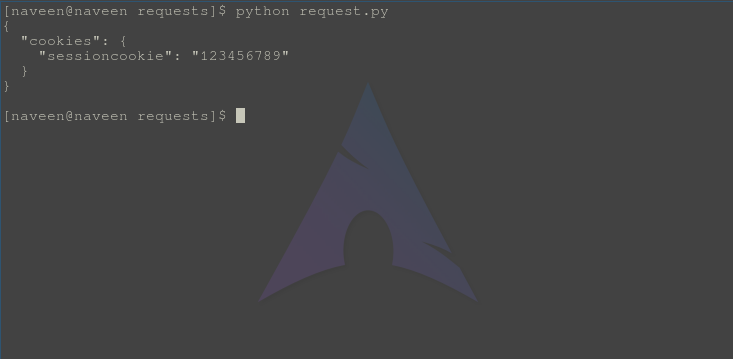 One can check that cookie was still set when the request was made again. Sessions can also be used to provide default data to the request methods. This is done by providing data to the properties on a Session object:
One can check that cookie was still set when the request was made again. Sessions can also be used to provide default data to the request methods. This is done by providing data to the properties on a Session object:
Python3
import requests
s = requests.Session()
s.auth = ( 'user' , 'pass' )
s.headers.update({ 'x-test' : 'true' })
print (s)
Output 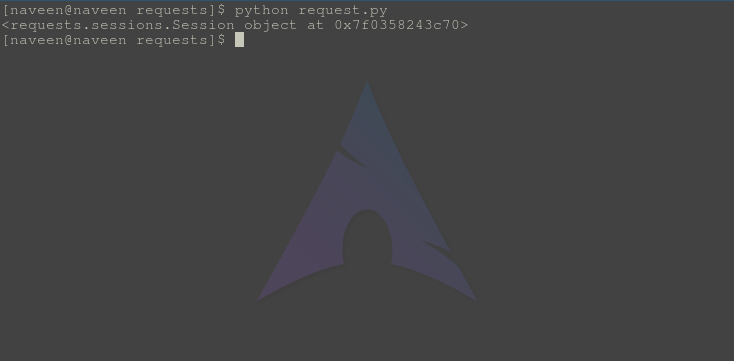
Similar Reads
- response.json() - Python requests Python requests are generally used to fetch the content from a particular resource URL. Whenever we make a request to a specified URL through Python, it returns a response object. Now, this response object would be used to access certain features such as content, headers, etc. This article revolves 3 min read
- response.cookies - Python requests Python requests are generally used to fetch the content from a particular resource URI. Whenever we make a request to a specified URI through Python, it returns a response object. Now, this response object would be used to access certain features such as content, headers, etc. This article revolves 2 min read
- response.ok - Python requests response.ok returns True if status_code is less than 400, otherwise False. Python requests are generally used to fetch the content from a particular resource URI. Whenever we make a request to a specified URI through Python, it returns a response object. Now, this response object would be used to ac 2 min read
- Response Methods - Python requests When one makes a request to a URI, it returns a response. This Response object in terms of python is returned by requests.method(), method being - get, post, put, etc. Response is a powerful object with lots of functions and attributes that assist in normalizing data or creating ideal portions of co 5 min read
- response.close() - Python requests Python requests are generally used to fetch the content from a particular resource URI. Whenever we make a request to a specified URI through Python, it returns a response object. Now, this response object would be used to access certain features such as content, headers, etc. This article revolves 2 min read
- response.headers - Python requests The response.headers object in Python's requests library functions as a special dictionary that contains extra information provided by the server when we make an HTTP request. It stores metadata like content type, server details and other headers, such as cookies or authorization tokens. The keys in 3 min read
- response.elapsed - Python requests Python requests are generally used to fetch the content from a particular resource URI. Whenever we make a request to a specified URI through Python, it returns a response object. Now, this response object would be used to access certain features such as content, headers, etc. This article revolves 2 min read
- Python Flask - Request Object In a Flask App, we have our own Webpage (Client) and a Server. The Server should process the data. Â The Request, in Flask, is an object that contains all the data sent from the Client to Server. This data can be recovered using the GET/POST Methods. POST is used when your application expects user in 5 min read
- response.encoding - Python requests Python requests are generally used to fetch the content from a particular resource URI. Whenever we make a request to a specified URI through Python, it returns a response object. Now, this response object would be used to access certain features such as content, headers, etc. This article revolves 2 min read
- response.links - Python requests response.links returns the header links. To know more about Http Headers, visit - Http Headers. Python requests are generally used to fetch the content from a particular resource URI. Whenever we make a request to a specified URI through Python, it returns a response object. Now, this response objec 2 min read