Java StringTokenizer Class (original) (raw)
Last Updated : 10 Jan, 2025
**StringTokenizer class in Java is used to break a string into tokens based on delimiters. A StringTokenizer object internally maintains a current position within the string to be tokenized. Some operations advance this current position past the characters processed.
- A token is returned by taking a substring of the string that was used to create the StringTokenizer object.
- It provides the first step in the parsing process often called **lexer or scanner.
- It implements the
Enumerationinterface****.** - To perform **Java String Tokenization, we need to specify an input string and a set of delimiters.
- A delimiter is a character or set of characters that separate tokens in the string.
**Note:
StringTokenizeris a legacy class, and thesplit()method is preferred for modern applications.
**Example: Below is a simple example that explains the use of **Java StringTokenizer_to split a space-separated string into tokens:
Java `
// Demonstration of Java StringTokenizer import java.util.StringTokenizer;
public class Geeks { public static void main(String[] args) {
// Input string
String s = "Hello Geeks how are you";
// Create a StringTokenizer object
// with space as the delimiter
StringTokenizer st = new StringTokenizer(s, " ");
// Tokenize the string and print each token
while (st.hasMoreTokens()) {
System.out.println(st.nextToken());
}
}}
`
Output
Hello Geeks how are you
**Explanation: In the above example, we have created a StringTokenizer object by passing the string and a space " " as the delimiter. The hasMoreTokens() method checks there are more tokens available to process or not. The nextToken() method get the next token (substring).
Below is the representation of the process, which we defined in the above example:
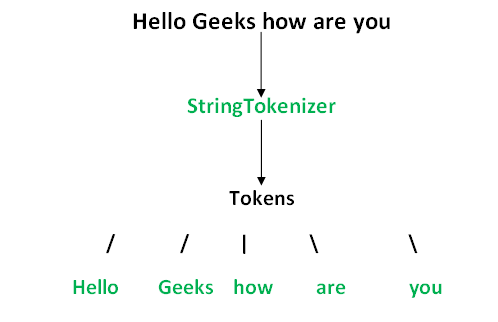
Constructors of StringTokenizer Class
The StringTokenizer class provides three constructors to tokenize strings in different ways.
| Constructors | Description |
|---|---|
| StringTokenizer(String str) | Creates a tokenizer for the specified string. Uses default delimiters (whitespace, tabs, etc.). |
| StringTokenizer(String str, String delim) | Creates a tokenizer for the specified string using the given delimiters. |
| StringTokenizer(String str, String delim, boolean returnDelims) | Creates a tokenizer for the specified string using the given delimiters and specifies whether the delimiters should be returned as tokens. |
**Note:
- **Default Delimiters: When no delimiter is specified, whitespace is used.
- **returnDelims: If true, the delimiters are treated as tokens themselves.
Below is a concise explanation of how each constructor works, along with a code example in the combined way.
Cases of StringTokenizer Constructors
**1. If the **returnDelims is false, delimiter characters serve to separate tokens.
**Example:
**Input: if string --> "hello geeks" and Delimiter is " ", then
**Output: tokens are "hello" and "geeks".
**2. If the **returnDelims is true, delimiter characters are considered to be tokens.
**Example:
**Input: String --> is "hello geeks" and Delimiter is " ", then
**Output: Tokens --> "hello", " " and "geeks".
**3. Multiple delimiters can be chosen for a single string.
**Example:
**Syntax: StringTokenizer st1 = new StringTokenizer( "2+3-1*8/4", "+*-/");
**Input: String --> is "2+3-1*8/4" and Delimiters are +,*,-,/
**Output: Tokens --> "2","3","1","8","4".
**Example:
Java `
// Demonstration of String Tokenizer Constructors import java.util.*;
class Geeks {
public static void main(String[] args) {
// Example with Constructor 1
System.out.println("Using StringTokenizer Constructor 1: ");
// Using StringTokenizer to split the string into
// tokens using space (" ") as the delimiter
StringTokenizer st1 = new StringTokenizer(
"Geeks fo Geeks", " ");
// Iterate through tokens while
// there are more tokens available
while (st1.hasMoreTokens())
// Getting and printing the next token
System.out.println(st1.nextToken());
// Example with Constructor 2
System.out.println("Using StringTokenizer Constructor 2: ");
// Using StringTokenizer to split the string
// using ":" as the delimiter
StringTokenizer st2 = new StringTokenizer(
"java : Code : String : Tokenizer", " :");
// Iterate through tokens and print them
while (st2.hasMoreTokens())
System.out.println(st2.nextToken());
// Example with Constructor 3
System.out.println("Using StringTokenizer Constructor 3: ");
// Using StringTokenizer with returnDelims = true
// to include delimiters as tokens
StringTokenizer st3 = new StringTokenizer(
"java : Code", " :", true);
// Iterate through tokens (including delimiters)
// and print them
while (st3.hasMoreTokens())
System.out.println(st3.nextToken());
}}
`
Output
Using StringTokenizer Constructor 1: Geeks fo Geeks Using StringTokenizer Constructor 2: java Code String Tokenizer Using StringTokenizer Constructor 3: java
:
Code
Methods Of StringTokenizer Class
Below are some commonly used methods of StringTokenizer class along with a combined code example demonstrating some of these methods.
| Method | Action Performed |
|---|---|
| countTokens() | Returns the total number of tokens present. |
| hasMoreTokens() | Tests if tokens are present for the StringTokenizer's string. |
| nextElement() | Returns an Object rather than String. |
| hasMoreElements() | Returns the same value as hasMoreToken. |
| nextToken() | Returns the next token from the given StringTokenizer. |
**Example:
Java `
// Demonstration of StringTokenizer Methods import java.util.*;
class Geeks { public static void main(String[] args) {
// Creating a StringTokenizer
StringTokenizer st = new StringTokenizer(
"Welcome to GeeksforGeeks");
StringTokenizer st1 = new StringTokenizer("");
// countTokens Method
int c = st.countTokens();
System.out.println(c);
// hasMoreTokens Methods
System.out.println("Welcome to GeeksforGeeks: "+ st.hasMoreTokens());
System.out.println("(Empty String) : "+ st1.hasMoreTokens());
// nextElement() Method
System.out.println("\nTraversing the String:");
while(st.hasMoreTokens()){
System.out.println(st.nextElement());
}
}}
`
Output
3 Welcome to GeeksforGeeks: true (Empty String) : false
Traversing the String: Welcome to GeeksforGeeks