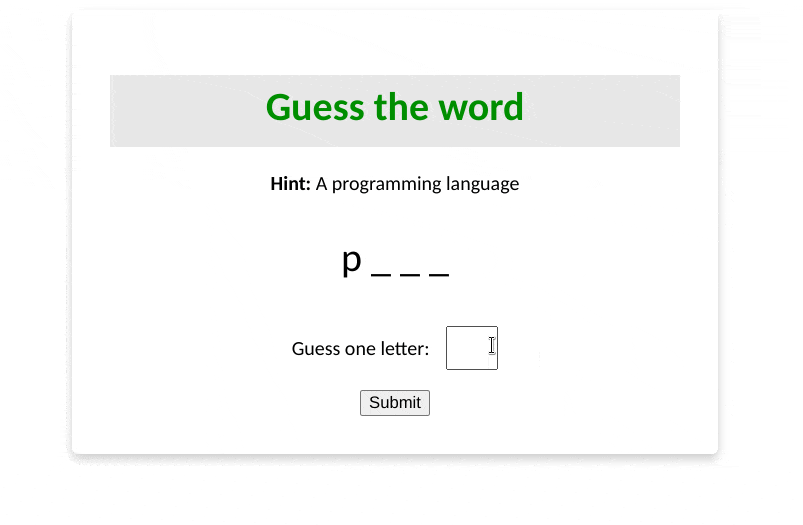Word Guessing Game using HTML CSS and JavaScript (original) (raw)
Last Updated : 30 Jul, 2024
In this article, we will see how can we implement a word-guessing game with the help of HTML, CSS, and JavaScript.
Here, we have provided a hint key & corresponding total number of gaps/spaces depending upon the length of the word and accept only a single letter as an input for each time. If it is correct, then that letter will fill in that specific blank space, otherwise, the guessing will be continued, accordingly. It will look like the below image:
Prerequisites:
Approach:
- Create the Game structure using Html tags, like ,
for the heading,
to display the word and the hint, and HTML input tag for guessed input letters with corresponding classes and IDs.
- Add the different styling properties to the game using classes and elements that will define the padding, margin, font sizes to text, alignments, colors, etc to the specific elements.
- In JavaScript, first, create an array of words to choose from for the quiz.
- Then select a random word to display from the list by selecting a random index using JavaScript Math.random() method.
- Initially display all the letters as "_ " or dash by taking a new variable named displayWord of the same length as the selected word.
- Push the guessed input in the guessedList array using array.push() and update the letter in displayWord at its every occurrence using a loop.
- Every time check if the letter is already guessed show an alert "You have already guessed that letter".
- Display "You have guessed the word correctly" on alert when all letters have been guessed.
Project Structure:

Project Structure
**Example: This example describes the basic implementation of the **word guessing game using HTML, CSS, and Javascript.
HTML `
Word Guessing GameGuess the word
Hint: A programming language
Guess one letter:
<input type="text"
maxlength="1"
id="letter-input">
</p>
<button onclick="guessLetter()">
Submit
</button>
</div>CSS
/* style.css */
/* Styling for the heading / h1 { background-color: rgb(231, 231, 231); color: green; font-size: xx-large; padding: 2%; / width: 70vh; */ }
/* Style for the card and border */ .card { min-width: 30%; width: 50vh; min-height: 30vh; box-shadow: 0 4px 8px 0 rgba(0, 0, 0, 0.2); transition: 0.3s; border-radius: 5px; margin: auto; padding: 2%; }
/* Font and display style for complete body */ body { display: flex; text-align: center; font-family: "Gill Sans", "Gill Sans MT", Calibri, "Trebuchet MS", sans-serif; }
/* Adding style for input box */ input { width: 30px; padding: 1%; font-size: larger; text-align: center; margin-left: 2%; }
/* Adding style for display word*/ #displayWord { font-size: xx-large; }
JavaScript
// script.js
// Array of words to choose from const words = [ "java", "javascript", "python", "pascal", "ruby", "perl", "swift", "kotlin", ];
// Geting random word from the list let randomIndex = Math.floor(Math.random() * words.length); let selectedWord = words[randomIndex]; console.log(selectedWord);
// To store the already guessed letters let guessedlist = [];
// For initial display Word let displayWord = ""; for (let i = 0; i < selectedWord.length; i++) { displayWord += "_ "; } document.getElementById("displayWord").textContent = displayWord;
// Function to check Guessed letter function guessLetter() { let inputElement = document.getElementById("letter-input");
// To check empty input
if (!inputElement.value) {
alert("Empty Input box. Please add input letter");
return;
}
let letter = inputElement.value.toLowerCase();
// Clear the input field
inputElement.value = "";
// Check if the letter has already been guessed
if (guessedlist.includes(letter)) {
alert("You have already guessed that letter!");
return;
}
// Add the letter to the guessed letters array
guessedlist.push(letter);
// Update the word display based on the guessed letters
let updatedDisplay = "";
let allLettersGuessed = true;
for (let i = 0; i < selectedWord.length; i++) {
if (guessedlist.includes(selectedWord[i])) {
updatedDisplay += selectedWord[i] + " ";
} else {
updatedDisplay += "_ ";
allLettersGuessed = false;
}
}
document.getElementById("displayWord")
.textContent = updatedDisplay;
// Check if all letters have been guessed
if (allLettersGuessed) {
alert("Congratulations! You guessed the word correctly!");
}}
`
**Output: