Google Chrome - The Fast & Secure Web Browser Built to be Yours (original) (raw)

On every tab, there’s Gemini in Chrome.
Gemini in Chrome is your personal AI assistant, helping you easily understand content on the web and get tedious tasks done using the context of your open tabs and browsing history.

Use AI Mode in your omnibox to ask complex, multi-part questions. You'll get AI-powered responses and can keep exploring with follow-up questions and helpful web links.
Learn more about AI in Chrome
Search, translate, identify, or shop with Google Lens in Chrome. You can ask questions about what you see, whether it’s something you come across on a website or a photo you take.
Learn more about AI in ChromePASSWORD MANAGER
Use strong passwords on every site.

Chrome has Google Password Manager built in, which makes it simple to save, manage, and protect your passwords online. It also helps you create stronger passwords for every account you use.
ENHANCED SAFE BROWSING
Browse with the confidence that you're staying safer online.

Chrome's Safe Browsing warns you about malware or phishing attacks. Turn on Enhanced Safe Browsing for even more safety protections.
SAFETY CHECK
Check your safety level in real time with just one click.

Chrome's Safety Check confirms the overall security and privacy of your browsing experience, including your saved passwords, extensions, and settings. If something needs attention, Chrome will help you fix it.
PRIVACY GUIDE
Keep your privacy under your control with easy-to-use settings.

Chrome makes it easy to understand exactly what you’re sharing online and who you’re sharing it with. Simply use the Privacy Guide, a step-by-step tour of your privacy settings.
Customize your Chrome
Personalize your web browser with themes, dark mode and other options built just for you.
Browse across devices
Sign in to Chrome on any device to access your bookmarks, saved passwords, and more.
Save time with autofill
Use Chrome to save addresses, passwords, and more to quickly autofill your details.
Customize your Chrome
Personalize your web browser with themes, dark mode and other options built just for you.
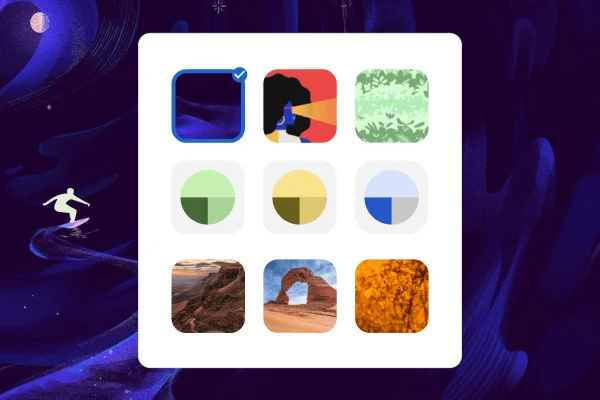
Browse across devices
Sign in to Chrome on any device to access your bookmarks, saved passwords, and more.
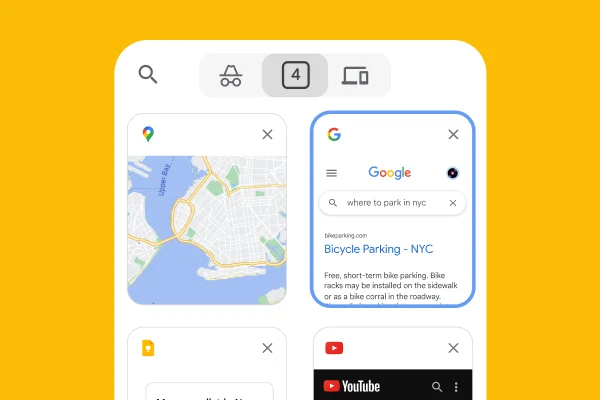
Save time with autofill
Use Chrome to save addresses, passwords, and more to quickly autofill your details.
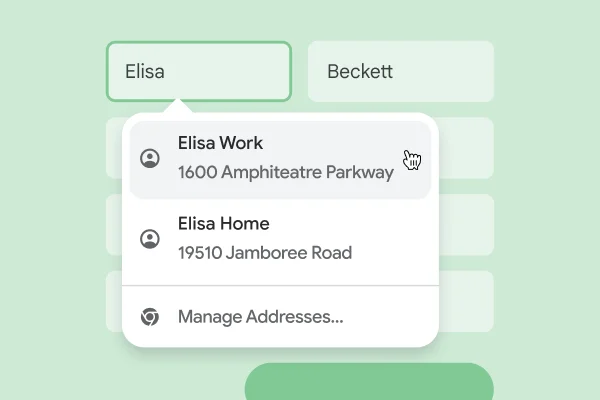
Extend your experience
From shopping and entertainment to productivity, find extensions to improve your experience in the Chrome Web Store.

GOOGLE PAY
Pay for things as quick as you click.

Google Pay makes it easy to pay online. When you securely store your payment info in your Google Account, you can stop typing your credit card and check out faster.
GOOGLE WORKSPACE
Get things done, with or without Wi-Fi.

Get things done in Gmail, Google Docs, Google Slides, Google Sheets, Google Translate and Google Drive, even without an internet connection.
