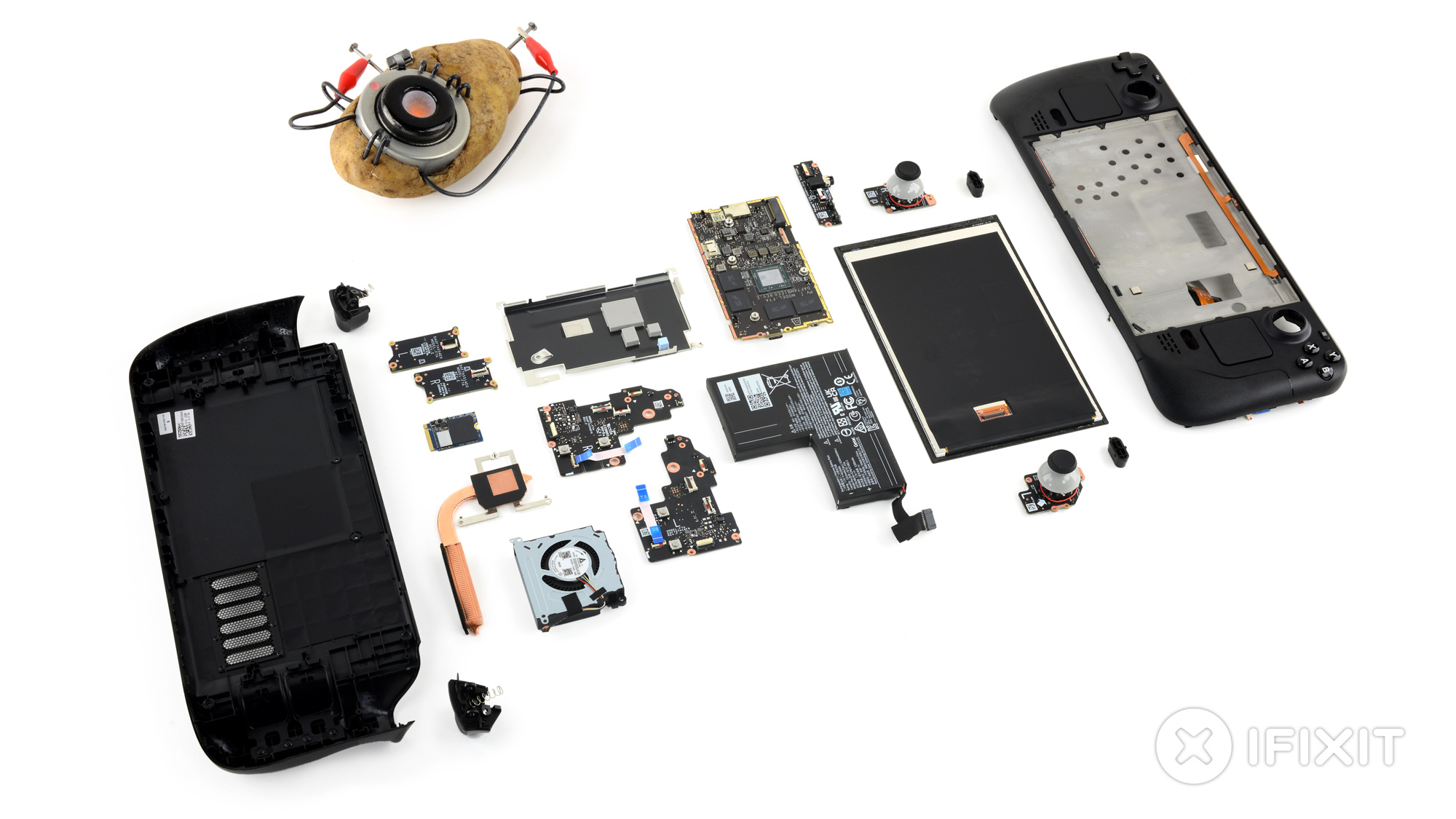Steam Deck Now Lists Inventory of Its Internal Components (original) (raw)
If you’ve ever had to fix a drifting thumbstick on your Nintendo Switch Lite then you know that the process requires the removal of multiple components before you can get to the source of the problem. After all, most handheld systems aren’t built with repair in mind. Valve bucked that trend by introducing a system that is made to be easily opened, modded, and maintained–all by the end user.
Now, as reported by The Verge, Valve’s latest Beta patch for the Steam Deck is helping to take that one step further by taking the effort out of component replacements. You no longer need to dismantle your device to get at the component part numbers when performing repairs, it’s all laid out for you in one handy dandy look up table.
Need to know which fan is in your new Deck? Before this update, the only way you’d know for sure was to open the device and physically take a look at it. Now all you need to do is look up the supplier name in Settings > System > Model/Serial Numbers.

This Steam Deck has a Huaying fan and the part number is conveniently listed.
Or how about replacing that drifting right thumbstick? You can now quickly look up the part number under “Right Thumbstick Assembly” and punch it into a search box. Hey presto! That’s the correct replacement part for your device. Just make sure you perform a like for like replacement: Type A and Type B thumbsticks are not interchangeable and getting the correct part is crucial for retaining capacitive touch functionality. Again, the Steam Deck very helpfully tells you the correct type that shipped with the unit.

We have Type A thumbsticks in our Steam Deck.
Beware though, this list only tells you what components the Steam Deck shipped with, it doesn’t tell you what aftermarket parts are in there. If you’ve done your own hardware modding, you’ll have to keep track of that yourself.
Thanks Valve. You’re helping us make this whole repair thing way too easy. Which is exactly how it should be. Take notes, Nintendo. A repair manual and access to replacement parts would be a good start but it’s time to take repair into consideration during the product’s design stage too.
This update is currently only available on the Beta channel; details on how to access that can be found on the Steam store. Head on over to Settings > System > System Update Channel and use the dropdown menu to select Beta.
Once you have the Beta update, you can access the inventory of parts that the device shipped with by going to Settings > System and look for Model/Serial Numbers under the “Hardware” section.
Happy fixing.