Deactivating vs. Deleting Facebook – What’s the Difference and How to Do It? - Kiwi Box (original) (raw)
Have you ever caught yourself wondering, “What happens if I hit that deactivate or delete button on Facebook? Is my account gone forever, or does it go into some kind of digital hibernation?”
Nearly 36% of users have considered leaving Facebook, but many hesitate because the process feels like a black hole of uncertainty.
Before you go Marie Kondo on your profile, let’s break down what each option means, how it works, and which one is right for you. Trust me—it’s not as complicated as Facebook’s privacy settings.
Key Points
- Deactivating pauses your account but keeps Messenger active.
- Deleting removes everything permanently after 30 days.
- Both options come with specific data consequences.
- Your choice depends on whether you want a break or a permanent exit.
- Steps to deactivate or delete are easy to follow.
Deactivating Your Facebook Account – Temporary Digital Ghost Mode

Source: 9meters.com
Deactivating is like hitting the snooze button on social media. You’re still there, but no one knows it. When you deactivate your account:
- Your profile becomes invisible.
- Friends can’t tag or search for you.
- Messenger remains active, so you can still chat.
This is perfect for when you’re overwhelmed by notifications, need a break, or are experimenting with life without Facebook. It doesn’t erase your data—it simply makes it private for as long as you want.
Deleting Your Facebook Account – The Permanent Goodbye

Deleting is a full exit. It’s like packing up, leaving town, and torching the roadmap behind you. Once you delete your account:
- Your profile, posts, and photos disappear forever.
- Apps linked to your Facebook account stop working.
- Your account cannot be recovered after 30 days.
This option suits people who are done with social media entirely, whether due to privacy concerns or a need to cut out distractions. Remember to back up your data before deleting, as everything, including old messages, will be lost forever.
Practical Steps for Deactivation or Deletion
So you must be wondering how to deactivate or delete Facebook account? If you’re ready to take control of your Facebook account, the process is simpler than it seems. Whether you’re considering deactivation for a temporary break or deletion to say goodbye forever, knowing how to proceed is key. Below, you’ll find the core steps to handle it directly in your account settings:
- Open Your Settings:
Click on your profile photo, head to “Settings & Privacy,” and select “Settings.” - Go to Your Facebook Information:
Find this section under the settings menu—it’s where the magic happens. - Choose Deactivation or Deletion:
Click “Deactivation and Deletion” and pick your option. - Follow On-Screen Instructions:
For deactivation, you’ll just confirm your password. For deletion, you may need to verify your identity. - Download Your Data (Optional):
Before deleting, download anything important. This includes photos, videos, and messages.
Make sure to double-check every step so your transition is smooth and stress-free.
Key Differences Between Deactivation and Deletion
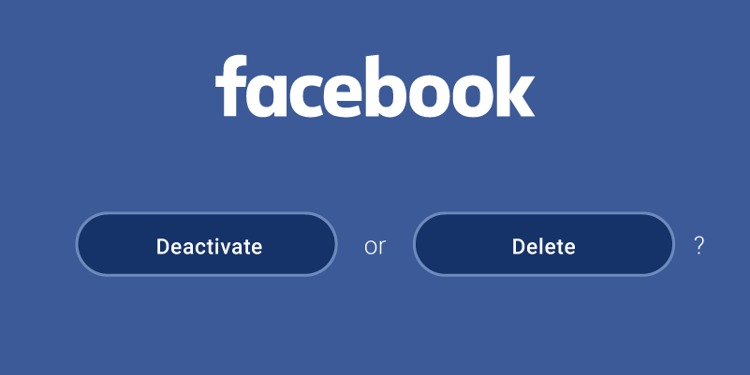
Source: cybernews.com
Here’s a quick side-by-side comparison to clear things up:
| Feature | Deactivation | Deletion |
|---|---|---|
| Profile Visibility | Hidden | Removed |
| Messenger Access | Yes | No |
| Recoverability | Anytime | Not after 30 days |
| Linked Apps | Stay connected | Disconnected |
| Data Removal | Stored | Permanently erased |
If you want to leave but can’t commit fully, deactivation is your safe zone. On the other hand, if you’re looking for a clean slate, deletion is the way to go.
What Happens to Your Data in Each Case?
When you deactivate your account, Facebook essentially “freezes” your profile. Your data—photos, messages, and posts—remains stored, waiting for you to log back in. Think of it as putting your social life in a vault.
When you delete your account, the story changes. Facebook erases your information permanently after 30 days. However, backups might still exist temporarily for legal or technical reasons. If privacy is your main concern, deleting is the safer choice.
The Emotional Side of Leaving Facebook
Taking a break or leaving Facebook for good can feel oddly emotional. Your profile holds years of memories—photos, conversations, and milestones. Think about why you want to leave:
- Are you feeling overwhelmed? A temporary break might be all you need.
- Is privacy a major concern? Deletion ensures your data isn’t stored indefinitely.
- Are you just curious about life without social media? Start with deactivation and see how it feels.
Many users find deactivating liberating at first but often return. Deleting, on the other hand, is like ripping off a Band-Aid—you commit fully.
How to Decide Between Deactivation and Deletion

Source: forbes.com
Your choice comes down to a few factors. Ask yourself:
- Do you need Messenger? Deactivation keeps Messenger working, but deleting doesn’t.
- Is this permanent? If you’re unsure, start with deactivation.
- Are you prepared to lose your data? If no, back it up before deleting.
If you’re still undecided, think of deactivation as “testing the waters” and deletion as diving in completely.
What Most Users Forget Before Deactivating or Deleting
Leaving Facebook isn’t just about your profile. Here are some overlooked details:
- Apps Linked to Your Account: If you use Facebook to log into apps like Spotify or Instagram, unlink them before deactivation or deletion.
- Business Pages or Groups: Admin roles on pages disappear after deletion. Assign someone else before you go.
- Tagged Photos and Comments: While you’re invisible during deactivation, your comments and tags remain visible.
Fun Fact: Facebook introduced deactivation as a feature back in 2009 due to user demand for temporary breaks.
Alternatives to Deactivation or Deletion
Maybe you don’t need to leave completely. Instead, consider these options:
- Tighten Privacy Settings: Adjust who can see your posts and profile details.
- Limit Screen Time: Use tools to monitor and restrict your Facebook usage.
- Deactivate Apps: Log out from all devices to curb usage without deactivating your profile.
Sometimes a small change can make social media more manageable without cutting ties entirely.
How Leaving Facebook Impacts Your Digital Life

Source: nbcnews.com
Walking away from Facebook can create a ripple effect:
- Social Circles Shrink: Staying connected requires more effort.
- Increased Privacy: You have better control over your data.
- Reduced Distractions: Less time scrolling means more focus on offline life.
Leaving might feel strange at first, but many users find it rewarding in the long run.
Is It Time to Say Goodbye?
The decision to deactivate or delete your account depends on your goals. Temporary breaks work for those who need to reset, while permanent deletion suits those looking for a fresh start. Regardless of your choice, the steps are straightforward and designed to give you control over your online presence.
Take a moment to think about what’s best for you, follow the process, and remember—it’s your digital life, and you’re in charge of how you navigate it.