3 Tips for Tracking Lab Samples (original) (raw)
May 20, 2020
About LabKey
Complete and efficient lab sample tracking is a must for any well organized laboratory. With a multitude of samples being received, aliquoted, having assays performed and making their way through the lab, it’s easy to see why a lab needs tools and procedures for managing sample tracking. A few general tips for tracking samples include:
- Standardize sample naming conventions that are both unique and meaningful. And of course, make sure they fit on the label!
- Capture sample metadata that makes sense for your lab, workflow, and for the sample. Make this part of your sample registration procedures and review the data points to be captured with your team to make sure your team is aware and engaged in the process.
- Consider when and how the registration of new samples should be done in your lab setting. Are samples registered in bulk via an upload of an Excel spreadsheet or are samples entered individually and registered directly into the sample management software? Alternatively, can you anticipate what samples you’ll be receiving, and can register them ahead of time and mark them as received once they come into the lab? Standardizing the initial sample registration procedures ensures that your sample tracking gets off to the good start.
Tracking lab samples and chain of custody with LabKey Sample Manager
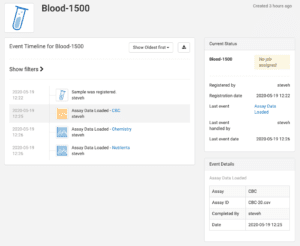
By implementing the lab sample tracking tips above, you can also start thinking about how to track the chain of custody of a sample using LabKey Sample Manager. One way to do this is by viewing the audit log at a macro level to see what’s happened in the system. Each entry tracks the user with a date/time stamp for full-featured auditing. Although this meets many compliance requirements, it is often burdensome to look through the many entries in the system to track down the actions around a single sample.
A much better way of tracking sample chain of custody is using the Sample Timeline feature within the application. Using this feature, users can see and analyze specific events for a sample- starting with when (time and date) a sample was registered and by whom (user). Also tracked and viewable on the timeline are any metadata changes, assays performed, and the addition of a sample to a particular workflow job.
Viewing the timeline for an individual sample provides a comprehensive look into the chain of custody of the sample within LKSM in one easy place. This feature can be used as an auditing mechanism, or just another way to track and understand the context of your sample in the lab.
Click here to explore the Sample Timeline in LabKey Sample Manager