Hands-On With Apple's New 'Clips' Video App (original) (raw)
Apple today released "Clips," a new app that's designed to make it easy to create short videos that can be easily shared via Messages and social networking apps like Facebook, Instagram, and Twitter.
Clips, as the name suggests, lets you combine several video clips, images, and photos with voice-based titles, music, filters, and graphics to create enhanced videos that are up to an hour in length.
Clips isn't hard to use, but the interface does take a bit of time to get used to, so we went hands-on with the app to show MacRumors readers just how it works.
When you open up Clips, you can choose to record video using the front or rear facing cameras, take a photo (with either camera) or choose a photo or video from your library. Once you've decided what you want to do, there are several ways to edit and enhance your content.
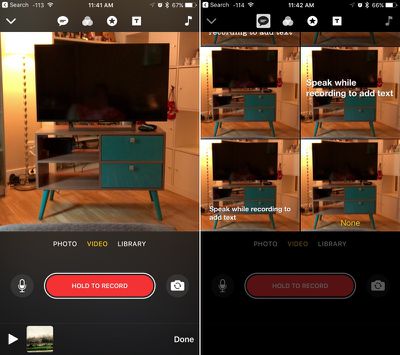
The speech bubble at the top allows you to record your voice, which is transcribed into titles that overlay a photo or a video. Next to that, there's a filter button that changes the look of your video with one of eight filters, and the third button at the top of the app, which looks like a star, is for inserting images.
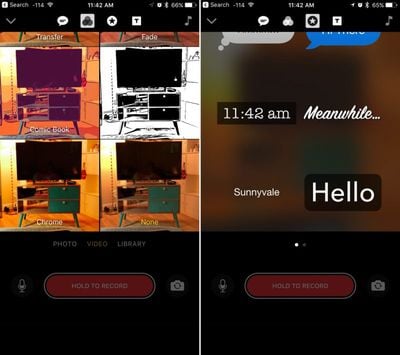
There are several caption images like "Wow!" and "Nice!" plus time/date/and location graphic options. You'll also see your frequently used emoji. Adding music can be done with the music icon on the far right of the app, and there are many built-in background music options in a variety of genres, or you can use your own music. You can choose to record voiceovers and use the original sound in a pre-recorded video, or turn it off entirely.
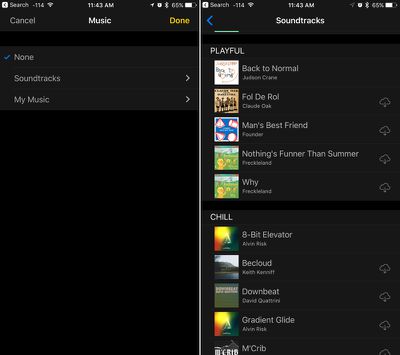
You'll want to choose all of your enhancement options before you start making any kind of recording, because they're applied in realtime. If you're recording, hold down the red button to capture video, and if you're using a photo, you'll hold down the same button to add photo frames to the clip. The length of time the button is held determines how long the photo is featured in your overall Clip timeline, which is at the bottom of the app.
Multiple photos can be combined into a slideshow, a single video can be enhanced, multiple videos can be combined, or photos and videos can be combined. Apple's even included customizable transition screens that can be added to your timeline. Each element in the timeline can be customized differently with all of the tools in Clips.
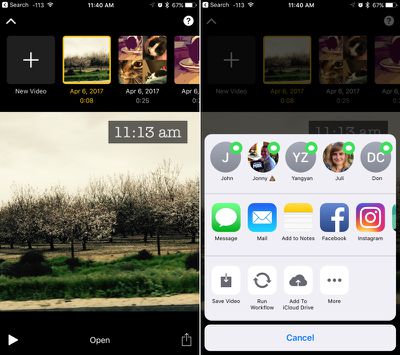
When a Clip is finished, it can be saved to your Photos app or uploaded to social networks like Facebook and Instagram. There are also quick options for sending a Clip to a friend in the Messages app, with all of your favorite people listed front and center.
Popular Stories
iOS 26.1 Beta 4 Lets Users Control Liquid Glass Transparency with New Toggle
Monday October 20, 2025 10:57 am PDT by Juli Clover
With the fourth betas of iOS 26.1, iPadOS 26.1, and macOS 26.1, Apple has introduced a new setting that's designed to allow users to customize the look of Liquid Glass. The toggle lets users select from a clear look for Liquid Glass, or a tinted look. Clear is the current Liquid Glass design, which is more transparent and shows the background underneath buttons, bars, and menus, while tinted ...
Report: 'Virtually No Demand' for iPhone Air
Apple is "drastically" cutting production of the iPhone Air and shifting focus toward the iPhone 17 and iPhone 17 Pro models, Nikkei Asia reports. The business publication claims to have learned of a major cut to iPhone Air production motivated by weaker-than-expected consumer interest, nearly to "end of production levels." Despite early reports of the iPhone Air selling out within hours of...
Here's How the iOS 26.1 Transparency Toggle Changes Liquid Glass
Monday October 20, 2025 1:55 pm PDT by Juli Clover
With the fourth beta of iOS 26.1, Apple added a toggle that makes Liquid Glass more opaque and reduces transparency. We tested the beta to see where the toggle works and what it looks like. Subscribe to the MacRumors YouTube channel for more videos. If you have the latest iOS 26.1 beta, you can go to Settings > Display and Brightness to get to the new option. Tap on Liquid Glass, then...
Apple's Plan to Launch Three New iPhone Designs Allegedly Revealed
Apple plans to launch a new type of iPhone every year for the foreseeable future, according to an Asia-based source. The detailed information was shared by the account "yeux1122" in a blog post on the Korean platform Naver, citing domestic trend and component research companies. Corroborating other reports, Apple will apparently launch its first foldable iPhone in 2026, featuring a...
iOS 26.1 to iOS 26.4 Will Add These New Features to Your iPhone
Saturday October 18, 2025 11:00 am PDT by Joe Rossignol
iOS 26 was released last month, but the software train never stops, and iOS 26.1 beta testing is already underway. So far, iOS 26.1 makes both Apple Intelligence and Live Translation on compatible AirPods available in additional languages, and it includes some other minor changes across the Apple Music, Calendar, Photos, Clock, and Safari apps. More features and changes will follow in future ...
What's New in iOS 26.1 Beta 4
Monday October 20, 2025 1:02 pm PDT by Juli Clover
Even though we're at the fourth beta of iOS 26.1, Apple is continuing to add new features. In fact, the fourth beta has some of the biggest changes that we'll get when iOS 26.1 releases to the public later this month. We've rounded up what's new below. Liquid Glass Transparency Toggle Apple added a toggle for customizing the look of Liquid Glass. In Settings > Display and Brightness,...
GM to Remove CarPlay from All Future Vehicles, Including Gas Cars
Wednesday October 22, 2025 11:34 am PDT by Juli Clover
General Motors began phasing out support for CarPlay in its electric vehicles back in 2023, leading to complaints from iPhone users, but the company has no plans to back down. In fact, GM is going further and plans to remove CarPlay from all future gas vehicles, too. In an interview with The Verge, GM CEO Mary Barra said that the company opted to prioritize its platform for EVs, but the...
iOS 26.0.2 Update for iPhones Coming Soon
Apple's software engineers continue to internally test iOS 26.0.2, according to MacRumors logs, which have been a reliable indicator of upcoming iOS versions. iOS 26.0.2 will be a minor update that addresses bugs and/or security vulnerabilities, but we do not know any specific details yet. The update will likely be released by the end of next week. Last month, Apple released iOS 26.0.1,...