6 Chrome Extensions That Let You Listen to the Radio as You Browse (original) (raw)
Radio may not be the most popular form of listening any longer, but that doesn’t mean that it doesn’t still have a wide range of different perks. If you’re the type of person who still enjoys listening to the radio, then you know that finding good internet radio stations can be difficult, especially if you’re doing it out of your browser.
Fortunately, there are a wide variety of different Chrome extensions out there that let you play radio quickly and easily while you browse. Here are six that are worth checking out.
1. Worldwide Radio
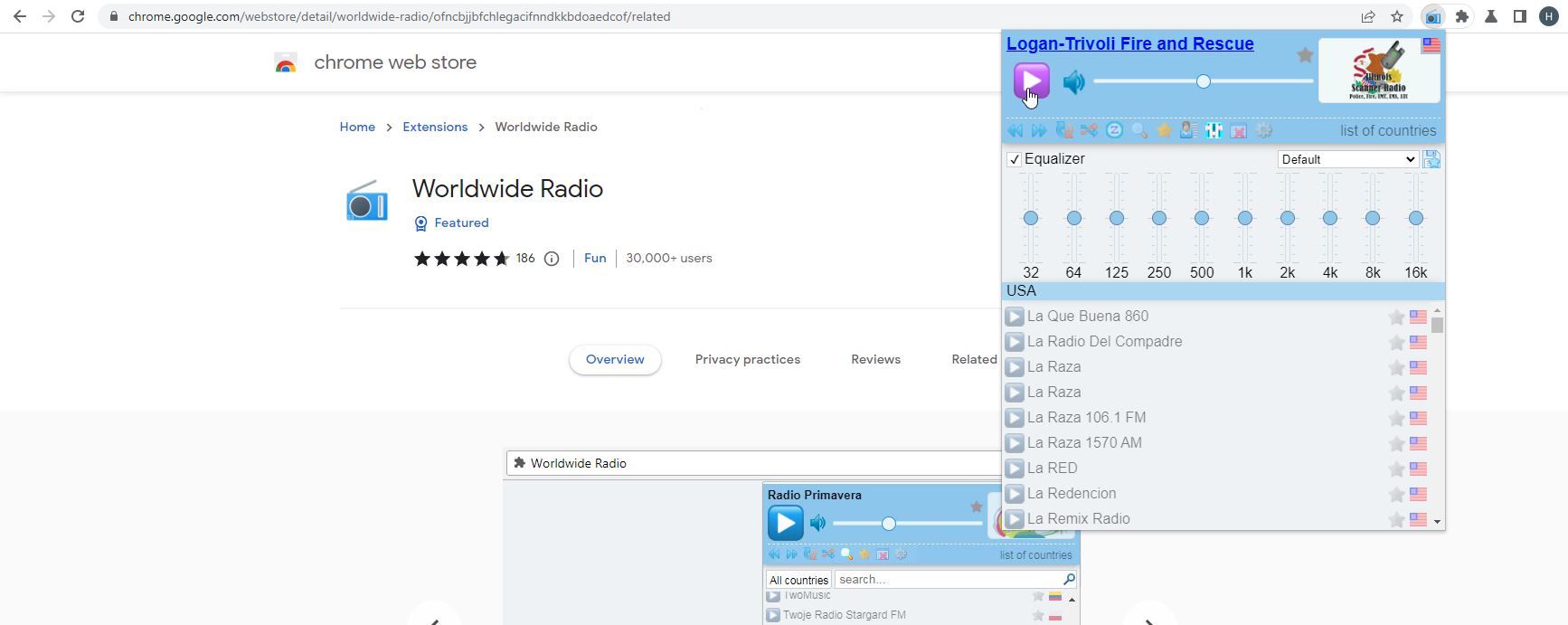
First up on this list, we have Worldwide Radio. Worldwide Radio is a Chrome extension that allows you to listen to radio stations from around the world right within your browser.
To get started with Worldwide Radio, all you have to do is install the extension and click on the button that appears in your extension bar. This will show you all the countries available for you to look through.
There are over 100 options here, so the number of stations you have is pretty impressive, especially once you take into consideration the fact that each country has multiple stations for you to choose from.
What’s great about Worldwide Radio is that the player itself is actually quite impressive as well. There are options to adjust the equalizer, as well as volume control, shuffling of stations, adding stations to a favorites list, and more.
2. Online Radio
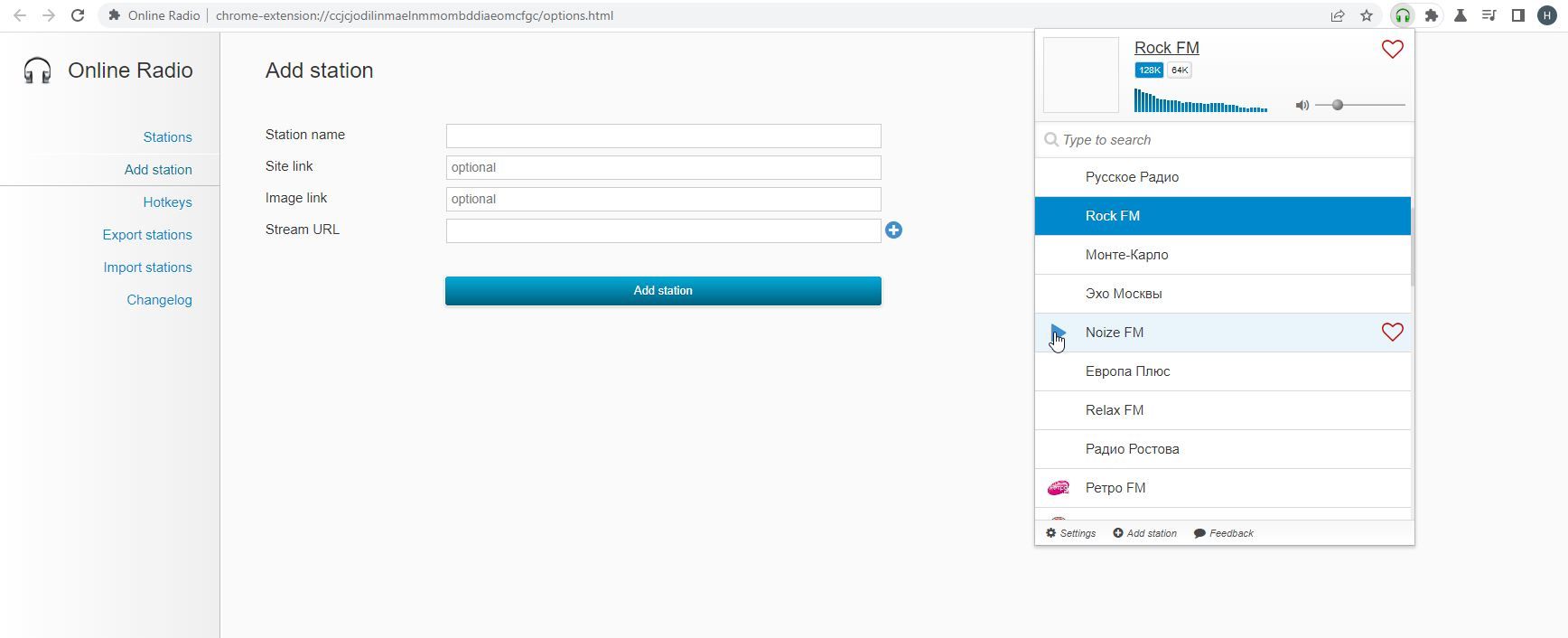
Next up, we have Online Radio. If you’re the type of person to listen to internet radio from your Linux terminal, then you’re likely the type of person who will enjoy the Online Radio Chrome extension.
It’s worth noting that when you first install and click on Online Radio, a lot of the preset stations will be Russian. There are some English radio stations scattered amongst the list, but it’s clear that the extension is Russian-made. All the menus and interface are entirely in English, however.
This might be a problem if you’re looking for an extension that just works out of the box, but what makes Online Radio such a useful Chrome extension is just how much power it puts into your hands.
Online Radio allows you to add or remove any radio station from its list with ease, and you can even import and export whole lists of stations using its import and export functions. You can even set hotkeys for switching stations, starting and stopping, and changing the volume if you so wish.
3. Radio Station-to-Station
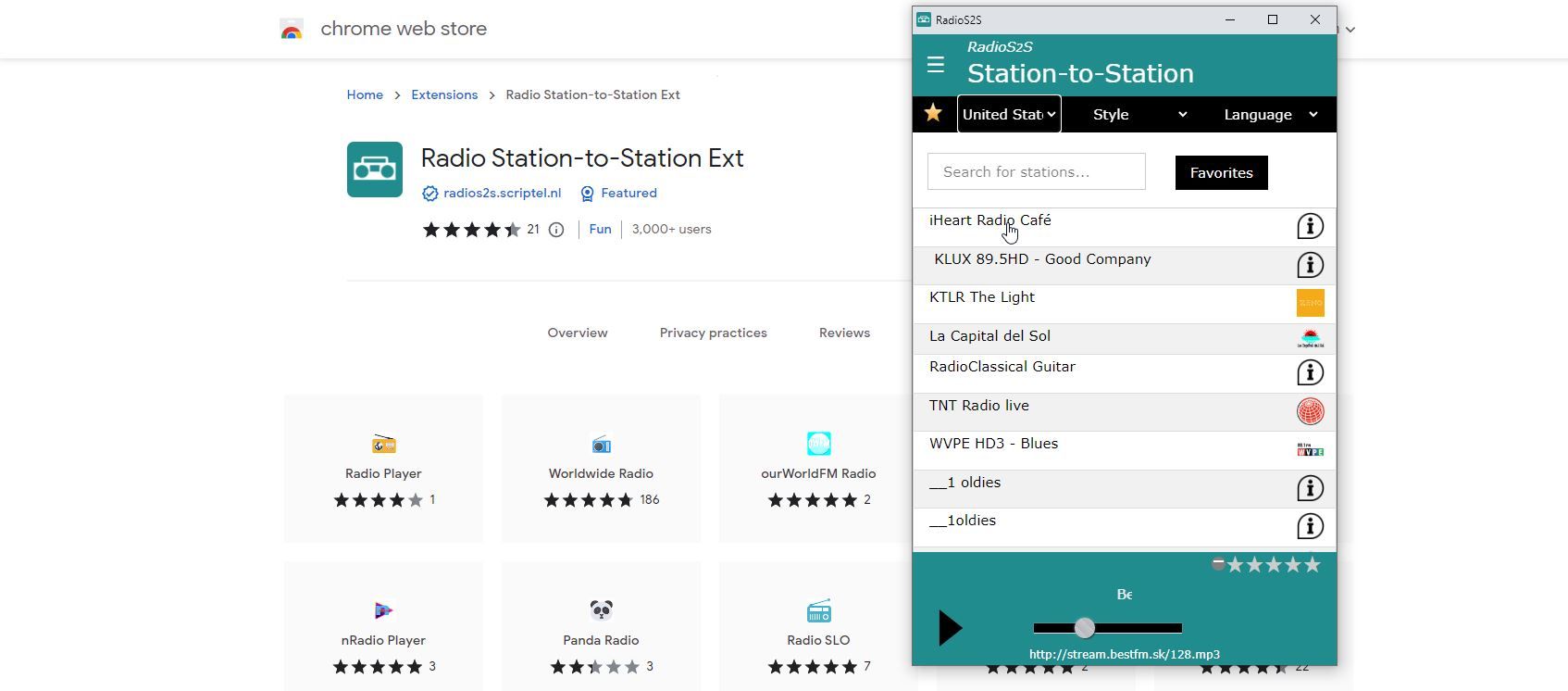
If you know what type of music it is that you’re looking for, but you’re not sure what radio stations might have it, then Radio Station-to-Station Ext might just be the extension that you’re looking for.
Radio Station-to-Station Ext is a Chrome extension with a good middle-ground between customizability and ease of use. There are quite a number of different radio stations preloaded into the extension when you first boot it up, and you can add more as you see fit.
The best part of Radio Station-to-Station Ext, however, is the way that you can easily search through those radio stations looking for the type of music that you want to hear. This extension comes with the ability to filter through radio stations by country of origin, language, and perhaps most importantly, genre.
If you want to hear what pop sounds like in Turkey, you can do that. If you don’t care what you listen to as long as it’s in English, then that’s an option too.
4. Radio Player
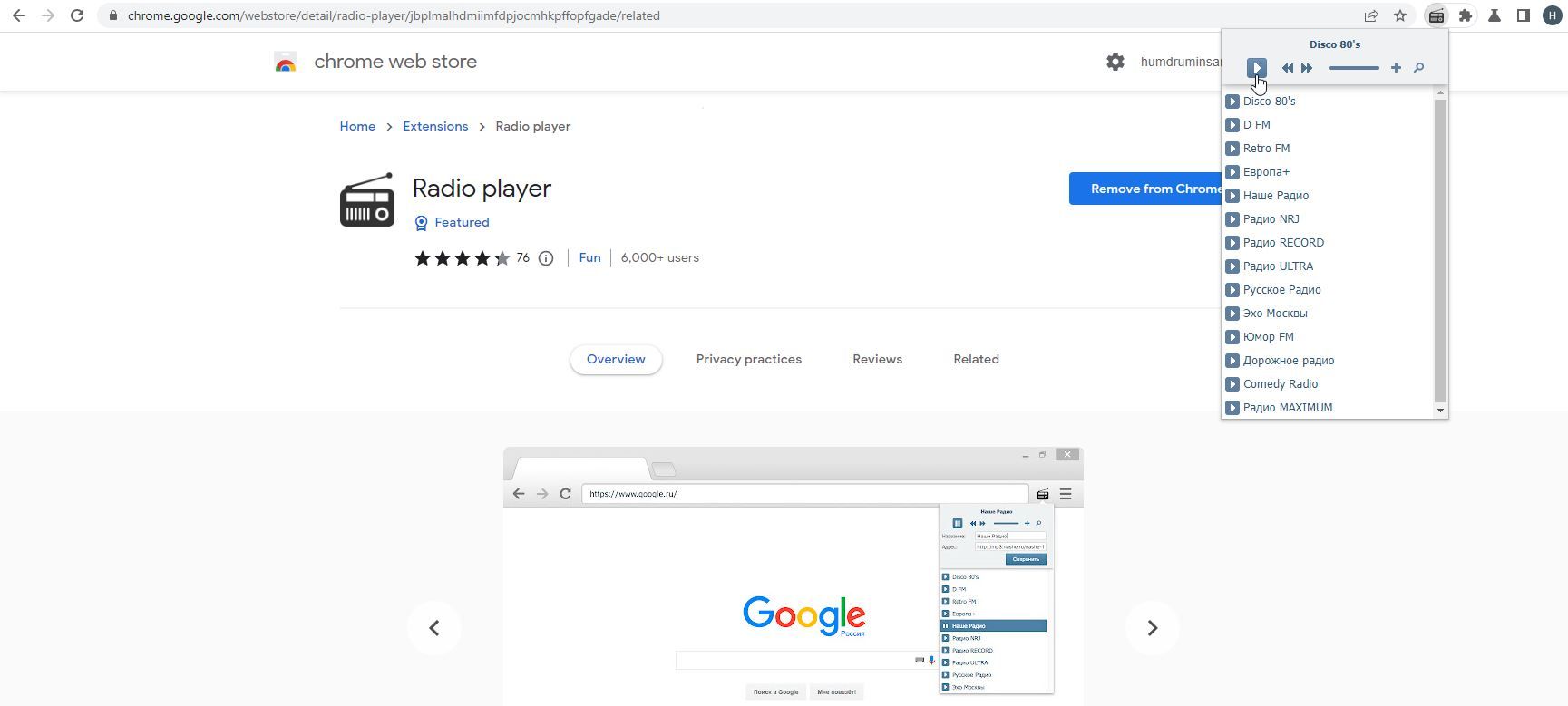
Next up on this list comes the simply named Radio player. For those of you who are looking for something that just works straight away with little in the way of fiddling, then Radio player is a solid choice for just that.
To get started with Radio player, all you have to do is install the Chrome extension and then navigate up to the button in the extension bar. When you click on it, you’ll be able to choose from 14 different radio stations.
That’s not a huge amount of range, and the options that are there can be a little odd, but using the extension is as easy as that, which can be a big boon if you’re less comfortable with browser extensions or simply not as tech-savvy.
5. Online Radio
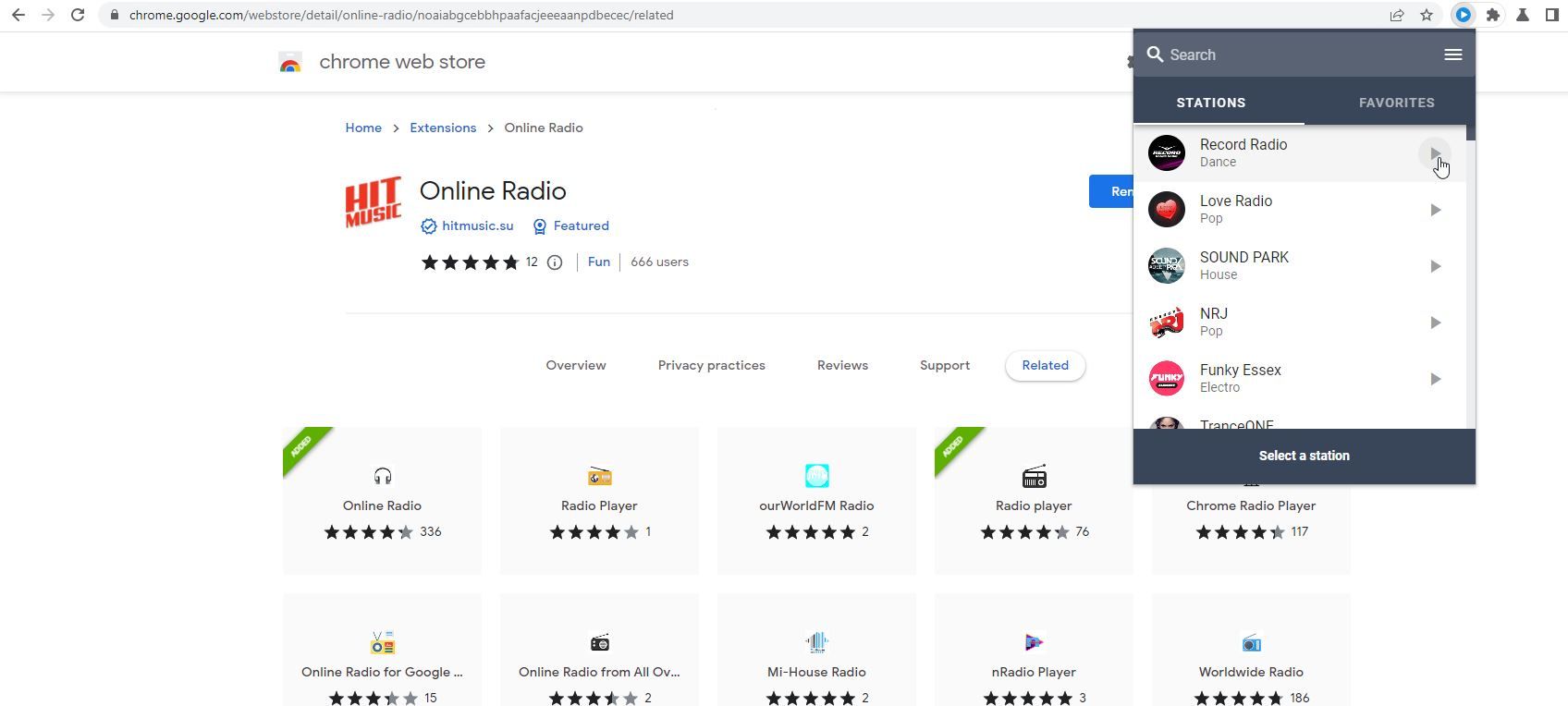
If what you’re looking for is simply a lot of variety, then Online Radio might just be the perfect Chrome extension for your needs.
Online Radio is a relatively straightforward little extension with an impressive range of stations to choose from. There are countless options to choose from here, which is why Online Radio features a handy search function to help you find what it is that you’re looking for.
Once you find something that you like, you can also favorite it for a later date. This makes it easier to find the radio stations you like amongst the plethora of options that Online Radio gives you.
6. Radio Wave
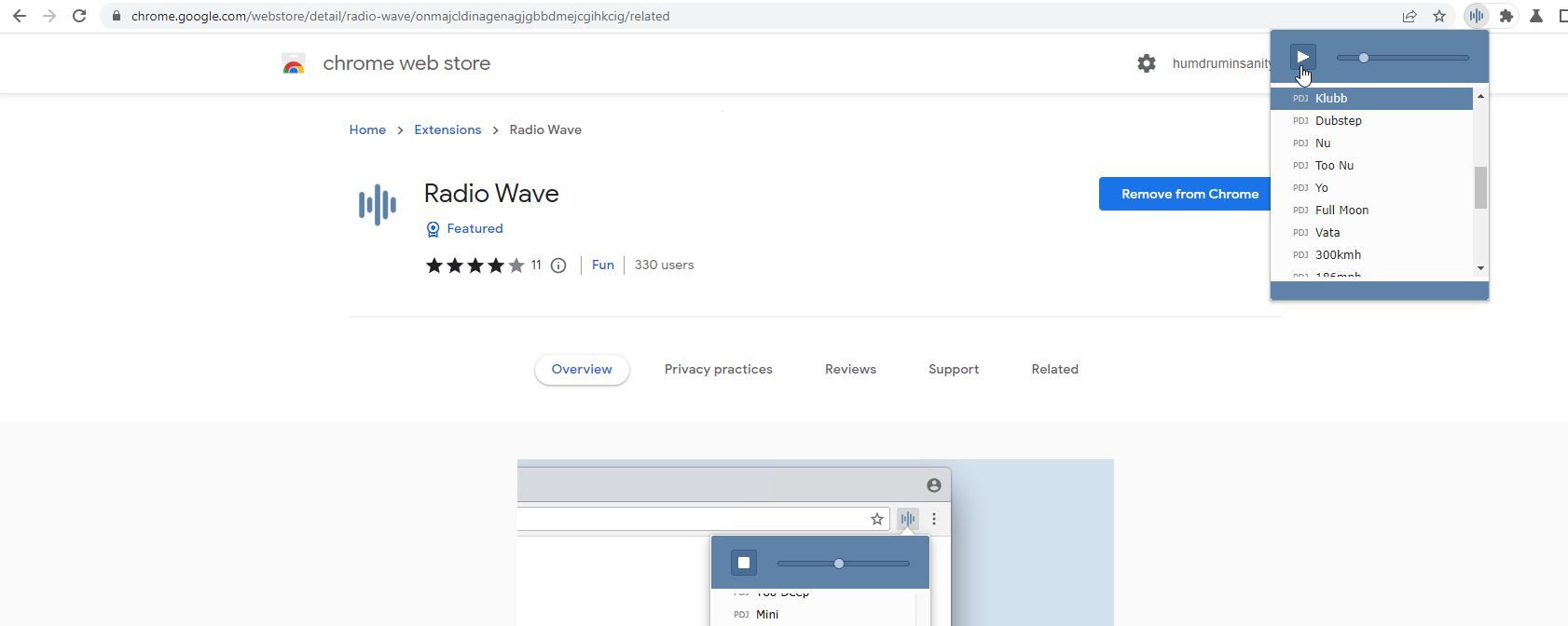
Finally, we have Radio Wave. Radio Wave is a little Chrome extension that gives you access to over 30 different radio stations.
There’s not a lot of customizability here, and the stations that are loaded are the ones that you get, which can be a problem considering that the stations seem to be largely Russian.
However, if you’re looking for some of the best services for music to boost your productivity, then you know that music with lyrics you can’t understand can be quite helpful. Plus, many of the stations feature music such as jazz, which has little to no vocalization, anyway.
Listening to the Radio Online Can Be Easy
As you can see, there is a wide range of different Chrome extensions that you can use to listen to the radio from within your browser. All you have to do is install them, and you’re pretty much already good to go.
Of course, there are plenty of ways to listen to the radio using the internet. All you have to do is figure out how exactly to do it, and then you’re good to go.