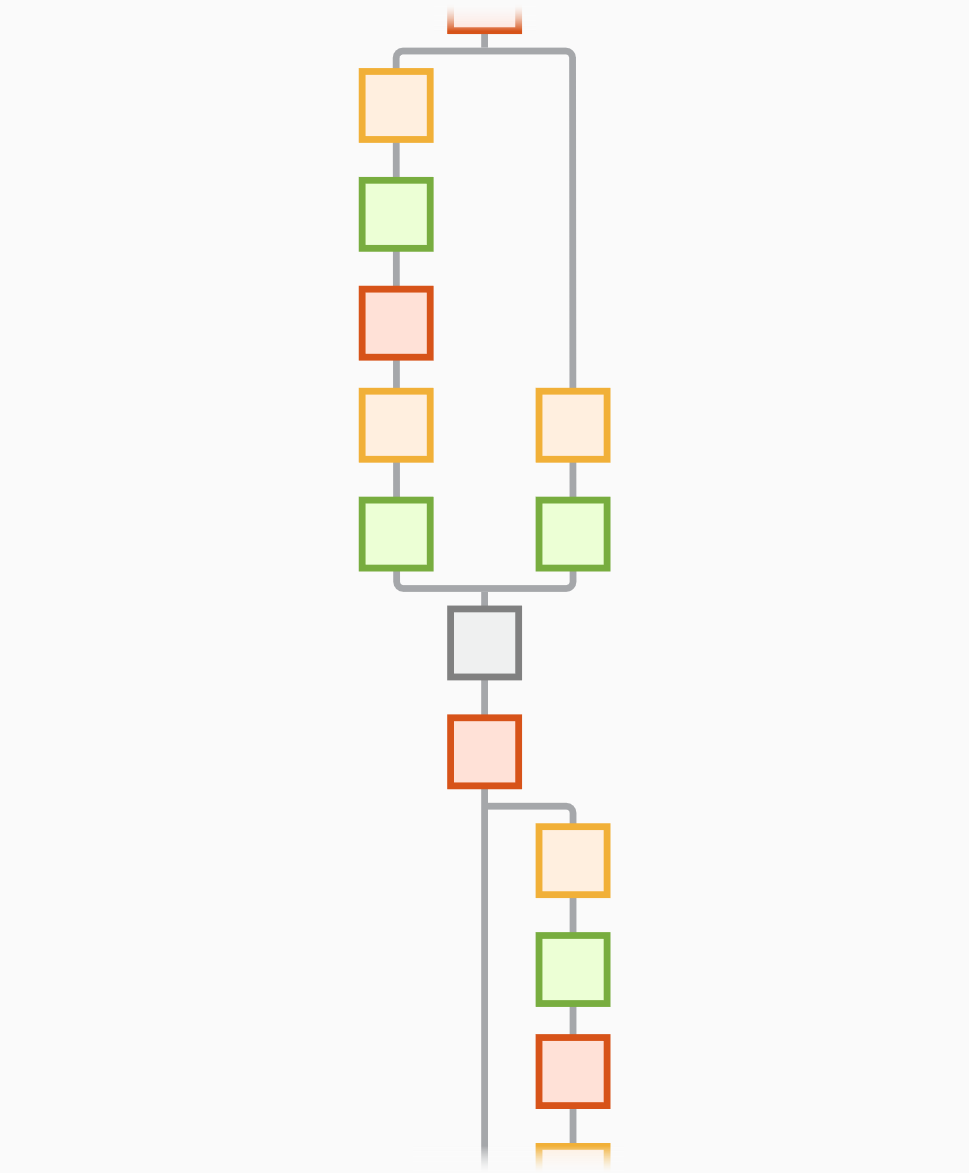resnet18 - (Not recommended) ResNet-18 convolutional neural network - MATLAB (original) (raw)
(Not recommended) ResNet-18 convolutional neural network
Syntax
Description
ResNet-18 is a convolutional neural network that is 18 layers deep. You can load a pretrained version of the network trained on more than a million images from the ImageNet database [1]. The pretrained network can classify images into 1000 object categories, such as keyboard, mouse, pencil, and many animals. As a result, the network has learned rich feature representations for a wide range of images. The network has an image input size of 224-by-224. For more pretrained networks in MATLAB®, see Pretrained Deep Neural Networks.
[net](#mw%5Fdbc019d9-a6a2-46a4-97f3-358fe97dae54) = resnet18 returns a ResNet-18 network trained on the ImageNet data set.
This function requires the Deep Learning Toolbox™ Model for ResNet-18 Network support package. If this support package is not installed, then the function provides a download link.
[net](#mw%5Fdbc019d9-a6a2-46a4-97f3-358fe97dae54) = resnet18('Weights',`'imagenet'`) returns a ResNet-18 network trained on the ImageNet data set. This syntax is equivalent tonet = resnet18.
[lgraph](#mw%5F02dfef07-4ef6-45f2-8060-426d0bc8682d) = resnet18('Weights',`'none'`) returns the untrained ResNet-18 network architecture. The untrained model does not require the support package.
Examples
Download and install the Deep Learning Toolbox Model for ResNet-18 Network support package.
Type resnet18 at the command line.
If the Deep Learning Toolbox Model for ResNet-18 Network support package is not installed, then the function provides a link to the required support package in the Add-On Explorer. To install the support package, click the link, and then clickInstall. Check that the installation is successful by typingresnet18 at the command line. If the required support package is installed, then the function returns a DAGNetwork object.
ans =
DAGNetwork with properties:
Layers: [72×1 nnet.cnn.layer.Layer]
Connections: [79×2 table]Visualize the network using Deep Network Designer.
deepNetworkDesigner(resnet18)
Explore other pretrained neural networks in Deep Network Designer by clicking New.
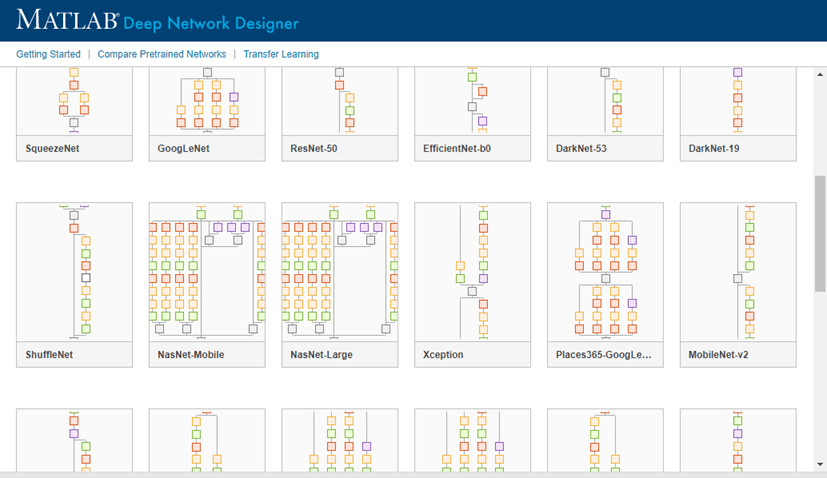
If you need to download a neural network, pause on the desired neural network and click Install to open the Add-On Explorer.
Output Arguments
Pretrained ResNet-18 convolutional neural network, returned as a DAGNetwork object.
Untrained ResNet-18 convolutional neural network architecture, returned as a LayerGraph object.
References
[1] ImageNet. http://www.image-net.org.
[2] He, Kaiming, Xiangyu Zhang, Shaoqing Ren, and Jian Sun. “Deep Residual Learning for Image Recognition.” In_2016 IEEE Conference on Computer Vision and Pattern Recognition (CVPR)_, 770–78. Las Vegas, NV, USA: IEEE, 2016. https://doi.org/10.1109/CVPR.2016.90.
Extended Capabilities
For code generation, you can load the network by using the syntax net = resnet18 or by passing the resnet18 function to coder.loadDeepLearningNetwork (MATLAB Coder). For example: net = coder.loadDeepLearningNetwork('resnet18')
For more information, see Load Pretrained Networks for Code Generation (MATLAB Coder).
The syntax resnet18('Weights','none') is not supported for code generation.
Usage notes and limitations:
- For code generation, you can load the network by using the syntax
net = resnet18or by passing theresnet18function tocoder.loadDeepLearningNetwork (GPU Coder). For example:net = coder.loadDeepLearningNetwork('resnet18')
For more information, see Load Pretrained Networks for Code Generation (GPU Coder). - The syntax
resnet18('Weights','none')is not supported for GPU code generation.
Version History
Introduced in R2018a
resnet18 is not recommended. Use the imagePretrainedNetwork function instead and specify"resnet18" as the model.
There are no plans to remove support for the resnet18 function. However, the imagePretrainedNetwork function has additional functionality that helps with transfer learning workflows. For example, you can specify the number of classes in your data using thenumClasses option, and the function returns a network that is ready for retraining without the need for modification.
The imagePretrainedNetwork function returns the network as a dlnetwork object, which does not store the class names, To get the class names of the pretrained network, use the second output argument of the imagePretrainedNetwork function.
This table shows some typical usages of the resnet18 function and how to update your code to use theimagePretrainedNetwork function instead.
| Not Recommended | Recommended |
|---|---|
| net = resnet18; | [net,classNames] = imagePretrainedNetwork("resnet18"); |
| net = resnet18(Weights="none"); | net = imagePretrainedNetwork("resnet18",Weights="none"); |
The imagePretrainedNetwork returns a dlnetwork object, which also has these advantages:
dlnetworkobjects are a unified data type that supports network building, prediction, built-in training, visualization, compression, verification, and custom training loops.dlnetworkobjects support a wider range of network architectures that you can create or import from external platforms.- The trainnet function supports
dlnetworkobjects, which enables you to easily specify loss functions. You can select from built-in loss functions or specify a custom loss function. - Training and prediction with
dlnetworkobjects is typically faster thanLayerGraphandtrainNetworkworkflows.
To train a neural network specified as a dlnetwork object, use the trainnet function.