Moniker: New Features Released In June (original) (raw)
We’ve had a busy few weeks, following the launch of Moniker’s big upgrade. Not only have we been working the kinks out of the system and, as you know, constantly implementing new features (and bringing back old favourites). But we also had a great time at NamesCon Global 2024, introducing the industry to the new Moniker. Plus, we launched a fantastic addition for you, our members.
Introducing the Domain Treasury
One of the key feature releases of this year is our new domain Treasury. This is a digital vault to keep your most important domains secure at no extra cost.
An extra layer of two-factor protection on every action makes it much harder for anyone to modify your domain without your permission. Much like valuables in a safe deposit box, you can’t transfer a domain without first removing it from the Treasury.
It’s available right now, for free, in your Moniker account. You can find it on the My Domains page. Just add the key domains that you think need the extra protection to the Treasury, and you’re done. (You do need to have set up your 2FA in your account to start using it.)
Option to Defer Renewals
We’ve introduced a setting for domain renewals that allows you to defer renewals – giving you time to change your mind. This way, if you choose to renew a domain, we won’t process it until a few days before expiry. If you do change your mind before the renewal is processed, you can request a refund from our support team.
This setting can be toggled under My Profile >> Defer Renewals
Renewal Fees Shown alongside Each Domain
Based on feedback from several of our users, the cost of renewing a domain is now displayed alongside the domain on the My Domains page, giving you more information at your fingertips and the ability to calculate the value of renewing multiple domains in one go.
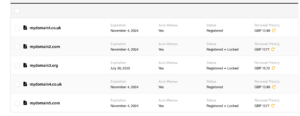
Export Your DNS Records & More
We’ve made it easy to download local copies of your DNS records, URL and email forwarding for your domains. You can find this in your DNS Zone. And, yes, you can do this in bulk, instead of having to backup each domain’s info separately.
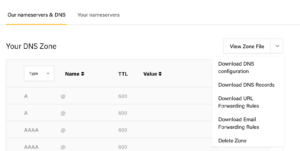
More Sorting Options
There are now a couple more quick and easy sort options on your Modify Domain Setup page. You can order by Name or Value, either ascending or descending, which will make finding the right information much easier.
That’s it for the second edition of the Feature Report. As always, many of our new features are the direct result of you – our members – asking for them. So, if there’s something you want to see implemented let us know.