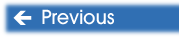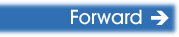Okino Computer Graphics - Professional 3D File Conversion Software (original) (raw)

 Exporting COLLADA DAE Files and History of the COLLADA File Format
Exporting COLLADA DAE Files and History of the COLLADA File Format
This section describes the well implemented Okino COLLADA export converter which allows varieties of 3D geometry, hierarchy, skinning + skeletons, materials, textures, meta data and animation to be exported to native COLLADA .dae files. This is a work horse exporter in the lineup of Okino DCC/CAD/Animation converters. It has been extensively developed and refined for our production company users.
This exporter is also fully compliant for exporting COLLADA files to Google Earth. This requires a special configuration of exporters parameters to be set up by choosing the 'Google Earth' option from the drop-down combo box at the bottom of the 'Main' panel.
As a passing note, COLLADA has long been the best 3D file format to import/export with Blender and not FBX (which may surprise many Blender users). Okino has been involed with Blender since its very beginnings and hence tests its import/export converters under particularly stressful conversion conditions. Blender's COLLADA implementation properly supports geometry, hierarchy, part naming, instancing and material conversion. The two runner ups would be FBX and VRML2 but they are not recommended for use with Blender.
Please also refer to the corresponding COLLADA import converter.
It will run inside any Okino compliant program such as the stand-alonePolyTrans orNuGraf programs,PolyTrans-for-3dsMax andPolyTrans-for-Maya native plug-in systems.
 Quick Jumps to the COLLADA Exporter Online Documentation
Quick Jumps to the COLLADA Exporter Online Documentation
The Okino COLLADA exporter is fully documented in 53 pages of online help, accessible via these quick hyperlinks:
Significant Features of the COLLADA Exporter
Supported Parameter Conversions and Mappings
Extensions Output by the Okino COLLADA Exporter
Exporter dialog box descriptions:
Main Enables-1 Enables-2 Materials [ ](/conv/exp%5Fcollada%5Fmain%5Fpanel.htm)
[ ](/conv/exp%5Fcollada%5Fenables1%5Fpanel.htm)
[ ](/conv/exp%5Fcollada%5Fenables2%5Fpanel.htm)
[ ](/conv/exp%5Fcollada%5Fmaterials%5Fpanel.htm)
Bitmap Handlingq File Paths Curves Animation [ ](/conv/exp%5Fcollada%5Fbitmapconversion%5Fpanel.htm)
[ ](/conv/exp%5Fcollada%5Fbitmapfilepaths.htm)
[ ](/conv/exp%5Fcollada%5Fcurves.htm)
[ ](/conv/exp%5Fcollada%5Fanimation.htm)
 COLLADA Related WEB Sites
COLLADA Related WEB Sites
- The Khronos Group's COLLADA WEB Site