Creating Tkinter Slider Using the Scale Widget (original) (raw)
Summary: in this tutorial, you’ll learn how to create a slider using the Tkinter Scale widget.
A slider allows you to enter a value by moving an indicator. A slider can be vertical or horizontal:
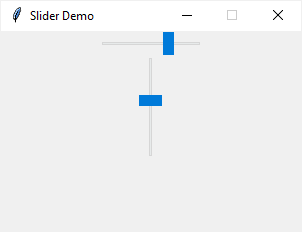
To create a slider, you’ll use the ttk.Scale() constructor as follows:
ttk.Scale(container,from_,to)Code language: Python (python)
In this syntax, the container specifies the parent component of the slider.
The from_ and to options specify the minimum and maximum values of the slider. Since from is a keyword in Python, Tkinter uses from_ instead.
By default, a slider is horizontal. To specify how the slider is arranged, you use the orient option which can be horizontal or vertical. For example:
slider = ttk.Scale( root, from_=0, to=100, orient='vertical', # horizontal )Code language: Python (python)
Getting current value #
To get the current value of the slider, you can assign a DoubleVar to the variable of the slider like this:
current_value = tk.DoubleVar() slider = ttk.Scale( root, from_=0, to=100, orient='horizontal', variable=current_value )Code language: Python (python)
Another way to get the current value of slider is to call the get() method of the slider object:
slider.get()Code language: Python (python)
Executing a callback #
To run a function whenever the value of the slider changes, you can assign it to the command option as follows:
`def slider_changed(event):
print(slider.get())
slider = ttk.Scale( root, from_=0, to=100, orient='horizontal', variable=current_value command=slider_changed ) `Code language: Python (python)
Notice that calling a function when the value of the slider changes can cause performance problems.
Disabling the slider #
To disable the slider, you set its state to 'disabled'. To re-enable it, you set its state to 'normal'.
slider['state'] = 'disabled' slider['state'] = 'normal'Code language: Python (python)
By default, the slider’s state is 'normal'.
Tkinter slider example #
The following program illustrates how to use a Tkinter slider widget. The label will update the current value of the slider when you change the slider’s value.
`import tkinter as tk from tkinter import ttk
root window
root = tk.Tk() root.geometry('300x200') root.resizable(False, False) root.title('Slider Demo')
root.columnconfigure(0, weight=1) root.columnconfigure(1, weight=3)
slider current value
current_value = tk.DoubleVar()
def get_current_value(): return '{: .2f}'.format(current_value.get())
def slider_changed(event): value_label.configure(text=get_current_value())
label for the slider
slider_label = ttk.Label( root, text='Slider:' )
slider_label.grid( column=0, row=0, sticky='w' )
slider
slider = ttk.Scale( root, from_=0, to=100, orient='horizontal', # vertical command=slider_changed, variable=current_value )
slider.grid( column=1, row=0, sticky='we' )
current value label
current_value_label = ttk.Label( root, text='Current Value:' )
current_value_label.grid( row=1, columnspan=2, sticky='n', ipadx=10, ipady=10 )
value label
value_label = ttk.Label( root, text=get_current_value() ) value_label.grid( row=2, columnspan=2, sticky='n' )
root.mainloop()`Code language: Python (python)
Output:
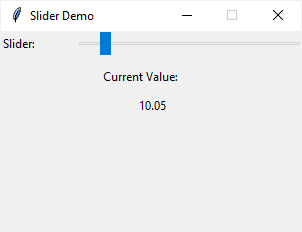
Summary #
- Use the
ttk.Scale()to create a slider widget. - Use the
scale.get()or thevariableoption to get the current value of the slider. - Use the
commandoption to assign a function that will execute when the slider’s value changes.
Was this tutorial helpful ?