[Download APK] Galaxy S21 Ultra gets Pro Mode support for telephoto cameras via Expert RAW app (original) (raw)
Last updated: November 14th, 2024 at 09:32 UTC+01:00
The Galaxy S21 Ultra is arguably the best smartphone camera of 2021, and it even trumps the iPhone 13 Pro Max in most cases, thanks to its flexible camera setup. However, the stock camera app only supports the primary and ultrawide cameras in the Pro mode. Today, Samsung has announced Pro Mode support for the Galaxy S21 Ultra's telephoto cameras, but with a separate app.
The South Korean firm has released the Expert RAW camera app on the Galaxy Store in South Korea. This new app allows Galaxy S21 Ultra's primary, ultrawide, 3x telephoto, and 10x telephoto cameras to be used in Pro mode. You can adjust the exposure value (EV), focus, ISO, shutter speed, and white balance while shooting images and videos. Contrast, highlights, shadows, saturation, and tint can also be adjusted, similar to the Pro mode in the stock camera app. You can even view the histogram to check if specific areas in the frame are overexposed or underexposed.
The Expert RAW camera app also supports HDR and can save images in Lossless JPEG and 16-bit Linear DNG RAW formats. You can directly open DNG RAW files in the Adobe Lightroom app (via a dedicated button on the image viewer screen) to edit them as per your liking. The app can capture images with lower noise, increased sharpness, greater details, and a wider dynamic range.
Samsung has mentioned that the Expert RAW app can only be used on the Galaxy S21 Ultra running Android 12-based One UI 4.0. The app is currently in beta, and Samsung says that it will soon launch a stable version. It will also be released to the Galaxy S21+ and the Galaxy Tab S5e. We also hope that the app's compatibility will be expanded to other high-end smartphones in Samsung's lineup.
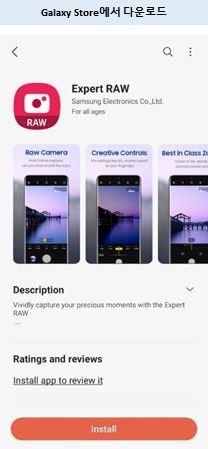
Join SamMobile's Telegram group and subscribe to our YouTube channel to get instant news updates and in-depth reviews of Samsung devices. You can also subscribe to get updates from us on Google News and follow us on Twitter.