PrivadoVPN review: a solid all-rounder that's very low cost (original) (raw)
TechRadar Verdict
PrivadoVPN is getting better. However, despite a low price point, it’s still not quite a VPN that can compete with top-tier VPNs. Sure, the speeds are fantastic, especially on OpenVPN which is a real rarity, but the lack of a worldwide presence of locations and some wonky device support leaves it somewhat lacking.
Pros
- Affordable multi-year plans
- Strong kill switch with per-app settings
- Free tier with 10GB of monthly data
- SOCKS5 proxy included
Cons
- -
Limited server network - -
Subpar mobile apps - -
Lacks extra features - -
Streaming unblocking requires trial and error
Why you can trust TechRadar We spend hours testing every product or service we review, so you can be sure you’re buying the best. Find out more about how we test.
Jump to:
- Features
- Server network
- Apps
- Ease of use
- Speed and performance
- Unblocking
- Privacy and security
- Track record
- Customer support
- Pricing and plans
- Final verdict
- Alternatives
- FAQs
PrivadoVPN is a budget-friendly VPN based in Switzerland, a privacy-friendly jurisdiction. Priced between 10.99and10.99 and 10.99and1.11 per month depending on your subscription, it's significantly cheaper than providers like NordVPN or ExpressVPN. However, unlike these competitors, Privado is still yet to expand into wider security tools.
While the essentials are there, such as a kill switch and split tunneling, what sets PrivadoVPN apart is free SOCKS5 proxies as part of your subscription. There’s definitely much to like here, and I’m particularly impressed with PrivadoVPN’s speed results as well as its pleasing UI. That said, this doesn't necessarily outweigh its limitations for the moment.
Recent updates
PrivadoVPN has gone through another round of testing, so we've updated the format of this review to reflect this. Our latest tests have revealed WireGuard performance lagging behind OpenVPN, a rare finding among VPNs. In light of a new kill-switch implementation, we’ve also put the Windows app through a barrage of stress tests designed to force connection errors.
Features
There’s not a huge amount on offer from PrivadoVPN here, but let’s start with the positives. There’s a new and improved kill switch from PrivadoVPN that halts your internet traffic if you ever disconnect from the VPN service. This stops you from returning to an unencrypted connection while using a VPN, which would otherwise allow someone on the same network to spy on your browsing.
PrivadoVPN has upgraded its implementation of this to work on a per-app basis, so you can pick and choose which apps are covered. For example, if you want only your browser to disconnect when you lose connection to the VPN, you can cover Chrome. In practice, it works exactly as you’d expect. Very convenient if you want to keep constant network uptime on an app, but you should err on the side of caution when using it so you don’t end up accidentally exposing an app with unencrypted network traffic.
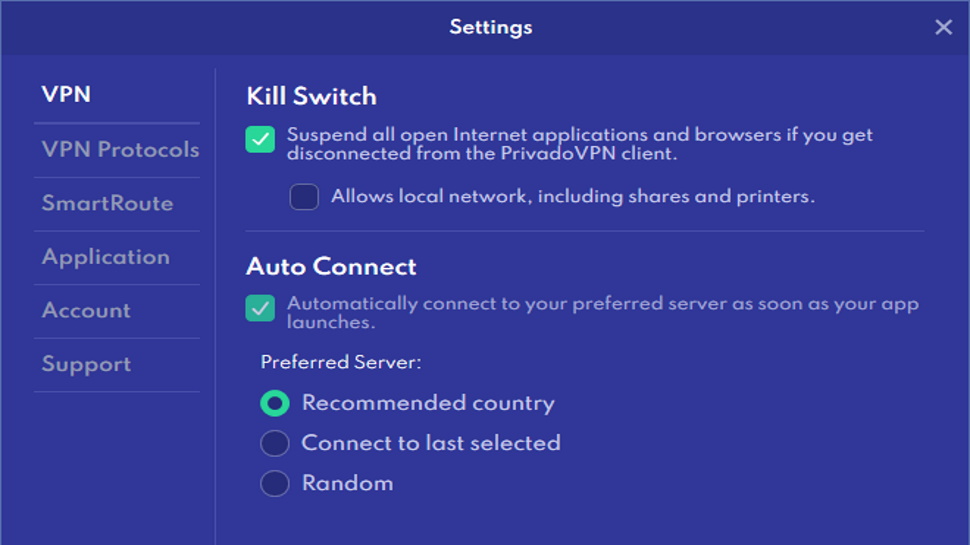
PrivadoVPN's kill switch has seen notable improvements since our last review (Image credit: PrivadoVPN)
The split tunneling is pretty run-of-the-mill but does allow you to both include and exclude apps from the VPN tunnel. That’s about it as far as the main VPN features go, but PrivadoVPN does include a DNS-based malware blocker called Control Tower which you can either plug into your own DNS settings or use through the client app.
Finally, PrivadoVPN also offers some SOCKS5 proxies in the subscription price. These are faster than a VPN connection and hide your IP, but don’t encrypt your traffic in the same way a VPN does. If you’re only concerned about hiding your home IP from the site or protocol you’re connecting to, SOCKS5 proxies can be useful for getting the maximum speed out of your connection. Just don’t expect to be able to hide your traffic from your ISP.
Features score: 6/10
Server network
PrivadoVPN’s server network spans 60 locations in 49 countries, with a heavy focus on North America and Europe. While its limited network is comparable to providers like Mullvad, Ivacy, and Tunnelbear, it pales against giants like NordVPN with 144 locations in 111 countries.
With 50 locations to choose from, you won’t be disappointed in the spread of European and US servers on offer. I can’t say the same about Asia, in which Privado only provides 12 locations. It also lacks significant coverage in South America, the Middle East, and Africa. Our testing also suggests that some of these connections outside Europe are virtual instead of physically located.
Server network score: 6/10
Apps

PrivadoVPN supports major platforms, including Windows, macOS, Android, and iOS. The PrivadoVPN desktop app is pleasing enough to look at but lacks the refined chic of some VPN providers. However, the important thing is that the UI itself is easy enough to use. There’s a single-click “Connect” button on the dashboard that will automatically connect to the best server for you, alongside a location picker and the kill switch option presented at the bottom. Connection options like the kill switch are usually buried inside a separate options menu, but it’s a constant reminder here.
The mobile apps are a different story. While we were able to install and browse on both iOS and Android using PrivadoVPN without any issue, a quick look at the user ratings on both the Google Play Store and Apple App Store indicates that they’re hovering about 3.5 to 3.8. It turns out that both apps chew through your battery pretty quickly, and in some cases just don’t work at all. This makes it difficult to recommend Privado if you’re a mobile-first user.
There’s also no Linux client, which is a real shame. Instead, there’s a support guide for setting up your own OpenVPN connection on Linux through a third-party client. It would be nice to see at least a basic command-line Linux version in the future.
Apps score: 6/10
Ease of use
If there’s one thing PrivadoVPN has going for it, it’s ease of use. It’s incredibly simple to set up the VPN and connect. The UI is also about as straightforward as it can be, although you might get a little sick of the white-on-purple color scheme after a while. Most of the UI tooltips clearly explain what the app features do, although I am a little miffed that the kill-switch text doesn’t accurately explain how the kill-switch works. Other than that, there’s very little to complain about here.
Ease of use score: 9/10
Speed and performance
We’re pretty surprised at how PrivadoVPN performed. Yes, it’s fast, but it’s also rather odd. For context, For most providers, WireGuard is the fastest protocol. Since WireGuard is designed to be more lightweight and faster than OpenVPN, we usually find WireGuard posts better results.
Did you know?

(Image credit: Shutterstock)
We test each VPN’s speeds by running speedtests from a 950MBps connection several times a day over several different locations. Where possible, we test both the OpenVPN protocol and whichever other protocol is likely to be the fastest.
However, in PrivadoVPN’s case, our OpenVPN connections surprisingly outperformed WireGuard, achieving download speeds of 806 Mbps compared to WireGuard’s 550 Mbps. It’s pretty unusual, but either measurement shows that Privado is more than fast enough to handle streaming HD or 4K content. In practice, streaming video from YouTube with Privado felt the same as streaming it without using a VPN at all.
We have, however, noticed significantly more latency across PrivadoVPN compared to practically every other VPN in our current testing cycle. If you’re a gamer, you’ll notice those extra MS of lag while playing online. It’s not terrible connecting to a nearby server, but a cross-Atlantic connection gave us 100ms of lag. Given that so many of PrivadoVPN’s servers are virtually located, it can be somewhat difficult to work out which server gives you the best connection.
Speed and performance score: 8/10
Unblocking
PrivadoVPN is almost as good as the top VPN providers when it comes to unblocking streams, with a few caveats. To interrogate a provider’s unblocking claims we test against Netflix in the US, Japan, Canada, Australia, and the UK. We also test against other big-name streaming sites like Amazon Prime and Disney+, as well as regional services like BBC iPlayer, ITV, Channel 4, 9Now, and 10Play.
In almost all cases, we were eventually able to get PrivadoVPN to unblock the stream. Unfortunately, no matter what we tried, we couldn’t access Netflix in Canada. That makes Privado just a little bit worse than providers like NordVPN and ExpressVPN when it comes to stream coverage but take heed. Even for the other streams, we often ran into connection errors that required choosing a new VPN server or restarting the stream browser. Essentially, while you can unblock content using PrivadoVPN, it’s unlikely to be as stress-free as we'd want it to be. This is something we'd hope can be improved down the line
Privado’s SOCKS5 proxies won’t unblock anything unless you’ve been IP-banned from the service, making them a less-than-ideal way to access streaming content. That said, you can torrent through them just like the rest of Privado VPN’s network.
There’s one more upside here, too. PrivadoVPN did score the highest in terms of not setting off extra VPN captchas, triggering only 6 out of the 15 VPN checkpoints it was put against.
Unblocking score: 7/10
Privacy and security
PrivadoVPN is hosted in Switzerland, so all of your data is protected by strong laws. Switzerland doesn’t have any known intelligence-sharing agreements with the 14 Eyes, either. No logs are kept relating to your browsing traffic, your IP, or your DNS queries. So even if you are the subject of a data request by law enforcement there’s nothing that PrivadoVPN can hand over.
However, PrivadoVPN hasn’t undergone a third-party audit to verify the accuracy of its no-logs policy. This means there’s no way to be sure that PrivadoVPN is truly a log-free provider. Furthermore, they also use mobile affiliate tracking in their mobile apps which you have to opt out of. It’s not the worst thing in the world, but it’s a little worrying this isn’t off by default.
PrivadoVPN's apps use AES-256 encryption on OpenVPN, which is about as secure as it gets for current encryption practices. WireGuard is built to be secure by default, so no issues there either. I’m also pleased to say that the kill switch works even under heavy-duty stress testing. It’s recently been upgraded, so we took it for a spin trying everything from ending the Privado process mid-connection to uninstalling the driver in the middle of a session. In all cases, Privado immediately disconnected our network connection without falling back to an insecure internet interface.
I should also mention PrivadoVPN’s Control Tower, which is now controllable from the app and the online portal. This goes one step beyond normal blocklists by letting you choose on a per-category basis which types of sites you want to ban, ranging from cyber threat sites to individual social media sites. This means that Control Tower allows PrivadoVPN to double as a parental control app.
We’re a little more interested in the security element here, so we tried this feature out with a list of 50 URLs linked to new phishing and phishing sites to see how well it did. The results aren’t great. At 2% of malware sites and 6% of phishing sites, PrivadoVPN offers relatively little protection against live malicious links.
Privacy and security score: 7/10
Track record
Privado has been around for a few years now, having started in 2019, but it’s still fairly new compared to some of the more storied VPN providers out there. There’s been relatively little controversy around Privado in that time. Apart from some less-than-stellar responses to customer reviews on both mobile app stores, there’s not much here to fault PrivadoVPN for.
Track Record score: 8/10
Customer support
PrivadoVPN does offer a live chat, but it’s not 24/7 and forwards you to its email support form if you can’t immediately find a live agent. PrivadoVPN is also active across all the usual social media channels and support agents do reach out in response to app reviews.
Not super impressive, but the written support is far better. There’s an extensive knowledge hub with plenty of support articles which are all well written and clearly signposted with screenshots to follow along. The app install guides are pretty self-explanatory, but there’s a wealth of information here if you need to know how to do something like set up smart DNS on your OS, or configure SOCKS5 with your choice of torrenting software.
Customer support score: 8/10
Pricing and plans
PrivadoVPN’s pricing starts at 10.99/monthwhichisaroundtheaverageforaVPN,butdropssignificantlywithmulti−yearplans.Buyingforayearreducesthepriceto10.99/month which is around the average for a VPN, but drops significantly with multi-year plans. Buying for a year reduces the price to 10.99/monthwhichisaroundtheaverageforaVPN,butdropssignificantlywithmulti−yearplans.Buyingforayearreducesthepriceto1.33 per month, for a total of 15.96withthreemonthsfree.Ifyougettwoyearsinstead,itdropsslightlymoreto15.96 with three months free. If you get two years instead, it drops slightly more to 15.96withthreemonthsfree.Ifyougettwoyearsinstead,itdropsslightlymoreto1.11 per month for a total of $30.
The only add-on here is an anti-virus solution which you can tack on for another $1.99 a month, regardless of the plan you choose. Considering that more than doubles the price of the VPN if you’re subscribing for a year or two, it’s a pretty hefty add-on. It’s also not nearly as powerful as NordVPN’s, so I can’t recommend you choose PrivadoVPN just for the anti-virus.
Pricing and plans score: 9/10
Should you use PrivadoVPN?
PrivadoVPN is certainly much cheaper than most other VPN providers and just as fast, but there are several issues we experienced that negatively impact the VPN experience. The lack of locations and unblocking issues are most likely to crop up in day-to-day use.
The lack of a third-party audit is also of concern, as it limits what can be trusted around PrivadoVPN's policies. It’s a pity, because PrivadoVPN clearly gets some stuff really right, but just not enough to compete with the top-tier VPNs quite yet.
Total score: 74/100
PrivadoVPN alternatives
NordVPN – from $3.09 per month
The best VPN overall
NordVPN combines best-in-class security features with a powerful worldwide network of high-speed servers that gives you 144 locations in 111 countries to choose from. Threat Protection Pro makes your browsing experience more secure, and with a fully audited no-logs policy, you can trust NordVPN with your data.
Surfshark – from $2.19 per month
The best cheap VPN (and also the fastest)
Surfshark offers budget-friendly pricing and unlimited device connections, as well as a suite of privacy tools. Their speeds are amongst the best we’ve seen in this round of testing, which also makes it a fantastic streaming app. Basically, Surfshark is the perfect app for keeping a lot of devices protected without spending too much.
ExpressVPN - from $4.99 per month
A beginner-friendly VPN package
Known for its blazing-fast speeds and unmatched reliability, ExpressVPN is amongst the very best for global server access and unblocking. A little more expensive, but you’re getting some very user-friendly apps as well as 24/7 support for a premium price. Also includes a free password manager.
PrivadoVPN: frequently asked questions
Is PrivadoVPN free?
Yes, PrivadoVPN offers a free plan with 10GB of monthly data, in addition to multiple paid plans. PrivadoVPN’s free tier also only provides you access to 10 locations instead of 60, although our tests indicate it offers better speeds.
Does PrivadoVPN work with Netflix?
Yes, but you might not be able to get access to all regions. Our testing indicated Canada was unavailable at the time of writing, and other regions may experience temporary outages. You may also have to refresh your browser or select a new server to get the stream working.
Is PrivadoVPN safe?
PrivadoVPN is technically secure thanks to AES-256 encryption, but it’s unclear whether their no-logs audit is completely legitimate as they have not undergone a third party audit.
Disclaimer
We test and review VPN services in the context of legal recreational uses. For example: 1. Accessing a service from another country (subject to the terms and conditions of that service). 2. Protecting your online security and strengthening your online privacy when abroad. We do not support or condone the illegal or malicious use of VPN services. Consuming pirated content that is paid-for is neither endorsed nor approved by Future Publishing.

VPN and cybersecurity expert
Sam Dawson is a cybersecurity expert who has over four years of experience reviewing security-related software products. He focuses his writing on VPNs and security, previously writing for ProPrivacy before freelancing for Future PLC's brands, including TechRadar. Between running a penetration testing company and finishing a PhD focusing on speculative execution attacks at the University of Kent, he still somehow finds the time to keep an eye on how technology is impacting current affairs.


