Reevaluate your cloud computing pandemic strategy (original) (raw)
The coronavirus pandemic accelerated the pace of cloud adoption, and it's easy to see why. Cloud platforms add flexibility and reliability, which are valuable assets in unpredictable times. They also make it easier to access workloads from anywhere, a key requirement when many employees are working from home.
But moving workloads to the cloud won't automatically transform your organization's ability to cope with the pressures of the pandemic. Cloud computing encompasses a variety of different architectures, services and strategies, some of which more effectively meet COVID-19 challenges than others.
The most successful IT teams today will find ways to optimize their cloud computing pandemic strategy for the particular cost and performance pressures they face. Here, we'll look at a few ways to do that, whether the pandemic pushed you to the cloud or you need to overhaul an old cloud strategy for today's challenges.
Optimize for cost and performance, not just availability
Cloud infrastructure tends to be more reliable and available than on-premises alternatives, which makes it attractive given the uncertainty about where and when employees are working remotely.
However, even as IT organizations use the cloud to make their workloads more resilient and accessible, you need to consider cost and performance as well. This is especially true if, in the rush to respond to the pandemic at its outset, your team hastily moved workloads to whichever cloud service it could get up and running the quickest.
Now that it's clear that many of the workloads you suddenly migrated to the cloud will need to remain there for the long haul, ensure your cloud computing pandemic strategy works from a performance and cost perspective, too.
For example, you may have used the lift and shift approach to move some workloads to cloud VMs because that was the fastest way to get them there. But if these workloads have inconsistent usage patterns, then serverless functions or containers could be a more cost-efficient and better-performing hosting option.
Similarly, if you have latency issues after moving on-premises workloads to a big public cloud provider, then you might want to incorporate some edge infrastructure. Sometimes, a public cloud provider's data centers are located too far from your end users, and edge infrastructure can reduce latency rates.
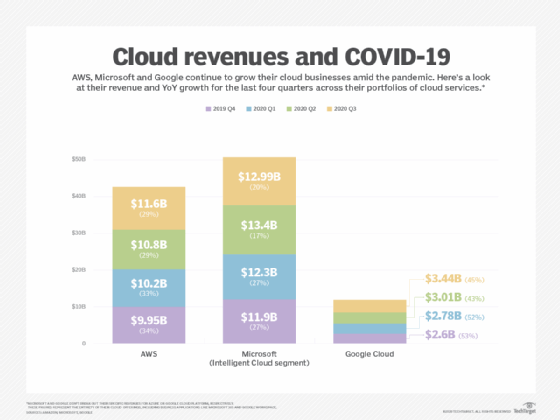
The coronavirus pandemic has driven cloud adoption and spending.
Think beyond server workloads
Servers, and the applications that run on them, have long been the most obvious type of workload to move to the cloud. It's simple to migrate an on-premises VM to a cloud IaaS platform like Amazon EC2 or Microsoft Azure VMs.
This is one way to increase your infrastructure's resiliency and availability, if you can't count on being able to access on-premises infrastructure consistently.
But you shouldn't stop with servers. Cloud desktops and desktop as a service (DaaS) offerings can add availability and accessibility for your employees' workstations. Another option is to explore SaaS productivity suites such as Microsoft 365 or Google Workspace to reduce your reliance on on-premises software.
You can also replace on-premises directory and identity management services, such as Active Directory, with cloud alternatives, such as AWS Directory Service or Azure Active Directory, to add resiliency to your technology stack.
Look beyond the Big Three clouds
If you rushed to move workloads to the cloud with little foresight early in the pandemic, you probably turned to one of the so-called Big Three cloud platforms -- Google Cloud, AWS and Azure. These are the most well-known public clouds, and they offer the widest array of services.
But they are not necessarily the best fit for every type of workload. For instance, if you store large amounts of data in the cloud, it may be more cost-effective to use an alternative cloud storage provider, such as backup providers Backblaze or Wasabi. Consider IaaS providers beyond the Big Three such as IBM, Oracle, Digital Ocean and Vultr.
Explore all of your options to help build the most resilient and cost-effective cloud computing pandemic strategy.
Plan for agility
Lock-in is another challenge you may face if you jumped onto a particular public cloud without researching alternatives.
Evaluate how flexible your cloud computing pandemic strategy is and determine whether you need to do more to free your organization from dependence on a specific vendor. The right approach will depend on your workloads and configurations. For example, using a multi-cloud architecture for storage can reduce lock-in risks.
In other situations, you might want to consider migrating your workloads to a platform like Kubernetes, which will abstract them from underlying cloud platforms in a way that gives you more flexibility to switch between clouds -- or move them back on premises, if you choose to do so.
Whichever approach you take, the central goal should be to ensure you can move workloads around as your needs change. Flexibility is critical in uncertain times.
Plan your post-pandemic cloud strategy
For now, it remains impossible to know when the pandemic will end, or how long IT teams will have to operate in a state of uncertainty.
Nonetheless, you should start thinking about what you'll do when normalcy finally returns. Will you keep your workloads in the cloud, even when moving cloud workloads back on premises becomes more feasible? Or do you want to make sure they can be easily transitioned back to local infrastructure when you can count on your office being open all the time?
Consider these questions now to ensure your current cloud strategies will support your post-pandemic goals. If you intend to make extensive use of the cloud only on a temporary basis, then optimizing every aspect of your cloud workloads may not be necessary or worthwhile. That's especially true if doing so requires working with multiple cloud providers and services. If the cloud is just an interim solution for you, keeping things simpler while you cope with the pandemic could be a better approach than investing deeply in the technology.