10 Microsoft SharePoint alternatives to consider (original) (raw)
Organizations that want to move away from Microsoft SharePoint have many options, because over 50 vendors offer alternatives.
SharePoint is an enterprise content management (ECM) system, collaboration suite, web application platform and social network. While it is economical and offers much functionality, its on-premises version doesn't easily migrate to its online counterpart, SharePoint Online. Customizations often don't work, and federal compliance issues can prevent a full cloud migration.
Additionally, SharePoint Online is a native component of Microsoft 365, which can present challenges for organizations that host emails and files in other services, such as Google Workspace. Organizations that wish to move away from SharePoint must first choose which functionality they need most -- such as collaboration, content management and in-house apps -- to determine the right alternative.
10 alternatives to Microsoft SharePoint
Many vendors offer ECM and collaboration platforms, each with unique strengths. The following platforms appear in alphabetical order and were selected based on reports from leading analyst firms, such as Gartner and Forrester, and user reviews on G2 and Capterra.
1. Alfresco
Alfresco is an ECM platform that supports document storage, collaboration and workflow automation. Customers can host it in their private data centers or in a private cloud. The platform offers an open source version for organizations that want increased customization and low-cost implementation.
The platform's AI add-on, Alfresco Intelligence Services, uses Amazon's core AI services to offer document insights, content summarization and data extraction. Alfresco also integrates with Elasticsearch to help users easily find files.
Pricing information is available upon request.
2. Basecamp
Basecamp offers remote project management, has a user-friendly interface and can integrate with other business apps. The system's content management features suit most business environments, and file management is drag-and-drop simple. Its chat functionality lets users communicate and discuss individual documents within the content, like SharePoint's conversation capabilities. Users can configure collaboration workspaces and extend access to external partners with Basecamp.
As a collaboration tool, Basecamp can foster effective team communication. Its Card Table feature offers a variation of kanban boards to help teams visualize workflows. However, it does not include its own time tracking capabilities, so it may not suit organizations that require full project management capabilities.
Basecamp is cloud-based and offers two pricing tiers: a standard plan for individuals or small teams and Pro Unlimited for businesses. Standard cost is 15perusermonthly,andProUnlimitedis15 per user monthly, and Pro Unlimited is 15perusermonthly,andProUnlimitedis299 per month for unlimited users when billed annually.
3. Box
Box is a cloud ECM system that includes collaboration features for document group editing and approval workflows. It also has a project management toolkit that features central workspaces, task lists, project tracking and secure file sharing.
The system offers various integrations with Salesforce, Microsoft and other business apps. Users can share links with other Box users to simplify collaboration. It offers mobile synchronization, security and device management. Box also offers features like Governance, Zones and KeySafe to enhance compliance and data protection for users in highly regulated industries. It is compliant with ISO 27001/27018, HIPAA, the HITECH Act, GDPR and FINRA.
Box offers four pricing tiers: Business, Business Plus, Enterprise and Enterprise Plus. When billed annually, the Business tier is 15perusermonthly,BusinessPlusis15 per user monthly, Business Plus is 15perusermonthly,BusinessPlusis25 and Enterprise is $35. The Enterprise Plus plan includes Box AI, the vendor's generative AI (GenAI) tool, which can summarize lengthy documents and let users search with natural language prompts. Pricing information is available upon request.
4. ClickUp
ClickUp is project management software with features similar to the task management and project management templates SharePoint offered. ClickUp can help teams manage tasks, workflow automations and projects. With an intuitive interface, extensive customization options, templates and collaboration tools, this platform can suit organizations that require an easy-to-use and cost-effective project management platform.
ClickUp also offers an integrated GenAI tool called ClickUp Brain. This feature can summarize documents, write blog posts and enhance enterprise search.
ClickUp is a cloud-based product and offers four pricing tiers: Free, Unlimited, Business and Enterprise. When billed annually, the Unlimited plan is 7perusermonthlyandtheBusinessplanis7 per user monthly and the Business plan is 7perusermonthlyandtheBusinessplanis12. Pricing information for the Enterprise plan is available upon request.
5. Confluence
A Java-based Atlassian product, Confluence is a collaboration tool that includes shared document editing capabilities -- some versions have a comment function -- and syncs content with mobile devices. Confluence includes team spaces, which enable small groups to collaborate with shared calendars, workflow and task management functionality. Many user reviews also rank Confluence's search engine highly. This product is compliant with GDPR, ISO 27001/27018 and VPAT.
The platform offers Whiteboards, a tool to help remote workers share plans and ideas. Confluence has also introduced AI-based summarization capabilities that can generate quick insights to documents.
Confluence is cloud-based and offers four pricing tiers: Free, Standard, Premium and Enterprise. The price for each tier is based on the number of licensed users. The first is free for up to 10 users per month, while Standard and Premium start at 4.89and4.89 and 4.89and8.97, respectively, per user monthly for up to 300 users. The company also offers a private data center option for 500 users or more starting at $28,000 per year.
6. Glasscubes
Glasscubes can benefit organizations that prioritize team collaboration, as it enables remote participation and collaboration with external partners. Users have said the UI is clear, accessible and easy to use. Glasscubes includes document management and review functionality, as well as reporting and statistics.
The system also offers custom forms with signature boxes, which SharePoint lacks. This feature lets organizations build their own forms and supports the capture of drawings and signatures. Due to its simplicity, it may not suit businesses with advanced requirements, like process approval, compliance management and third-party integration.
Glasscubes is a cloud-based platform that offers three pricing tiers: Team, Workgroup and Enterprise. Team starts at 39permonthforfiveusersandWorkgroupis39 per month for five users and Workgroup is 39permonthforfiveusersandWorkgroupis78. Both have the option to add users for 5eachpermonth.TheEnterpriseplanis5 each per month. The Enterprise plan is 5eachpermonth.TheEnterpriseplanis156 per user monthly. The vendor bills users in British pounds.
7. Google Workspace
Google Workspace -- formerly G Suite -- includes Google's many collaboration and content management tools, like Hangouts, Calendar, Drive, Docs and Sheets. It encourages collaboration between participants in different locations, aims to increase employee efficiency and is easy to use.
After its rebranding to Workspace in 2020, Google added cloud security features like client-side encryption, data loss prevention and labels for sensitive content. Many Workspace apps can also integrate with third-party security tools.
Other enhancements since the rebranding include support for Google Meet hardware, mobile device enrollment through the admin console and improvements to features like AppSheets, Calendar and Chat. The system also integrates with Google's new GenAI tool, Gemini, to draft documents in Google Docs and create visualizations in Google Sheets.
Workspace is a cloud-based platform hosted by Google and it offers four pricing tiers: Business Starter, Business Standard, Business Plus and Enterprise. Business Starter is 6perusermonthly,Standardis6 per user monthly, Standard is 6perusermonthly,Standardis12 and Plus is $18. Pricing information for the Enterprise plan is available upon request.
8. Ideagen Huddle
Ideagen Huddle is another collaboration software that features Microsoft 365 compatibility and direct access to edit files without the need to download then reupload them. Users can customize Huddle's workspace and enable or disable work tabs, apply themes and add branding.
Huddle also offers e-signature support, which SharePoint generally lacks. Huddle's e-signature feature lets admins request user-specific approvals and receive signed documents.
Huddle features a task monitor that can track progress in real time and includes version control capabilities, social collaboration and a content dashboard that learns user content preferences. Huddle is compliant with ISO 27001, FedRAMP and GDPR.
Huddle is a cloud-hosted system that offers three pricing tiers: Huddle Essentials -- for smaller organizations -- and Huddle Professional and Enterprise for larger companies that require customization, control and advanced productivity features and support. Pricing is available upon request.
9.Igloo
Igloo is an ECM system that offers collaboration and communication capabilities and can deploy highly customizable intranet sites. Its digital workplace has seven key components -- Blogs, Calendar, Folder, Forum, Microblog, Tasks and Wiki -- each of which offers features to enhance workflows.
Organizations can integrate many of these components, such as Blogs, Calendars and Forums, with intranet sites. The tool also offers a recommendation engine to serve users with content relevant to their needs.
Igloo is a cloud-based platform. Pricing is available upon request.
10. Same-Page
Same-Page collaboration software -- dubbed eStudio -- emphasizes team communication and project management. Its management functionalities include task lists and agendas, file sharing that resembles Dropbox, chat and instant messaging.
The tool offers a simple UI, and all communications happen on a single page. It also has an API for expanded custom functionality, activity tracking, action item tracking, configurable notifications and automated scheduling.
Same-Page is a cloud-based system that offers five pricing tiers: Mini, Seven, Pro, Plus and Extreme. Mini starts at 39permonthforfiveusers.Sevenis39 per month for five users. Seven is 39permonthforfiveusers.Sevenis59, Pro is 99,Plusis99, Plus is 99,Plusis199 and Extreme is $499. The vendor also offers an on-premises deployment option, eStudio Fortress. Pricing information for this option is available upon request.
Reasons to consider a SharePoint alternative
When Microsoft announced the end of SharePoint 2016, many experts assumed the vendor would permanently sunset the product after nearly 20 years. Yet, Microsoft has continued to invest in SharePoint, integrating Power Automate, Power Apps, Teams and Power BI with the platform.
Still, organizations may choose not to use SharePoint or prefer an alternative. Some reasons to choose a SharePoint alternative include the following:
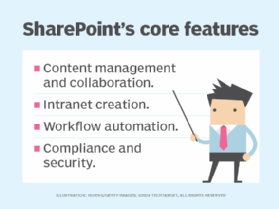
SharePoint offers many features, including collaboration capabilities, yet Teams has become Microsoft's leading real-time collaboration platform.
- Forces a commitment to Microsoft 365. Buying into SharePoint means committing to Microsoft 365 and introduces a new learning curve. Any organization that wants to implement content management and collaboration tools apart from Microsoft 365 may want to explore SharePoint alternatives that offer cloud storage or a knowledge base.
- SharePoint Online adds complexity. While SharePoint Online offers an intuitive UI, the extensible features -- like Power Automate and Power Apps -- have replaced traditional SharePoint features. These features, which are standalone services that can operate outside of SharePoint, have steep learning curves.
- Customization issues. Users often struggle with customization, as Microsoft continuously updates Microsoft 365. These frequent updates can result in compatibility issues, bugs and errors in customizations, which can cost organizations time and resources.
- Content management vs. collaboration. Organizations should consider if they need both content management and collaboration tools. For almost two decades, SharePoint sought to be the ultimate Swiss Army knife of business user utility. Yet, that changed with the introduction of Microsoft Teams, which has become Microsoft's lead collaboration platform. Since this change, Microsoft users that require content management and collaboration tools must use both platforms, which can confuse some users.
What to look for in a SharePoint alternative
Currently, cloud storage rules. Many organizations still rely on on-premises content storage, but communication tools that aren't cloud-based are almost extinct.
A worthy SharePoint alternative should also have effective integration -- like out-of-the-box APIs -- with a broad range of other cloud platforms, including Azure, and adherence to a range of compliance standards.
Finally, organizations should consider each platform's tracking tools for collaboration or document routing. As businesses rapidly automate processes, tracking tools become essential. Any organization that isn't yet using them likely will soon.
Editor's note: This article was originally written by Scott Robinson. It was updated and expanded by Reda Chouffani.
Reda Chouffani runs the consulting practice he co-founded, Biz Technology Solutions, Inc. He is a healthcare informatics consultant, cloud expert and business intelligence architect who helps enterprise clients make the best use of technology to streamline operations and improve productivity.