The keys to an efficient help desk staffing model (original) (raw)
All people are equal, but not all IT help desk roles are. The differences in how those roles contribute to the help desk have a significant effect on workflows.
This article examines the standard, most common help desk staffing model and its pros and cons. Then, it breaks down how IT organizations can adjust those staffing models to optimize workflows.
The common staffing model
Help desk staff is typically arranged in levels, which are defined by the complexity of a given issue, among other factors. A normal help desk workflow starts at Level 1 (L1). An admin takes the ticket, troubleshoots it and either redirects or works on it. If the admin can't resolve the issue, they escalate the ticket up the chain to Level 2 (L2) admins -- or another group, if the given issue requires it. This method is comfortable and familiar after many years of use -- because it works -- but there is room for improvement.
End users want their issues resolved painlessly. Nobody wants to be transferred through multiple hold queues and consequently rehash the issue to each level of tech support. Users prefer a single stop with all of the answers.
This sounds ideal for the end user, but IT teams must balance that ideal with real-world expenses. L1 help desk staff doesn't have the same cost per hour, topical specialization and training that a Level 3 network engineer does, for example. The cost per hour could increase, or double, based on subject knowledge and experience. This differentiation is important to consider for the capital investment from the business. An IT team hires a network engineer to do network engineering, not to work the help desk.
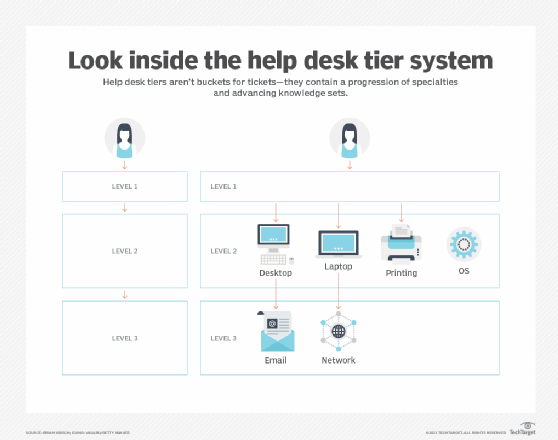
Identify and highlight technical specialties
To optimize the help desk staffing model, use a three-tier system that keeps content experts in each support level. Content experts aren't the sole source of knowledge, but they are a go-to point for certain, more specific issues. A three-tier system is always the same progression, taking issue tickets from L1 to L2 to L3.
But help desk management shouldn't treat ticket distribution like a bucket, wherein a user's ticket falls into a general collection until someone picks it up. This approach yields chaos at best, and at worst, a noticeable drain on capital resources in terms of wasted efforts and user frustration. Instead, focus on content experts and intelligent ticket placement to reduce the time the customer loses to this issue and the time staff spends resolving the problem. This process requires an understanding of staff's strengths and weaknesses, available resources and, most crucially, the help desk's ticketing system.
Know staff specialties and skills
Help desk managers must be aware of not only each staff member's support tier placement, but also their individual specialties. Level 1 admins are least likely to have a specialty; this tier is where the calls come in, and it's difficult -- to impossible -- to predict what type of calls will come in.
However, Level 2 support typically covers desktop services. These services can split into two categories: hardware, such as laptops, desktops and other equipment; and software, including elements such as client connections, printing, OS issues and application support. Level 3 staff members are often more advanced IT pros and cover areas such as infrastructure and networking, back-end services and mobile support.
This arrangement works only if every staff member has a primary and secondary set of skills. Help desks shouldn't have a single source for email admin because if that admin is busy -- or out of the office -- there is no backup expert to resolve the problem.
An optimized help desk model would employ an admin with primary expertise in email services and secondary expertise in networking. It would also employ an admin with primary expertise in networking and secondary knowledge in databases. The pairing of these knowledge sets helps to identify coverage gaps and weak spots. But the key result is a clear path for ticket escalation -- and a clear and complete resolution.
Don't chain down experts
The obvious protest is that email-expert IT admin from above will get flooded with email issues and nothing else.
It is true, but this is where your organization's help desk system matters most. If incoming ticket reports display a clear hot spot, that is an indicator that the help desk requires more resources. If those resources aren't available, train additional secondary staff to offset the workload.
Level 3 IT staff members are often assumed to know most things, due to their higher-level positions. But that's not always the case.
Level 3 staff personnel have a different set of information and skill sets; admins don't have a straight path to progression through the ranks. While some higher-tier staff members have the requisite knowledge -- or even the admin most likely to resolve the issue successfully -- they still might not outperform an admin in a lower tier, whose workload regularly includes this discipline.
For instance, if you asked a network engineer to open a toolless desktop computer case, they might fumble around for a hidden tab or lever -- whereas a desktop tech has it open in seconds. This is embarrassing to the network engineer and deleterious to the help desk's customer image, but it demonstrates the value of content expertise. Content experts are critical for a smooth IT workflow -- but topic experts come with important cost considerations to balance outcome with efficiency.