Why developers won't be able to find the gitconfig file (original) (raw)
If developers can’t find the gitconfig file, or the .gitconfig file, don’t despair. The reason they can’t find gitconfig is simply because it’s nowhere to be found.
When developers install Git, the various Git configuration files won’t automatically create.
Files like gitconfig and .gitconfig are only created when they’re first used. If nobody has used the Git global scope to add a remote tracking branch, or nobody’s updated the system scope to set the default Git editor to Notepad++, then the gitconfig and .gitconfig files may very well not exist in the first place.
If developers feel that this creates an irksome situation, they can find in the ability to quickly force Git to create the config file. Simply call the ‘git config’ command with the edit flag and the scope of interest to create the Git config files. Even if developers don’t actually add any content during the edit, issuing the command will allow for the file to be created.
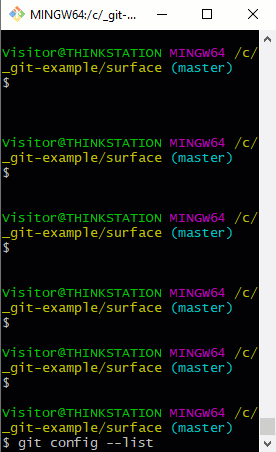
Git list can help you find the gitconfig file.
/c/ where is gitconfig (examaple) $ git config --global --edit $ git config --system --edit $ git config --local --edit
The last command can only be run from inside a valid Git repository, although it is difficult to envision a situation in which a Git repo is created without the local config being initialized.
Where is gitconfig?
If developers aren’t exactly sure where the various Git config files are supposed to be located, they can always run the following command in BASH:
sudo git -c core.editor=ls\ -al config --system --edit
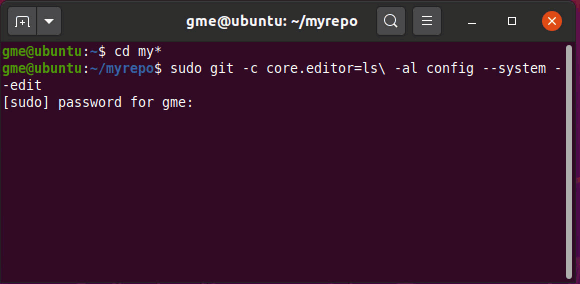
How to find gitconfig.
Fix Git config
Along with their primary purpose, the edit commands above serve another purpose. They can also fix a broken Git configuration. If the system or global Git config causes problems, developers can just delete them and then call these edit commands. This will create brand new config files from which developers can build their configuration anew.