Gigabyte B760M DS3H AX Motherboard Review: Entry-level Micro ATX with three-screen output (original) (raw)
Tom's Hardware Verdict
At $123.99, the Gigabyte B760M DS3H AX is a capable Micro ATX motherboard. It stands out primarily due to its three video outputs. If you’re looking for a high-power processor to pair with, or you need a lot of rear IO USB ports, there are better options available.
Pros
- Entry-level price
- Q-Flash Plus
- Triple-Display from onboard graphics
Cons
- -
Only two M.2 sockets - -
Barely sufficient power delivery - -
Just six rear USB ports - -
Performance limited in high-end processors
Why you can trust Tom's Hardware Our expert reviewers spend hours testing and comparing products and services so you can choose the best for you. Find out more about how we test.
Our next motherboard to hit the test bench is another entry-level Micro ATX board that’s sure to light on your wallet. Priced at $123.99, you get a capable motherboard that supports 12th-14th generation Intel processors, two M.2 sockets, and four SATA ports for storage, plus fast networking with both 2.5 GbE and integrated Wi-Fi 6E. You may not get the fastest of this or the most number of that, but you do get a competent board for the price, just without bling or many extras.
Out of the box, performance is good in lightly threaded and shorter-running benchmarks and games. However, performance takes a hit in heavily threaded and longer-running applications due to the default settings on the power limits. You can raise them, but we wouldn’t recommend it with high-powered processors as the the power delivery was running warm, even at 125W. Processors with lower TDPs can reach their potential, but the i9-14900K and i7-14700K will have limited boost clocks in specific situations.
Below, we’ll dig into the details of the board and see how it performed across all of the tests against other motherboards, including other Micro ATX B760 (and Z790) options. This board won’t make the best motherboard list, but it still might be a good option for your build. Before we get into details, we’ll start by listing the specifications from Gigabyte’s website.

(Image credit: Tom's Hardware)
Specifications: Gigabyte B760M DS3H AX
Swipe to scroll horizontally
| Socket | LGA1700 |
|---|---|
| Chipset | B760M |
| Video Ports | (2) DisplayPort (v1.4) |
| Row 3 - Cell 0 | (1) HDMI (v2.0) |
| USB Ports | (1) USB 3.2 Gen 2 Type-C (10 Gbps) |
| Row 5 - Cell 0 | (3) USB 3.2 Gen 1 (5 Gbps) |
| Row 6 - Cell 0 | (2) USB 2.0 (480 Mbps) |
| Network Jacks | (1) 2.5 GbE |
| Audio Jacks | (3) Analog |
| Legacy Ports/Jacks | (1) PS/2 |
| Other Ports/Jack | ✗ |
| PCIe x16 | (1) v4.0 x16 |
| PCIe x8 | ✗ |
| PCIe x4 | ✗ |
| PCIe x1 | (1) v3.0 x4 |
| CrossFire/SLI | ✗ |
| DIMM Slots | (4) DDR5 7600+(OC), 192GB Capacity |
| M.2 Sockets | (2) PCIe 4.0 x4 (64 Gbps) / PCIe (up to 80mm) |
| SATA Ports | (4) SATA3 6 Gbps |
| Row 19 - Cell 0 | Supports RAID 0/1/5/10 |
| USB Headers | (1) USB v3.2 Gen 1 (5 Gbps) |
| Row 21 - Cell 0 | (2) USB v2.0 (480 Mbps) |
| Fan/Pump Headers | (4) 4-Pin |
| RGB Headers | (2) aRGB (3-pin) |
| Row 24 - Cell 0 | (1) RGB (4-pin) |
| Diagnostics Panel | ✗ |
| Internal Button/Switch | ✗ |
| SATA Controllers | ✗ |
| Ethernet Controller(s) | (1) Realtek RTL8125BG (2.5 GbE) |
| Wi-Fi / Bluetooth | Wi-Fi 6E AX211 (160 MHz, BT 5.3, 6Ghz) |
| USB Controllers | ✗ |
| HD Audio Codec | Realtek ALC897 |
| DDL/DTS | ✗ / ✗ |
| Warranty | 3 Years |
Inside the Box of the Gigabyte B760M DS3H AX
There’s not much going on here, but inside the box are a couple of accessories: two SATA cables, the Wi-Fi antenna, and the rear IO plate. The motherboard’s website is where you can find any drivers or software you need to install.
Design of the DS3H AX
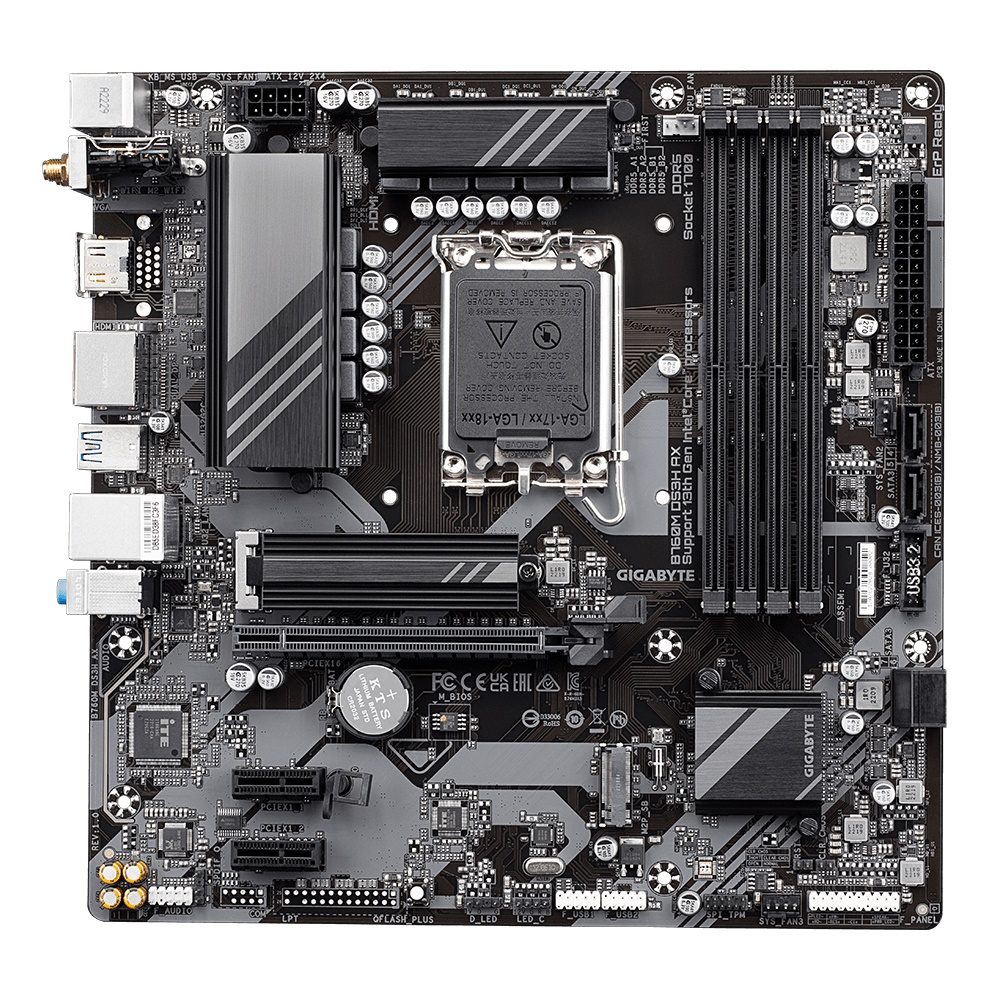
(Image credit: Gigabyte)
The DS3H AX is a Micro ATX form factor board measuring 244 x 244mm. It uses a black PCB with predominantly black heatsinks and some gray accents on both. The heatsinks covering the VRMs are relatively small, especially if you plan to use a high-powered processor. As expected, there are no integrated RGB LEDs, but there are onboard headers to add your own. Control over any attached RGBs is still handled in the Gigabyte Control Center (GCC) application. In all, it looks like a budget motherboard, but still blends in with most builds.
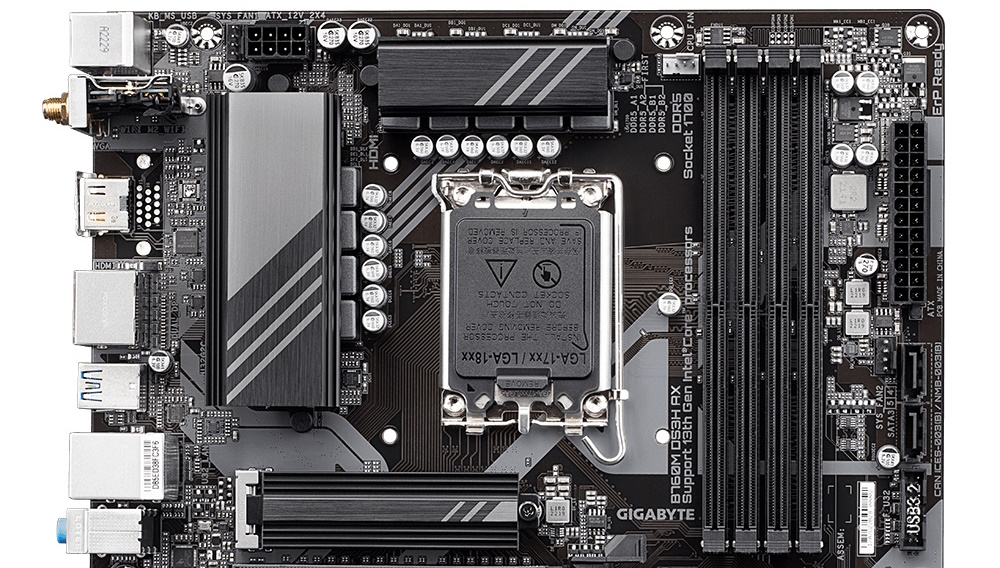
(Image credit: Gigabyte)
In the upper-left corner, we see two things of note. The first is the required 8-pin EPS connector to power the processor. Next to it is the first (of four) 4-pin fan headers. All headers support PWM- and DC-controlled devices through the BIOS or GCC. While there aren’t many headers, there’s enough power on each (2A/24W) to piggyback a couple of fans if needed. Be sure not to overload them.
Moving past the brushed aluminum-finished VRM heatsinks, we see another 4-pin fan header (CPU_FAN) and the DRAM slots. The four slots lack reinforcement and latch at the top and bottom. I had trouble accessing the bottom sets with a video card in place, so I suggest installing the RAM first. Gigabyte’s website lists support up to DDR5-7600(OC), with a capacity of up to 192GB (4x48GB). We had no issues running our faster DDR5-7200 kit, and I don’t see many reasons for a budget build to use anything more, as typically, more cost-effective parts are purchased at this price point.
Shifting our focus down the right edge, we spy the 24-pin ATX to power the board, another fan header (SYS_FAN2), and two (of four) vertically oriented SATA ports. Just below that is the front-panel USB header. In this case, it is a 19-pin USB 3.2 Gen1 (5 Gbps) connection.
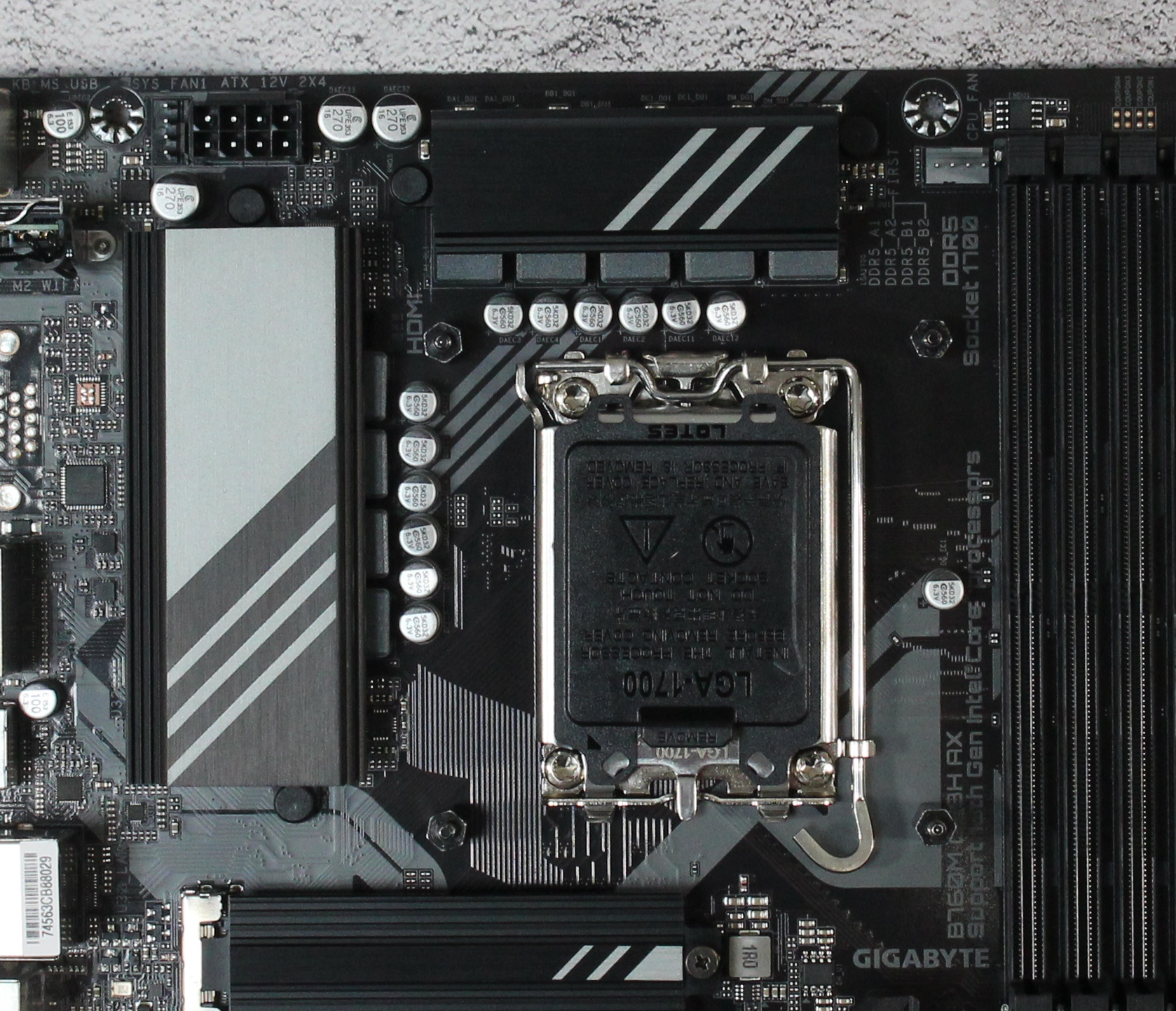
(Image credit: Tom's Hardware)
Power delivery on the B760M is listed as 6+2+1, with six phases dedicated to Vcore. Power travels from the EPS connector to the OnSemi NCP81530R controller, then onto the six MOSFETs. We didn’t take the heatsink off, as it’s connected via pushpins instead of screws. We know these are not your DrMOS (read: combined high/low) or better SPS MOSFETs, but the older style with the high and low sides separated (3 ICs total per phase). Regardless, it handled our Intel Core i9-14900K processor, primarily due to the BIOS dropping to a 125W limit after the turbo boost duration ends. If you adjust the power limits when using a high-power processor, have a fan blowing on the VRMs to keep temperatures in order, but keep an eye on VRM temperatures (there is a sensor that shows in applications like Hwinfo64).
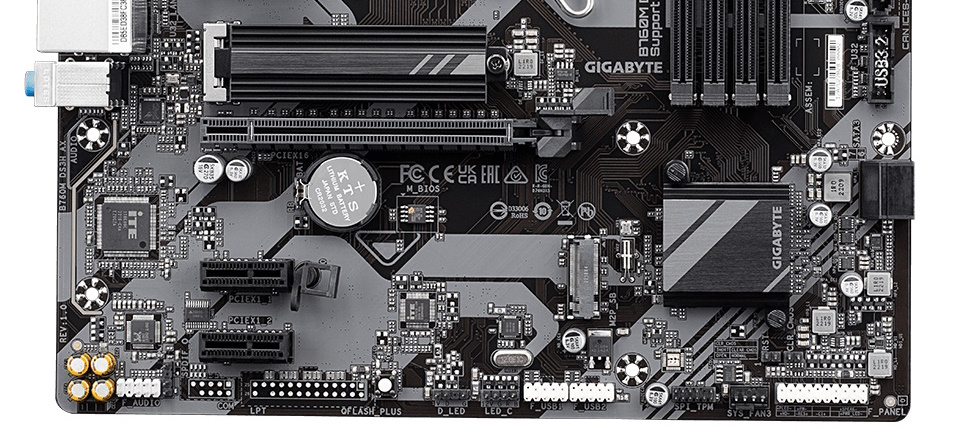
(Image credit: Gigabyte)
On the bottom half of the board, we see an exposed audio section on the left, with the Realtek ALC897 codec at the heart. Four yellow capacitors are offset to the audio chip, and the familiar audio separation line snaking its way up the board keeps the sensitive audio bits away from potential EMI from other parts. It’s not a great audio codec, but it's sufficient and expected in this class of motherboard.
Three PCIe slots and two M.2 sockets reside in the middle of the board. Starting with PCIe, the top, non-reinforced slot connects through the CPU and runs up to PCIe 4.0 x16 speeds. Below that are two PCIe x1 slots running up to PCIe 3.0 x1. There isn’t a lot of bandwidth for expansion, but it’s there if you need it.
Among the PCIe slots are both M.2 sockets. The top socket, labeled M2A_CPU, hides under a small plate-style heatsink. This socket connects through the CPU and runs up to PCIe 4.0 x4 (64 Gbps) speeds. The second M.2 socket, M2P_SB, connects through the chipset and also runs up to PCIe 4.0 x4. Both sockets hold up to 80mm devices.
On the right edge are the other two SATA ports. If you’d like to RAID your storage, this board supports RAID0/1/5/10 modes on SATA devices only. There aren’t many storage options, but there’s a good balance between the faster and more expensive M.2 storage and SATA-based devices at this price point.
Across the bottom is a slew of headers for additional connectivity. From left to right there’s front panel audio, SPDIF, COM and LPT headers, the QFlash Plus button, two RGB headers (3-pin and 4-pin), two USB 2.0 headers, TPM and front panel connections, and finally reset and clear CMOS jumpers.

(Image credit: Gigabyte)
You get all you need on the rear IO area, but not a lot of it. There are six total USB ports: one 10 Gbps Type-C, three 5 Gbps Type-A, and two USB 2.0 Type-A. Make sure you don’t have a ton of USB-connected peripherals, or you may need to use the front panel or one of the x1 slots and an add-in card for additional ports – or just one of the best USB hubs. Also included is a legacy PS/2 keyboard and mouse port, Wi-Fi 6E antenna connections to the Intel AX-211 CNVi card (on this rev., others are different), and a 3-plug analog audio stack. Video outputs are unique in that you get TWO DisplayPort and one HDMI, which allows for simultaneous output to three monitors through the integrated graphics on the processor.
MORE: Best Motherboards
MORE: How To Choose A Motherboard
MORE: All Motherboard Content

Joe Shields is a Freelance writer for Tom’s Hardware US. He reviews motherboards.
- thisisaname
Wow $123.99 is now entry-level budget Micro ATX motherboard how sad :(
Reply - Amdlova
Got my asrock H670 PG something for 105usd :S way better than a b760 and a lenovo ax211 wi-fi card for 10us new on ebay
Reply